Previous Release Notes
Review the capabilities, changes, fixes (resolved issues), security fixes, deprecated features, and limitations in each WhatsApp Self-Serve release.
Sunset of on-premise APIs arrives on Jul 01, 2024, for new phone numbersAs informed earlier, new phone numbers can only be onboarded on Cloud API through Gupshup interface since June 2024. Please note that even if apps, where 'on-premise' hosting option was selected in the past, but the 'go live' process was left incomplete, or if they are still able to select 'on-premise' option for a new app, those registrations will fail if done on or after July 01, 2024 by Meta. Know more
Version 10.5 Release Date: 2 August 2024
Release Date: 2 August 2024Welcome to the WASS 10.5 release! This update brings exciting new features and improvements making your experience smoother and more efficient. Let's take a closer look at what's new in this release.
Overview
The WASS 10.5 release focuses on enhancing user experience and security. This version introduces powerful new features like zero-tap authentication templates, which streamline the authentication process, and advanced message management capabilities, including message validity settings. Additionally, we have improved the template search functionality and addressed several bugs. This update ensures a more secure and user-friendly platform for all our users.
New Features
Zero-Tap Authentication Templates
We are excited to introduce zero-tap authentication templates, allowing users to create seamless authentication experiences. This feature simplifies the user journey by eliminating the need for manual interactions during authentication. You can now create these templates easily on the template creation screen, enhancing convenience and security.
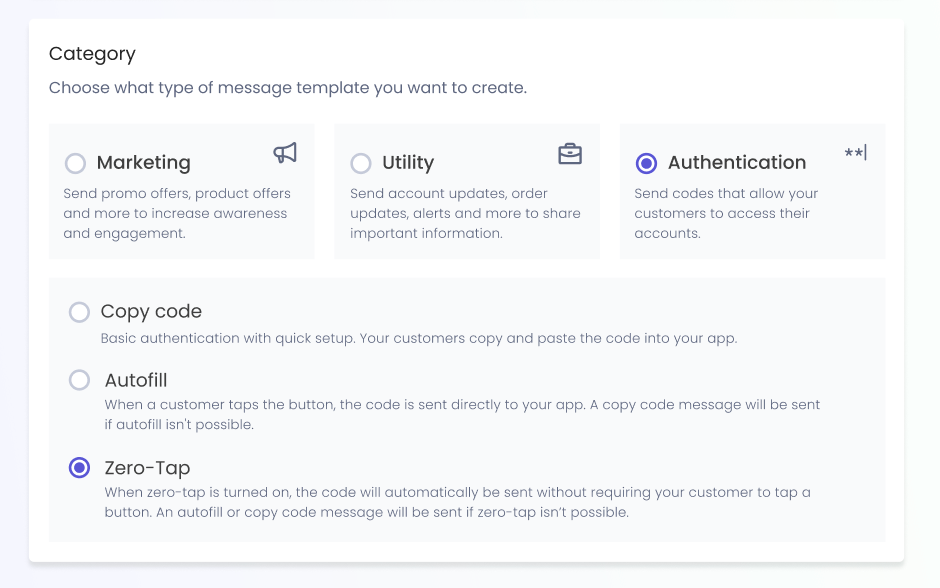
Zero-Tap Authentication Templates
Message Validity and Time-to-Live
With WASS 10.5, we have added the ability to set message validity periods for utility and authentication templates. This feature ensures that messages are only valid for a specified duration, enhancing security and compliance. You can manage these settings directly from the template creation screen.
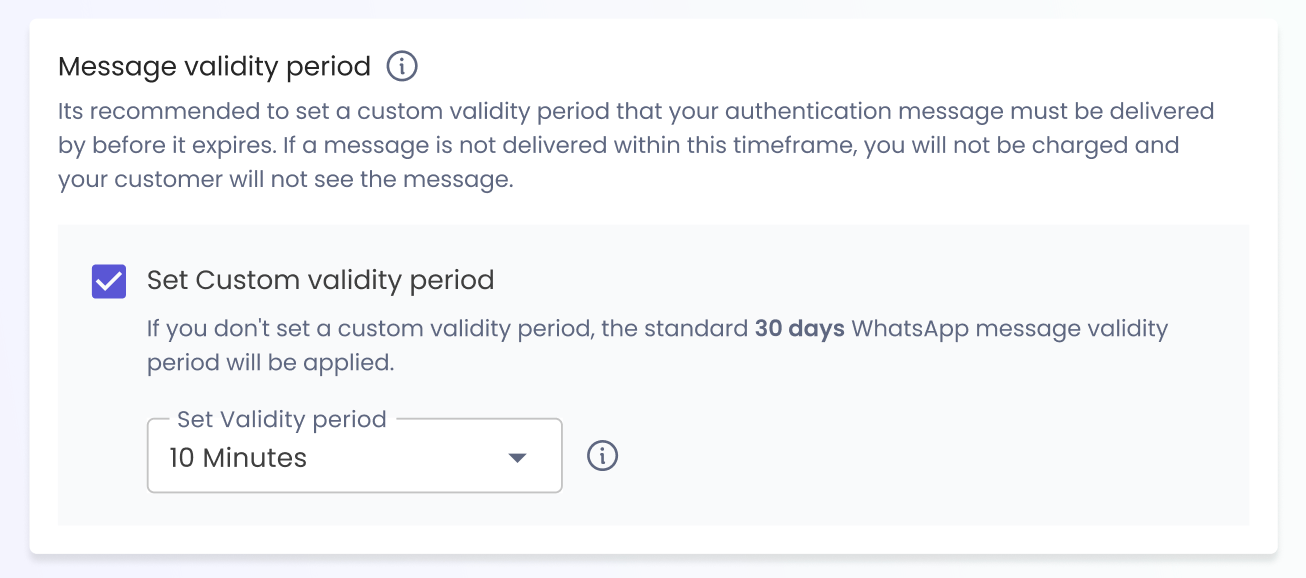
Message Validity and Time-to-Live
Enhancements
Search Templates Using Template IDs
We've made finding the templates you need easier by adding the ability to search for templates using their IDs. This enhancement streamlines the template management process, saving time and effort when looking for specific templates.
Version 10.0 Release Date: 15 July 2024
Release Date: 15 July 2024Template Library
Introducing the Template Library: We are delighted to present the Template Library, your go-to repository for pre-designed, meticulously crafted templates. Say goodbye to the hassle of creating campaigns from scratch! Our library offers a variety of well-structured templates, ensuring consistency in brand names, content descriptions, and content length. Explore the library and elevate your brand's message!
Pre-Approved Utility Templates
Efficiency Meets Compliance with Utility Template Library: Streamline your business communications with our new Utility Template Library, featuring templates pre-approved by Meta. These ready-to-use templates cover common use cases such as payment reminders and delivery updates. They come with fixed content that ensures compliance and parameters that you can easily adapt for user-specific information.
CTA URL Buttons in Free Form Messages
Enhanced Messaging with URL Buttons: Get ready to elevate your messaging game! We are excited to announce that URL buttons are now supported in free form and session messages, in addition to template messages. This means you can now map any URL to a button within your messages, avoiding the need to clutter your message body with lengthy or obscure URLs. Create messages that are as functional as they are beautiful!
Layout and Reordering Features
Template Layout Options: Flexibility is at your fingertips with our new layout options. Users can now switch between Template List Layout and Template Cards Layout, allowing you to choose the format that best suits your needs.
Reorder Cards in Carousel Templates: We’ve introduced the ability to reorder and rearrange cards and buttons while creating or updating Carousel Templates, ensuring your most important messages are front and center.
Automatic Category Updates
Seamless Compliance with Automatic Category Updates: Starting June 1, 2024, Meta has your back with an automated process that ensures all templates are correctly categorized. This recurring update identifies and adjusts the categories of any marketing or utility templates that have been miscategorized. You’ll see a banner in the Template section highlighting the impacted templates. Stay compliant effortlessly and focus on what you do best!
Filters in Template Management
Master Template Management with Enhanced Filters: Managing your templates just got a whole lot easier! We’ve introduced a variety of new filters to help you efficiently and effectively manage your template library. Users can now filter templates by category, quality, last update date, and language. These powerful filtering options make it simple to find exactly what you’re looking for, saving you time and enhancing your workflow.
Version 9.0 Release Date: 02 June 2024
Release Date: 02 June 2024The release of version 9.0 introduces significant enhancements to the onboarding process and provides template comparison features for WhatsApp Business Accounts (WABAs).
- New businesses will now be onboarded exclusively through the Embedded Signup flow on CAPI (Cloud API) only.
- Businesses will have access only to the FBC hosting option.
- WABAs will be onboarded on CAPI going forward, following Meta’s guidelines.
- Users can compare two templates within a single WhatsApp Business Account over a specific period.
Key Features Include:
- Templates will be initially evaluated based on Block Rates.
- Support for comparison across or within categories (e.g., marketing versus utility).
- Filtering results by time window (7, 30, 60, and 90-day lookbacks).
- Templates must have been sent at least 1,000 times within the specified timeframe.
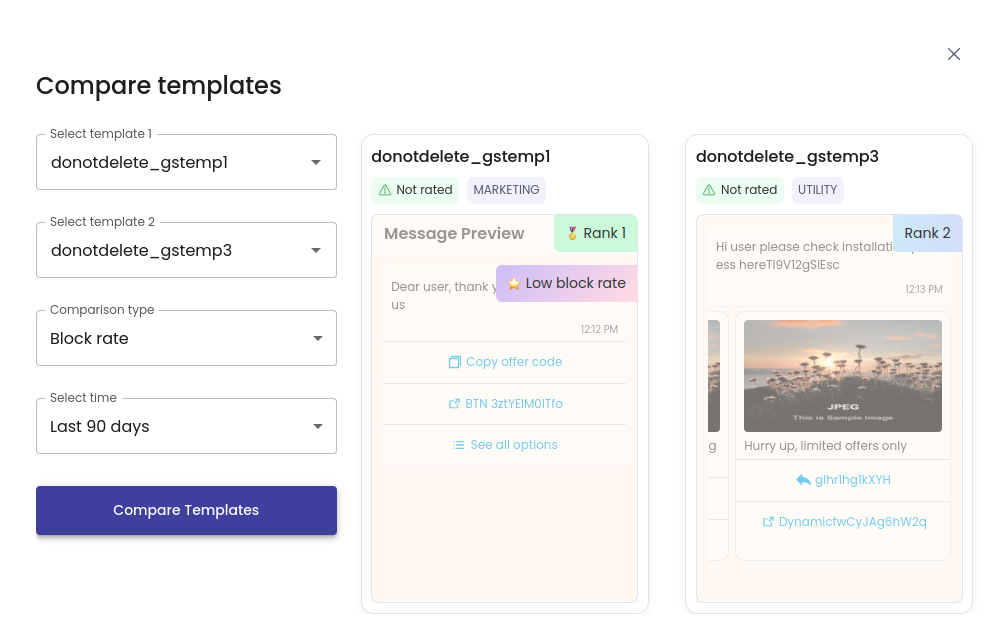
Template Comparison
Text Formatting Options
- Templates now support enhanced text formatting options (in the template body) to improve message clarity and impact.
Available Options Include:
- Bold
- Italics
- Lists (bullets & numbering)
Strikethrough
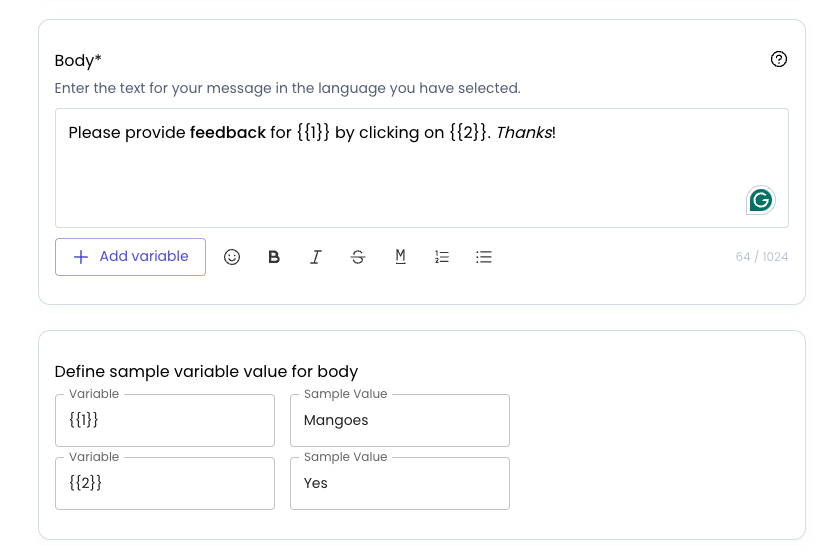
Text Formatting
Version 8.5 Release Date: 23 April 2024
Release Date: 23 April 2024In the latest iteration of Self Serve, version 8.5, users can leverage three impactful features to enhance their WhatsApp Business strategies.
- The Template Comparison API feature facilitates effortless evaluation of template performance by allowing users to compare two templates based on key metrics such as send frequency, block-to-send ratio, and top block reasons.
- The newly introduced API for Template Analytics empowers users with detailed insights into the performance of individual templates, providing valuable data to inform strategic decisions.
- The Capture Media URL of CTWA in Referral Webhook Event feature enhances user experience by automatically capturing essential URLs in webhook events, streamlining the process of tracking user interactions with Click to WhatsApp ads.
Detailed Summary
Template Comparison
Key Feature | Description |
|---|---|
Comparison Metrics | Users can now compare templates based on send frequency, block-to-send ratio, and top block reasons. |
Prerequisites | - Only two templates can be compared at a time.
|
Template Analytics
| Key Feature | Description |
|---|---|
| Single Template Analytics | Users can view analytics for a single template. |
| Analytics Period | Analytics are available for a maximum period of 30 days at a time. |
| Lookback | A lookback period of up to 90 days allows users to analyze historical data effectively. |
| Granularity Options | Both aggregated and daily granularity options are supported, providing flexibility in data analysis. |
| Limitations | Description |
|---|---|
| Unsupported Regions | Template Analytics is not supported for WhatsApp Business Accounts (WABAs) owned by or shared with Meta Business Accounts in the European Union, United Kingdom, or Japan. |
| Phone Number Restrictions | Accounts with business phone numbers featuring country calling codes from the mentioned regions are not supported. |
Capture Media URL of CTWA in Referral Webhook Event
| Key Feature | Description |
|---|---|
| Enhanced Ad Tracking | Capture essential URLs in webhook events to facilitate the identification of the ad source that led customers to WhatsApp. |
| Utility for Businesses, ISVs, and Partner | This feature provides valuable insights for businesses, independent software vendors (ISVs), and partners, enabling them to better understand customer acquisition channels and optimize ad campaigns accordingly. |
