Template Comparison
Template Comparison is a feature that allows users to evaluate the performance of two different templates within a single WhatsApp Business Account (WABA) based on key metrics. This feature helps businesses understand which templates are more effective and make informed decisions to optimize their messaging strategies.
Prerequisites
| Prerequisite | Description |
|---|---|
| Template Limit | Only two templates can be compared at a time. |
| Account Consistency | Both templates must belong to the same WhatsApp Business Account. |
| Message Volume | Templates must have been sent at least 1,000 times within the specified timeframe. |
| Time Constraints | Timeframes for comparison are limited to start time < end time for accurate results. |
Key Features
| Feature | Description |
|---|---|
| Comparison Metrics | Compare templates based on send frequency, block-to-send ratio, and top block reasons. |
| Category Support | Allows comparison across or within different categories, such as marketing versus utility. |
| Time Filtering | Results can be filtered by various time windows (7, 30, 60, and 90-day lookbacks). |
| Performance Insights | Provides insights into template performance to help identify successful messaging patterns. |
Compare Templates
Perform the following steps to compare two templates:
-
Login to the Gupshup Dashboard and Navigate to the Templates tab.
-
Select the Compare button next to the Create Template.
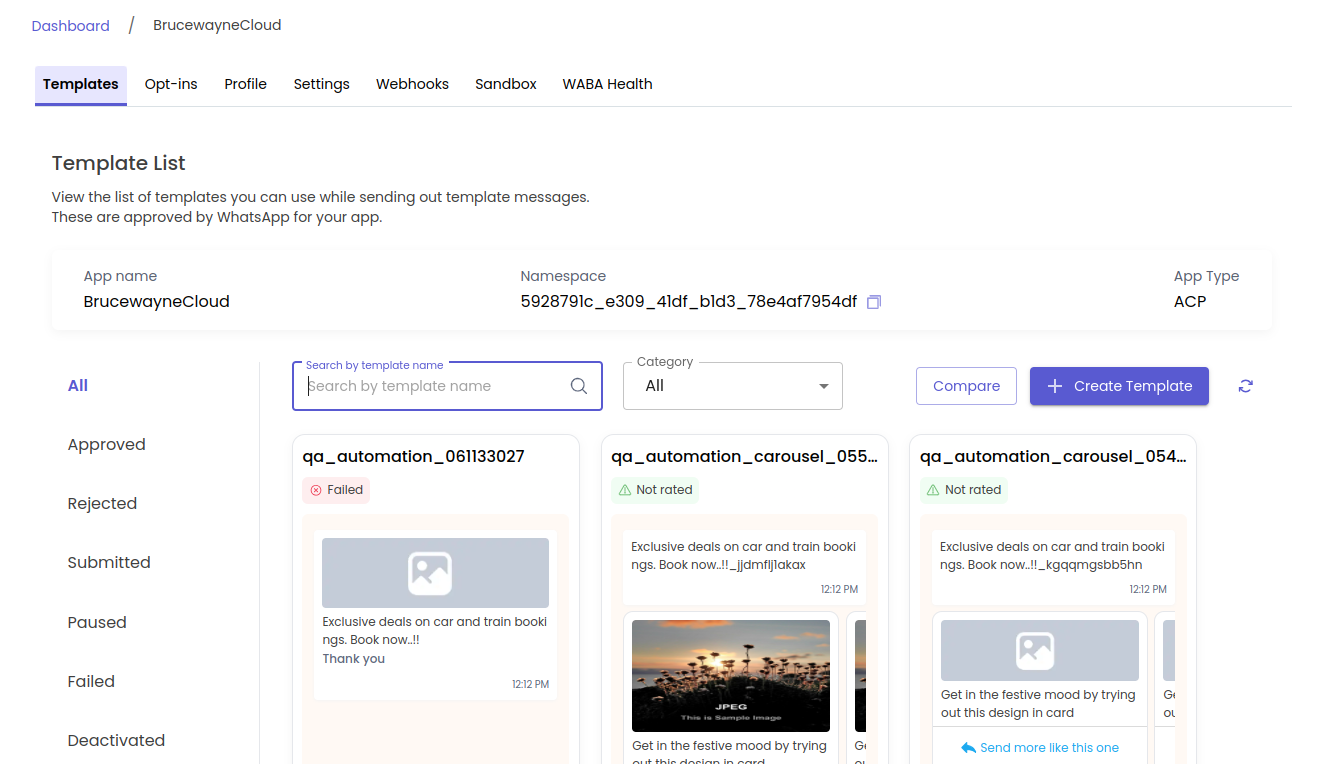
Compare Button
-
Compare templates window will pop up.
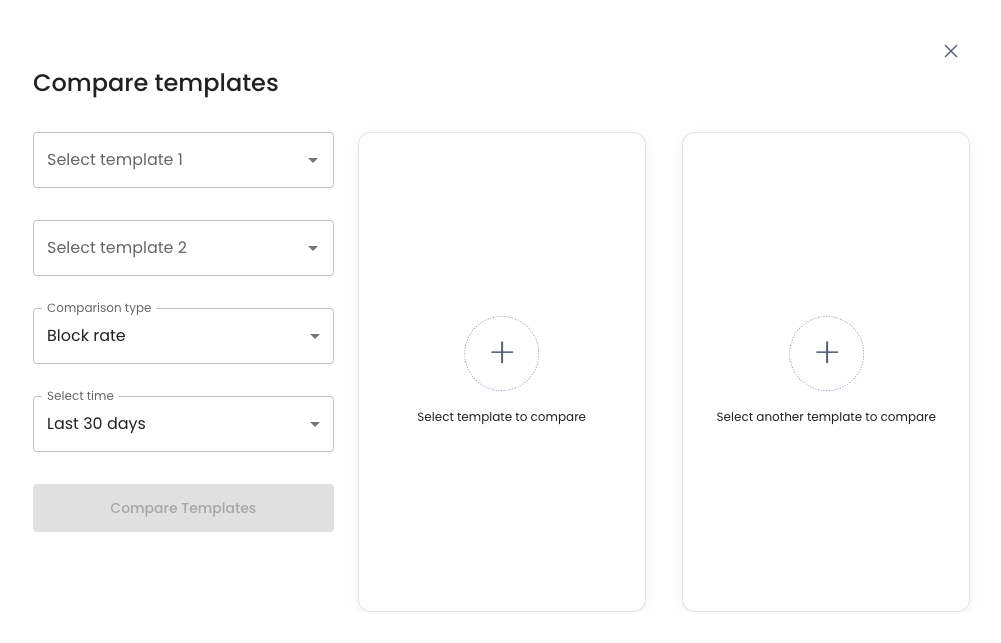
Compare Templates Window
-
Select the first template from the drop-down menu by clicking on Select template 1, then choose the second template you want to compare by clicking on Select template 2 from the dropdown list.
-
The comparison type available is Block rate.
-
Next, select the time frame for comparison from the available options (7, 30, 60, or 90 days) from the drop-down menu by clicking on Select time.
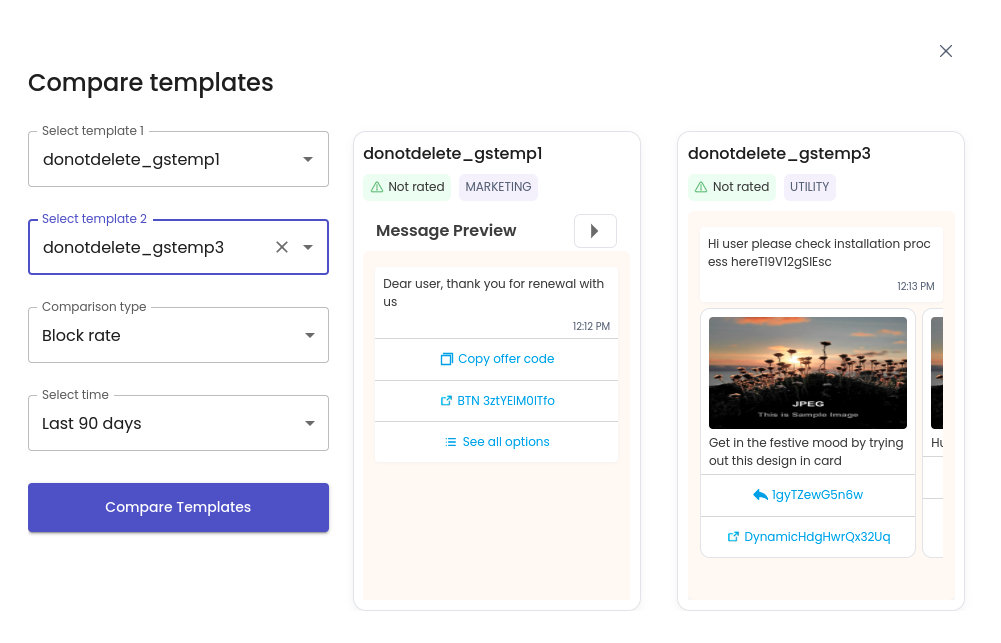
Selecting Templates To Compare
-
Once both templates and comparison parameters are set, click on Compare Templates to initiate the comparison.
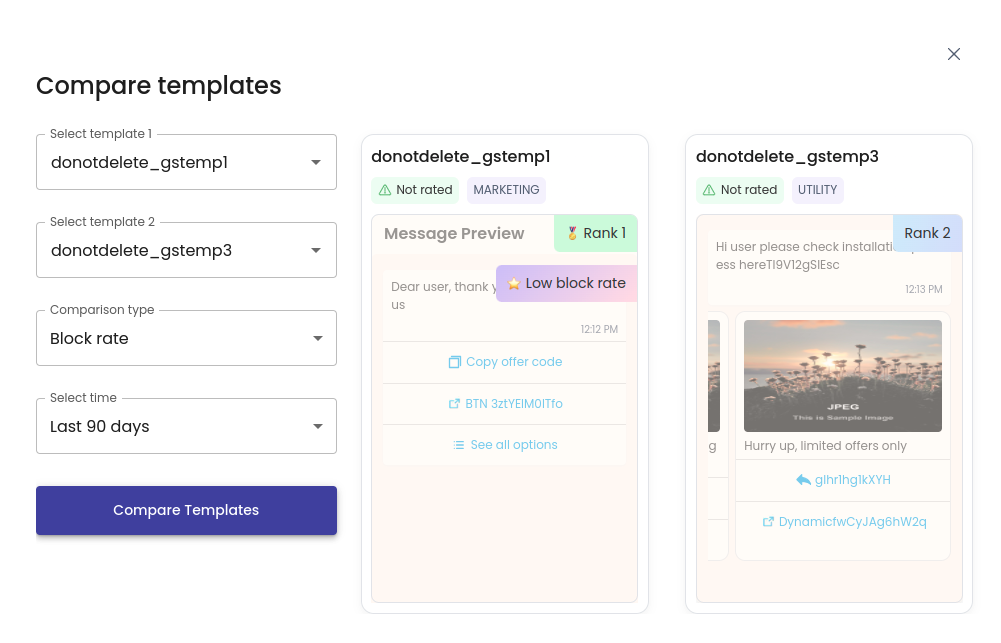
Comparison Metrics
Analyze the comparison results to gain insights into the performance of the selected templates. e.g., Template 1 has a low block rate and Ranked 1 in the image above.
Updated 4 months ago
