Publish Your Bot on Smooch
How to publish a bot on Smooch
Sign up into Smooch
- For US region, go to https://app.smooch.io/login
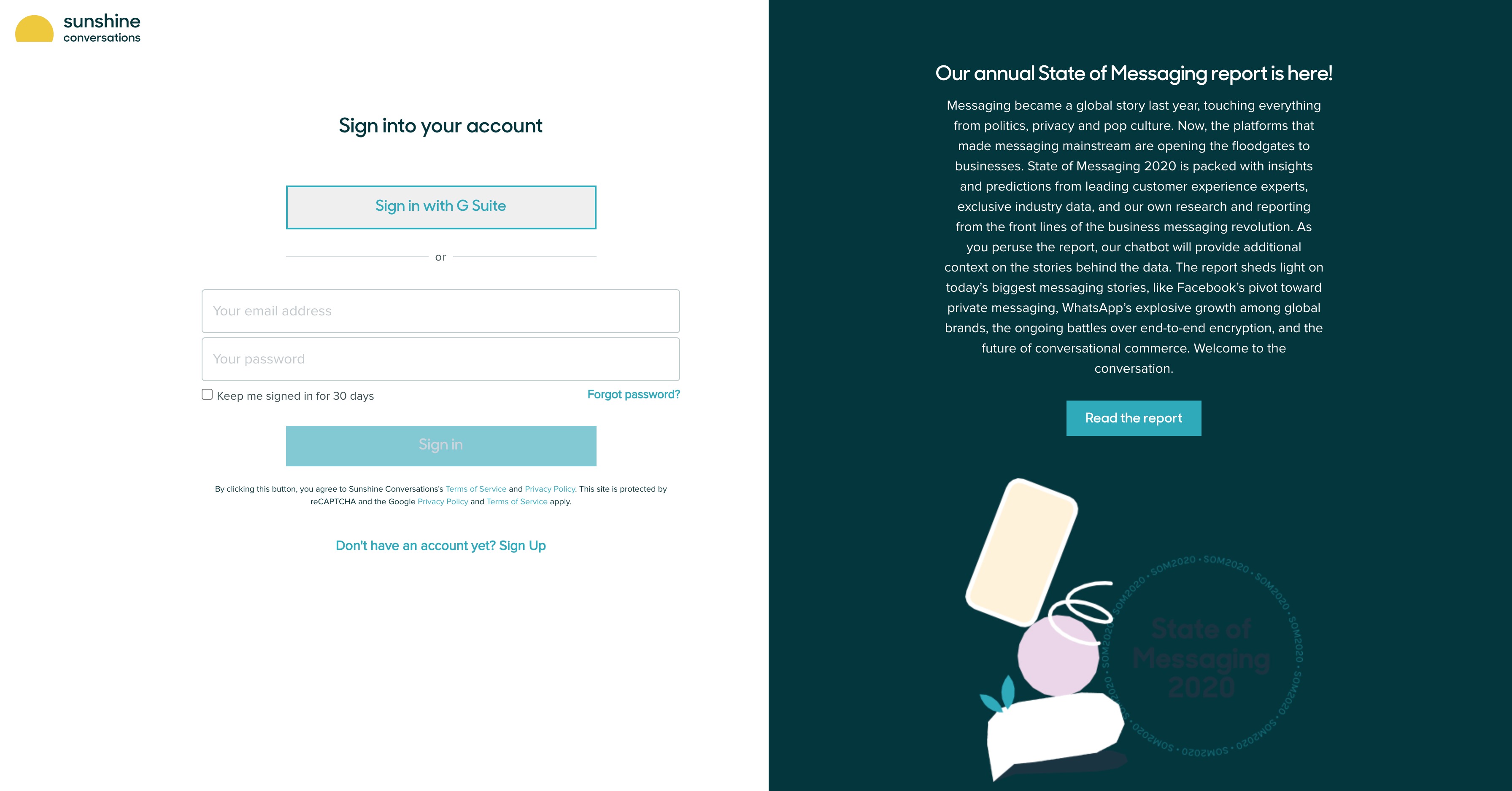
- For EU region, go to https://app.eu-1.smooch.io/login
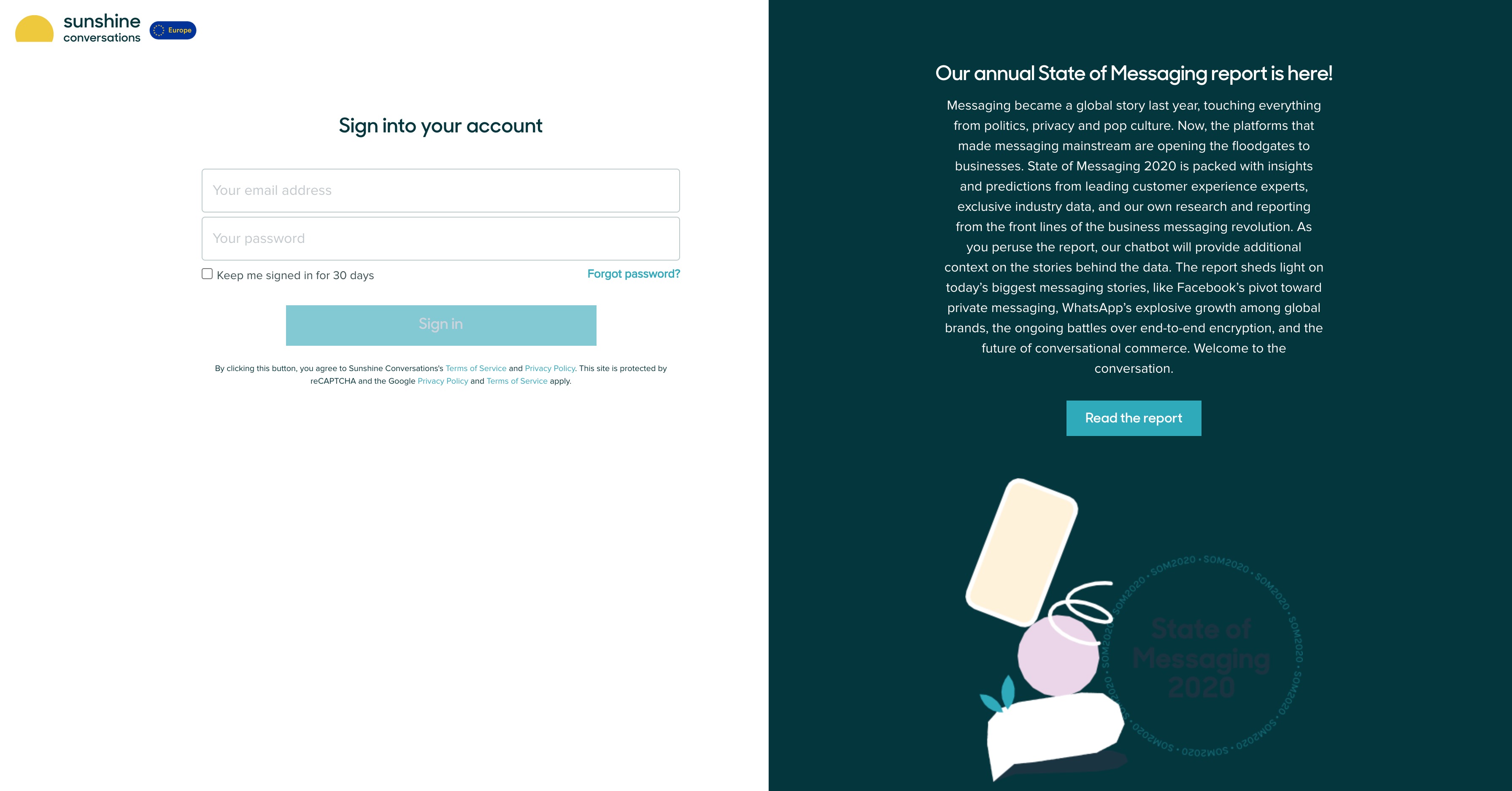
Create a new App
- Log in to your Smooch account.
- Click on the Create new app button.
- Enter App Name and click on the Create App button.
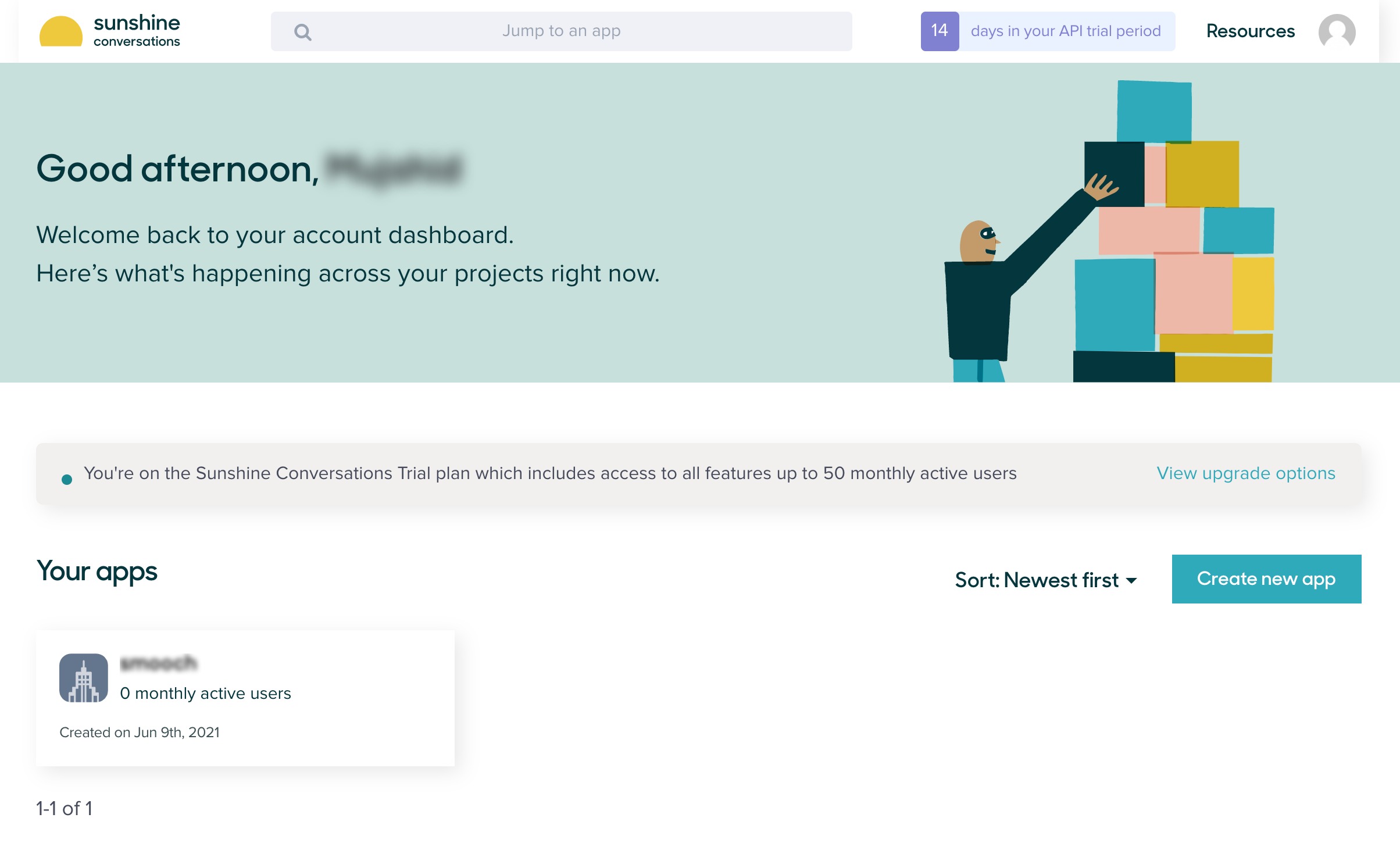
Get the App ID and API Keys
- In your Smooch account, go to the App you created for the bot.
- Go to the Settings tab.
- Scroll down and copy the App ID for later use.
- Click on the Generate API Key button.
- Copy the ID and Secret for later use.
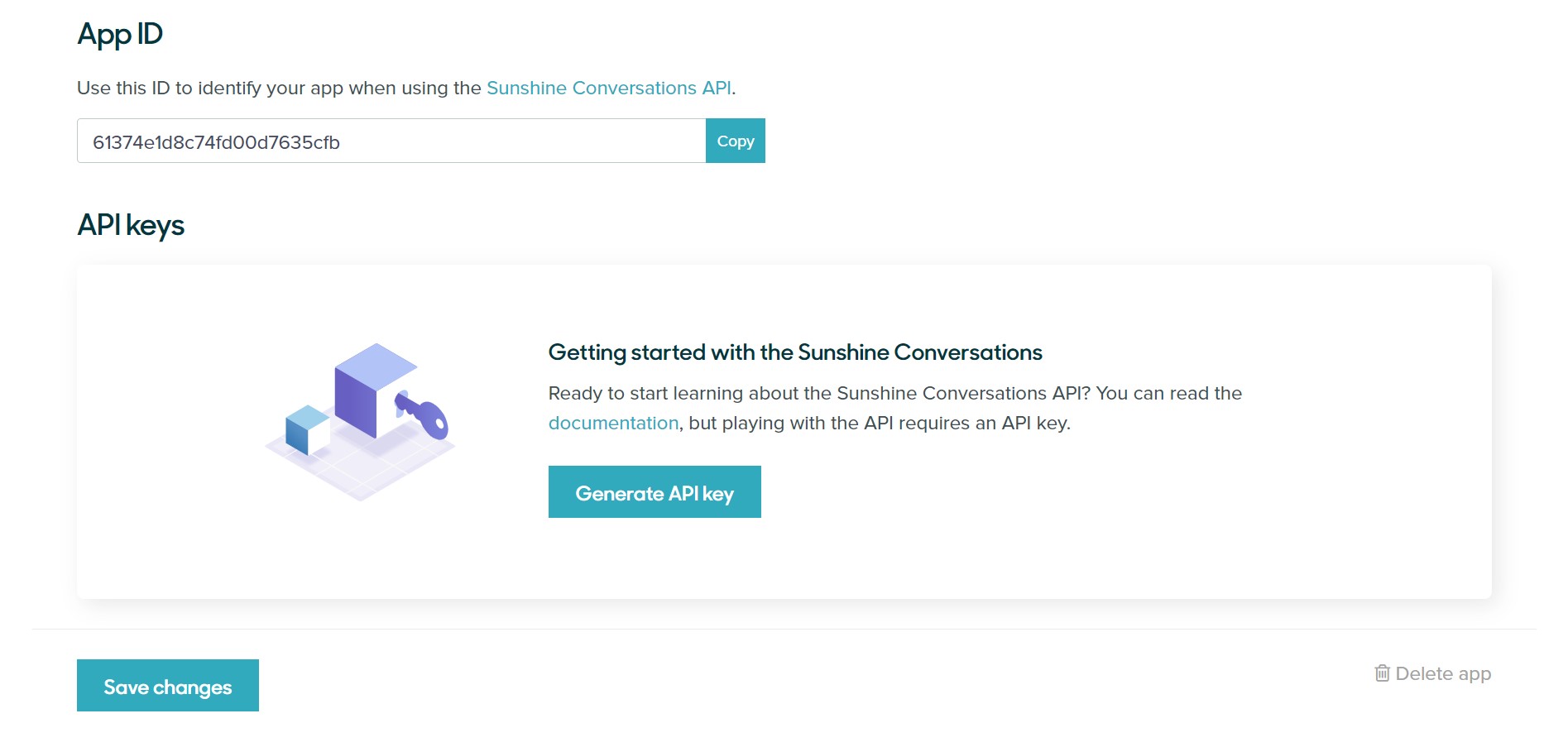
Submit credentials
- Log in to the Gupshup website.
- Go to Dashboard tab > My Bots section.
- Select the button under the Publish column against the bot you wish to publish.
- A list of channels will appear. Click on the Publish button against Smooch.
- Scroll down and click Submit App ID, App Key, App Secret and App Region.
- Enter the required information copied earlier from your Smooch account.
- Click Submit.
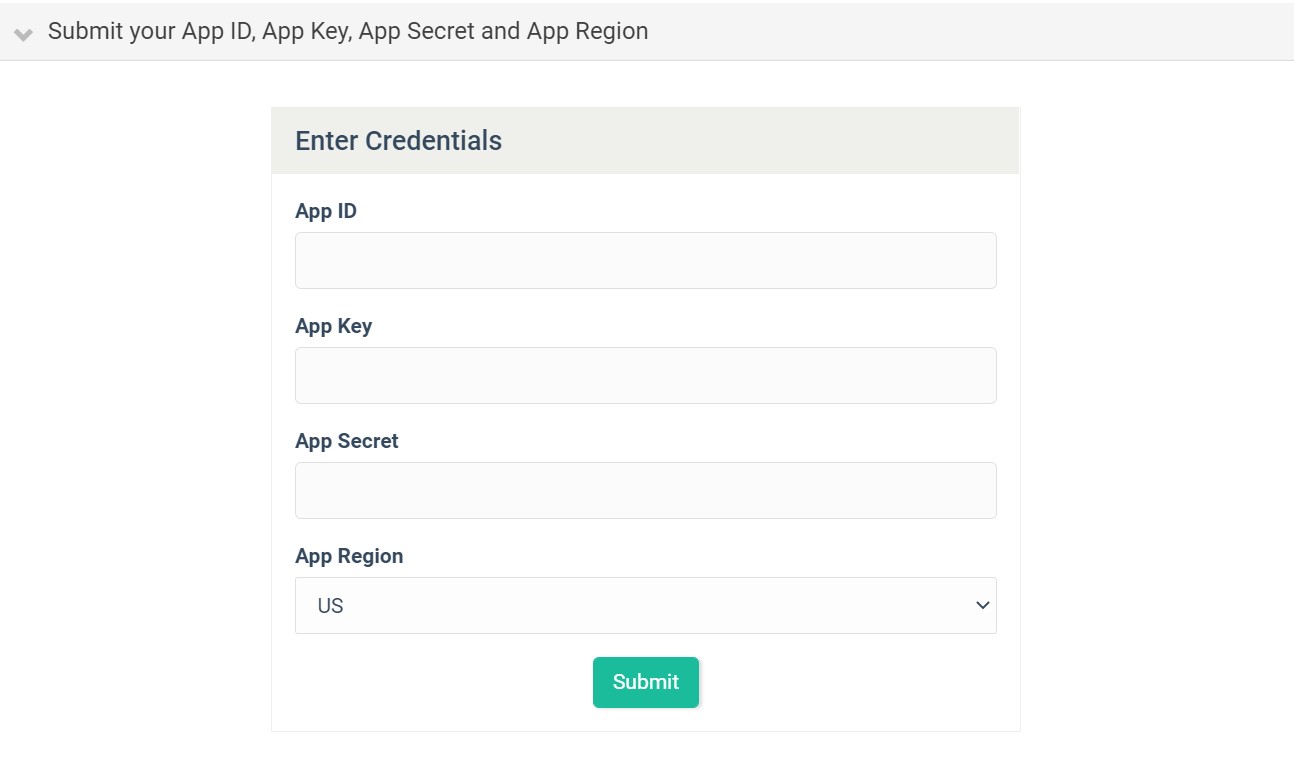
Updated 4 months ago
