Goal Node - Beta
When to use
To track the milestones attained by users who are interacting with a Bot, bot designer can add the Goal Node in journeys. For instance, if a business wants to track how many customers have purchased a certain product, a goal node can be introduced in the journey.
How to use
Drag and drop the Goal Node from the Action nodes on the Node Panel.
For instance, in the example given below, Goal Node can be used to mark a lead as generated when customers provide their name, phone number and email.
Goals can be created from the Goals module under Bot Studio.
In the Goal Node, select the goal name, milestone name and tracker name and enter the tracker value or select a variable.
You can use the analytics toggle to see node traversal and drop outs for this goal.
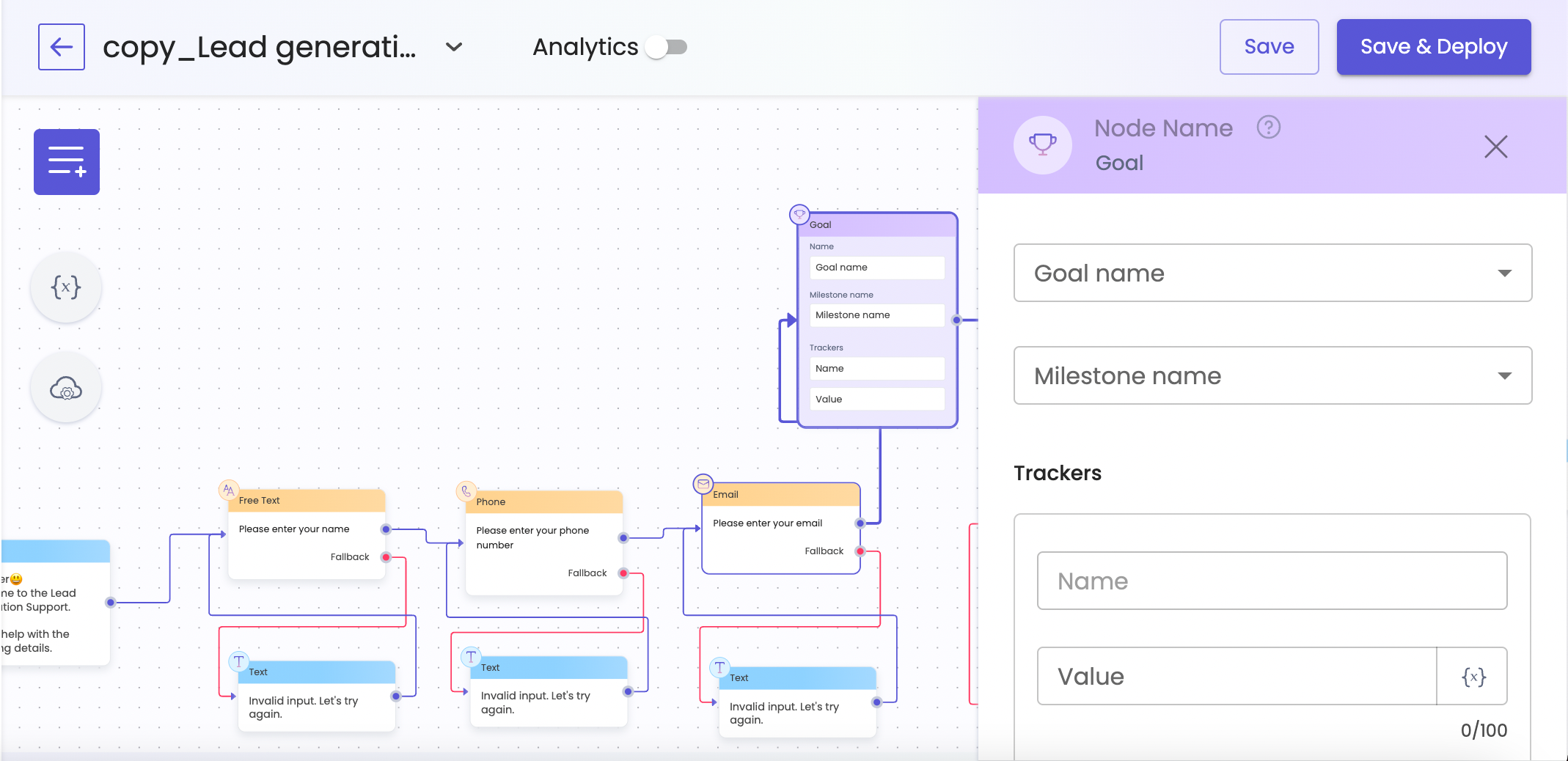
Limitations
- Goals need to be created before you can select them in the Goal node.
- You have define the values for all trackers within your selected milestone.
Updated 4 months ago
