#1 Template Messaging
Considering the example of Candidates module.
- Go to the Candidates module
- Open a candidate record
- Click on the WhatsApp Message Button
- WhatsApp Messaging Screen Will Pop – Up
- Table shows the list of approved templates. Currently we support following message templates types:
- Text Messages
- Images Messages
- Hyperlink Messages
- Document Messages
- Video messages
- Header and Footer messages
- Action messages - Quick reply, call
- Table shows the list of approved templates. Currently we support following message templates types:
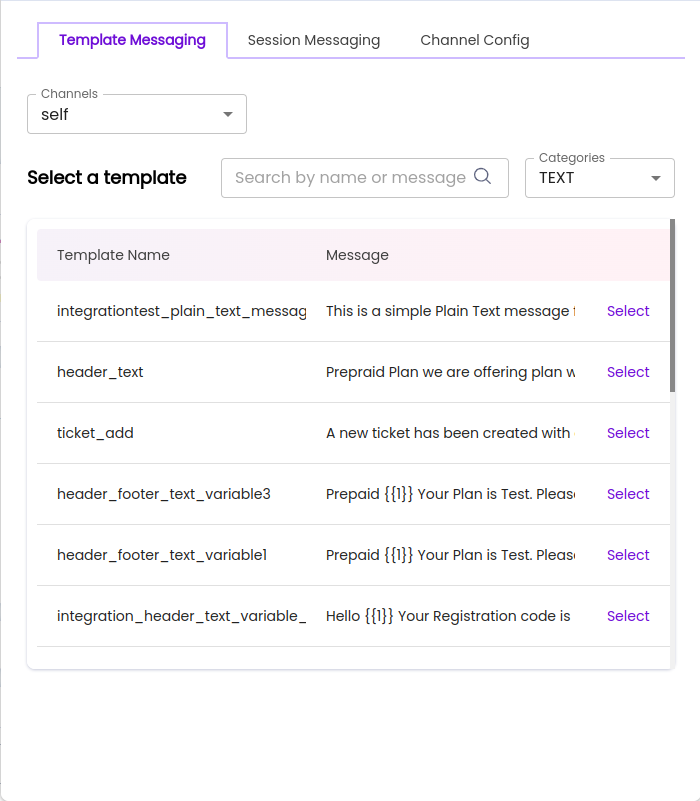
- Filter the templates by categories, search for the template and select the desired one. Select the destination and fill in all the necessary details and click on “Send“.
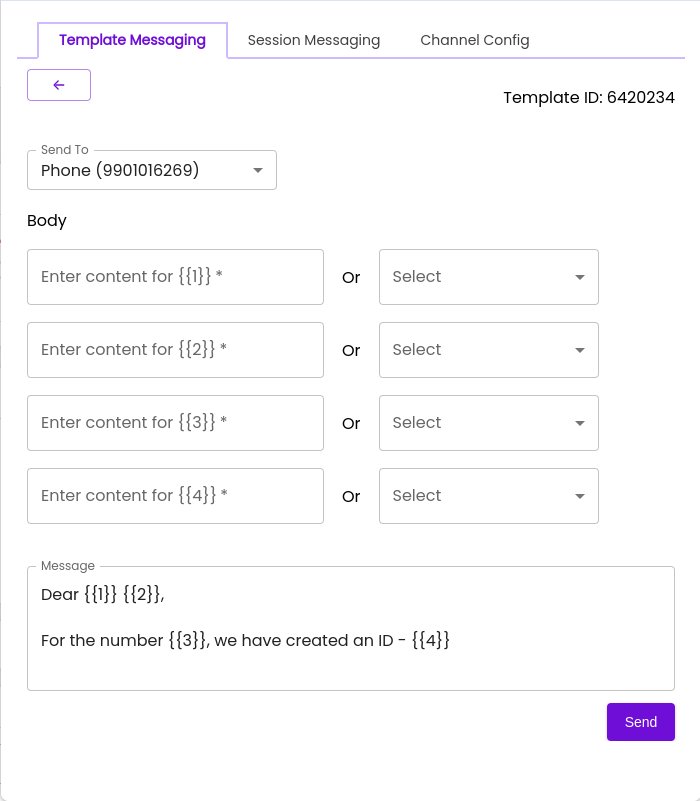
Updated 3 months ago
