Entity Editing
The Entities created can be edited by changing the Description, Type of Entity, and the respective values that were added in Additional Parameters.
- Click on the Entity that you want to edit from the List of Entities that got created which can be found in the Types of Entity dropdown.
- Click on Type of Entity* dropdown to change the Entity type from Intent-Related Entity to Global Entity.
- Go to the Description section and change the description as per the redefined piece of information that needs to be extracted.
- Click on Associate Intents dropdown to associate the entity with the pre-created Intents.
- Change the values in the Additional Parameters as per the revised use case.
- Click on the Save button to save the Entity edited.
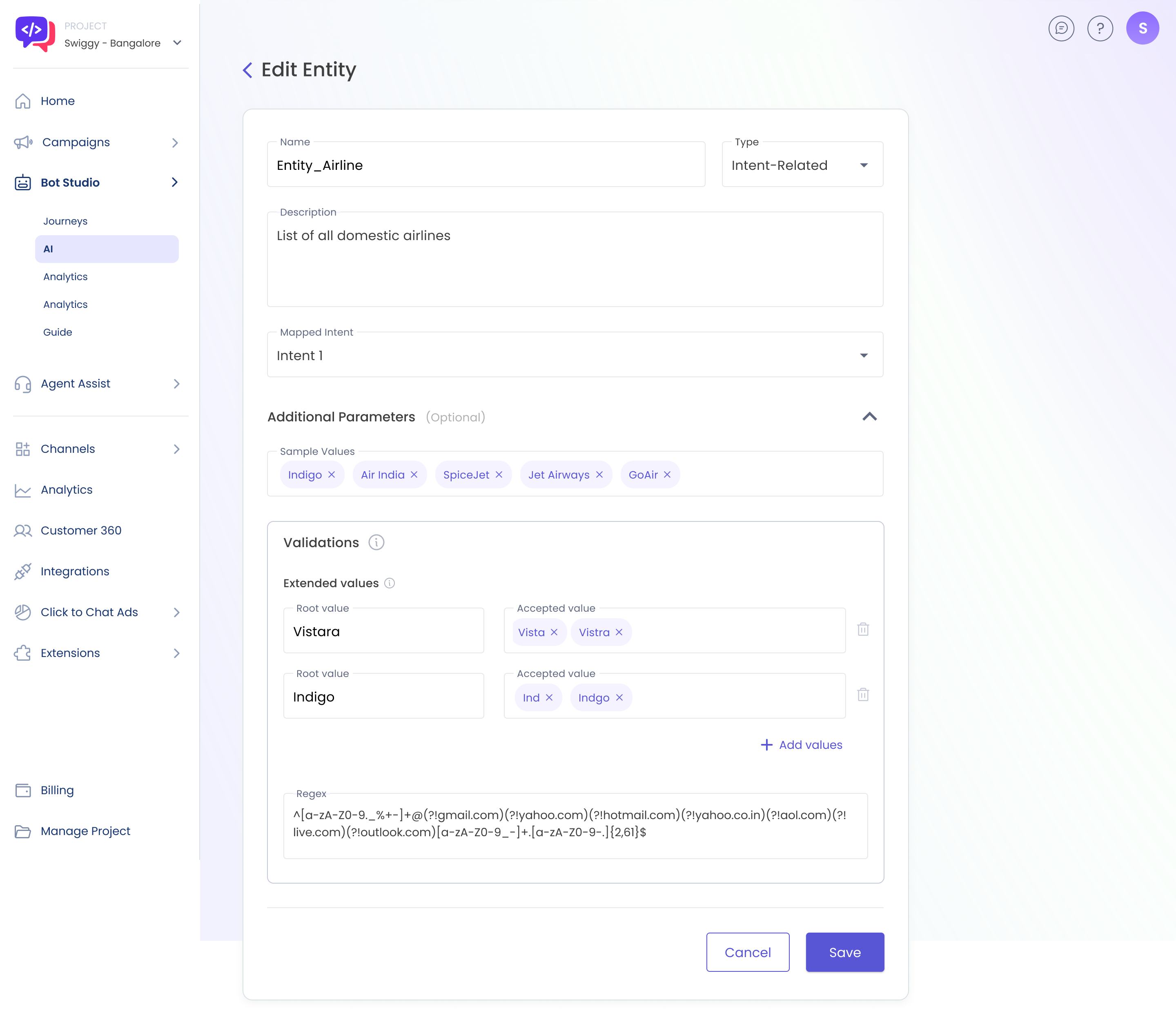
Entity editing screen
Updated 4 months ago
What’s Next
