Manage Business Profile
Editing your WhatsApp Business Profile
Ready to give your WhatsApp business profile a makeover?
Head over to the Profile section, just a few clicks away! Navigate to Dashboard > Your App > Profile.
Once you're there, you're in control. While filling out your profile details is up to you, we highly recommend boosting trust and engagement with your WhatsApp senders.
Details | Description |
|---|---|
Profile photo | Upload a professional and eye-catching image that represents your business visually. This is the first thing users will see when they interact with you.
|
Business description | Provide a concise yet informative overview of your business, highlighting its key features, products, or services. |
Business website | Include your primary website URL where customers can find more information about your offerings and explore your brand further. |
Additional business website | If applicable, add another website URL relevant to your business, such as a landing page for a specific product or service. |
Business email address | Display a dedicated email address for business inquiries, ensuring a direct channel of communication with potential customers. |
Business address | Share the physical location of your business, enhancing credibility and facilitating local engagement for nearby customers. |
About (Required) | Provide a comprehensive overview of your business, detailing its mission, values, and unique selling points. |
Contact details (Required) | Offer multiple contact options such as phone numbers and social media handles to make it convenient for customers to reach out to you. |
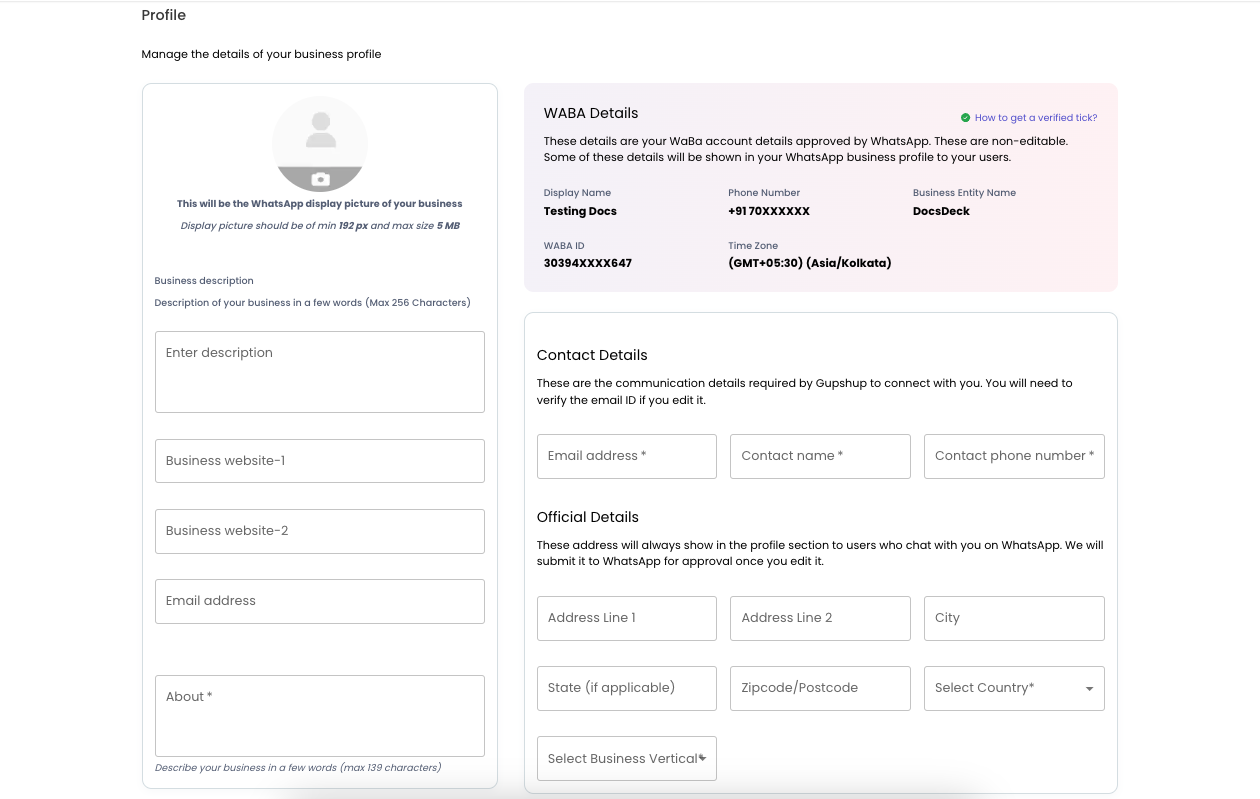
Profile Management
The information you provide will display in the same way to your end-users regardless of device (Android, iOS), Web or Desktop.
Meta References
| Title | Details |
|---|---|
| About WhatsApp Business display name | WhatsApp Business display name review. |
| Display name guidelines | Guidelines about compliance with policies, accurate representation of your business, Consistency with external branding, and Clear relationship with your business. |
| Change your WhatsApp Business display name | Steps to change your display name in WhatsApp Business Manager. |
| Meta business verification | Steps to verify your business on Meta. |
| Official Business Account (OBA) / Green Badge | Procedure to get a green badge/ OBA from Meta. |
Access through the API is available here: Business Profile Management
Updated 3 months ago
