Video Node
As the name suggests, you can add a video to this node and add it to the chatbot conversation. The video can be uploaded in the conversation using a public URL of the video or from the local device.
When to use
Product videos can be shared using this node. It can help make the conversation more interactive and informative. Businesses can share videos of their products with their customers to increase leads or sales, to guide users regarding their issues.
Limitations
- Video Upload size limit is 16 MB.
- The video can’t be blank.
- Only MP4 and 3GP format videos are supported.
How to use Video Node
VIDEO COMING SOON
Video Node
Uploading Video through publicly accessible Video URL
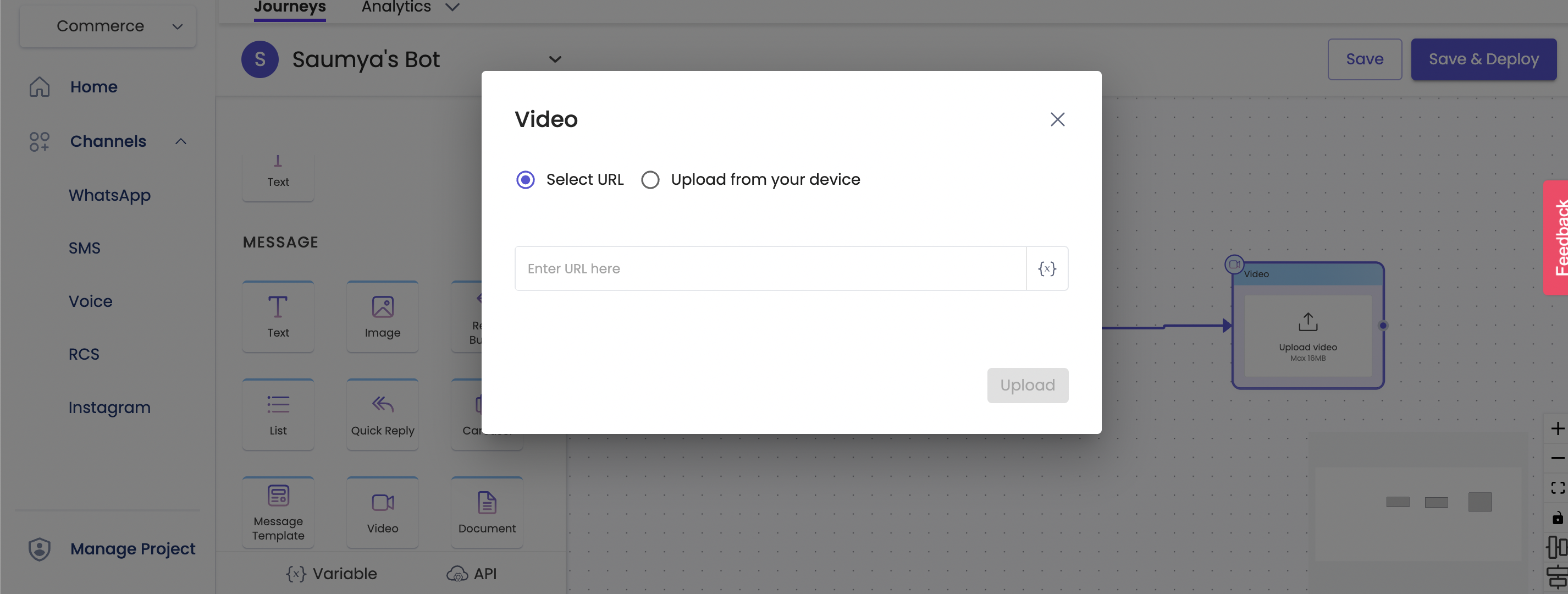
Uploading a Video from the device
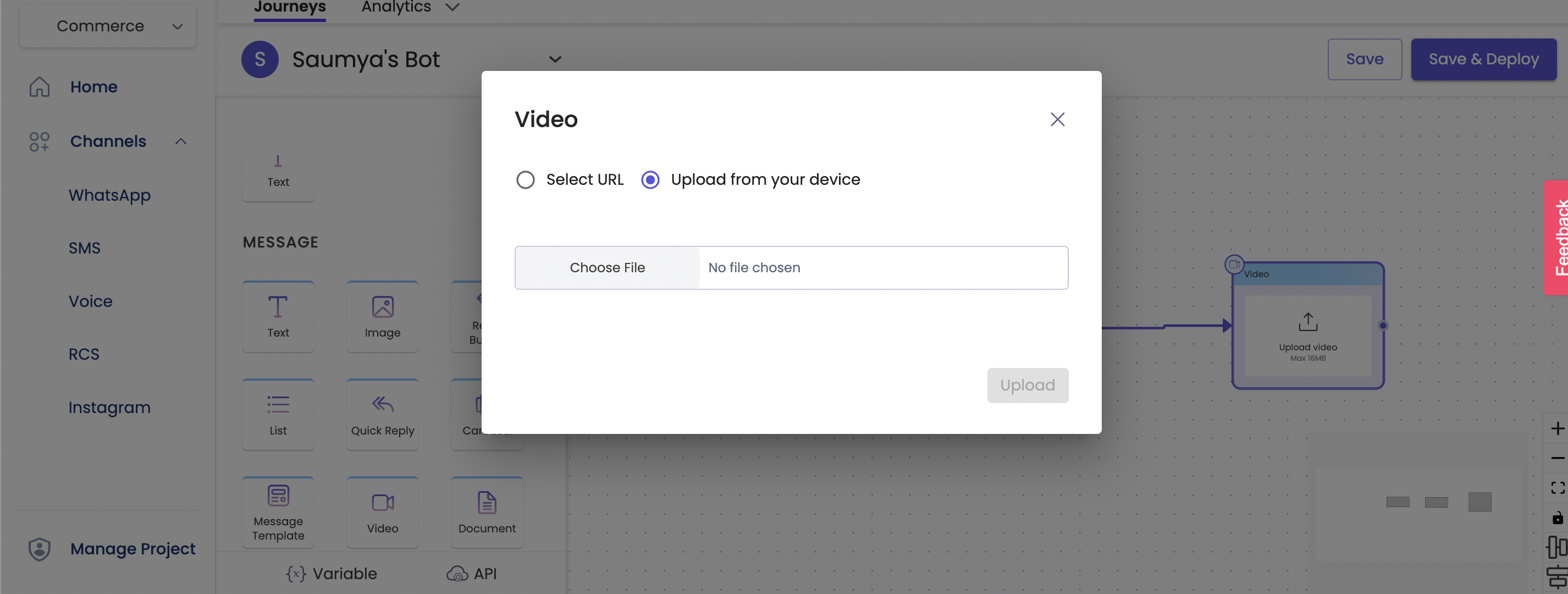
Optional Caption Feature:
You can send an optional caption message along with the Video if required. Click on the Video node and add the caption message on the video upload pop up as shown below
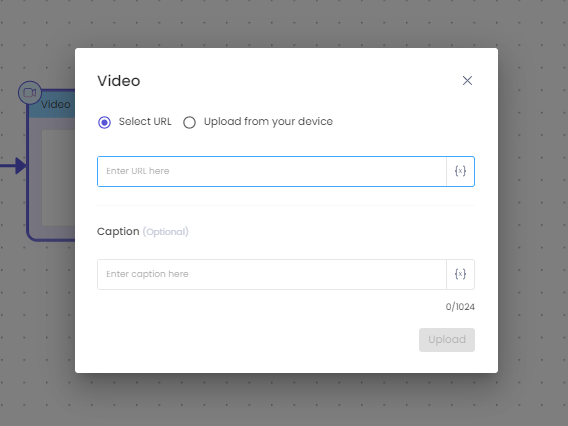
Updated 4 months ago
