How to Change Your WhatsApp Business Display Name
Change in your WhatsApp Business Manager
To change your display name in Meta WhatsApp Manager:
- Go to Business Manager and select your business.
- Click the hamburger menu icon in the top left.
- Click WhatsApp Manager.
- Click the account that you want to change the display name for.
- Navigate to the left-most menu and click Phone numbers.
- Under the Name column, hover over your current display name and click the Pencil icon.
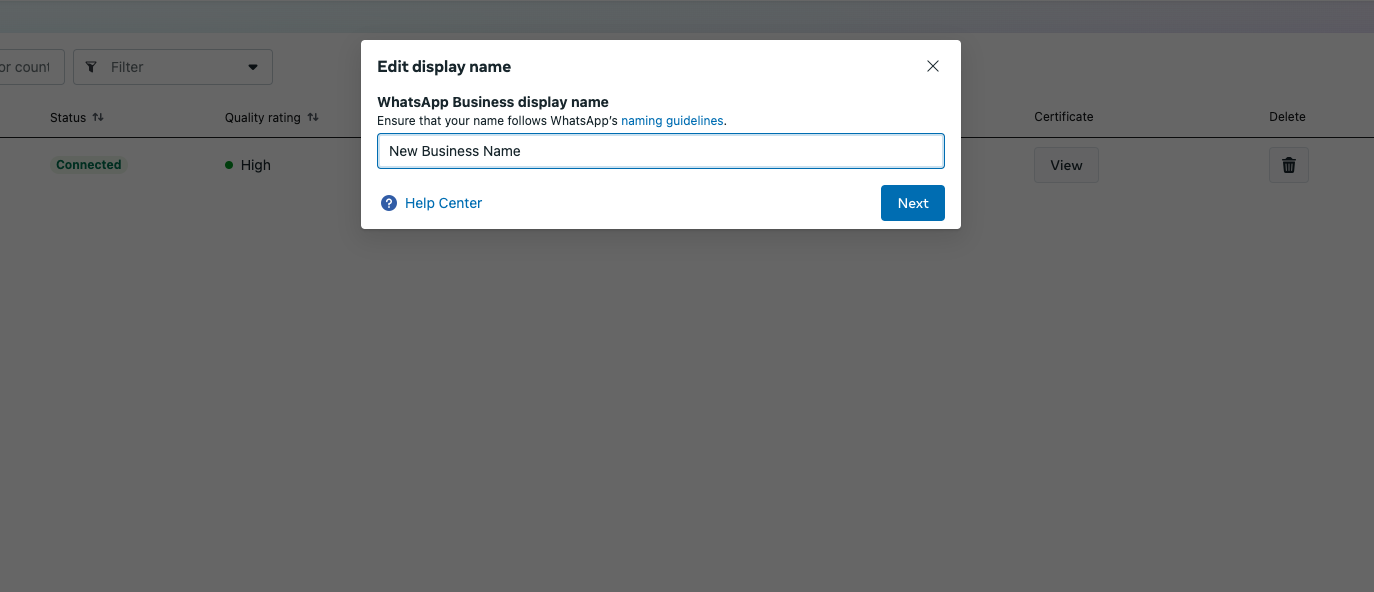
Updating Business Name
- In the Edit display name section, enter a new display name.
- Select Next.
Your businesses can change the display names up to 10 times in a 30 day period. Once the 30 day period is up, a new 30 day period begins and your businesses can again change the display names up to 10 times in this new 30 day period.
Learn more about changing the display name from Meta Business Help Center guide.
Updated 4 months ago
