Feature #2: Live Chat
Free text messaging is used to send free form messages (without templates), to the phone numbers, who have replied to us.
Note - There is no call back API implemented to show the received messages in this version of the App (only outgoing messages can be seen in the Chat Screen)
Steps for Free Form Messaging –
- On the Chat screen, after selecting the Channel & Number, click the reply button at the bottom left of the screen
- This activates the preview box to type in free form.
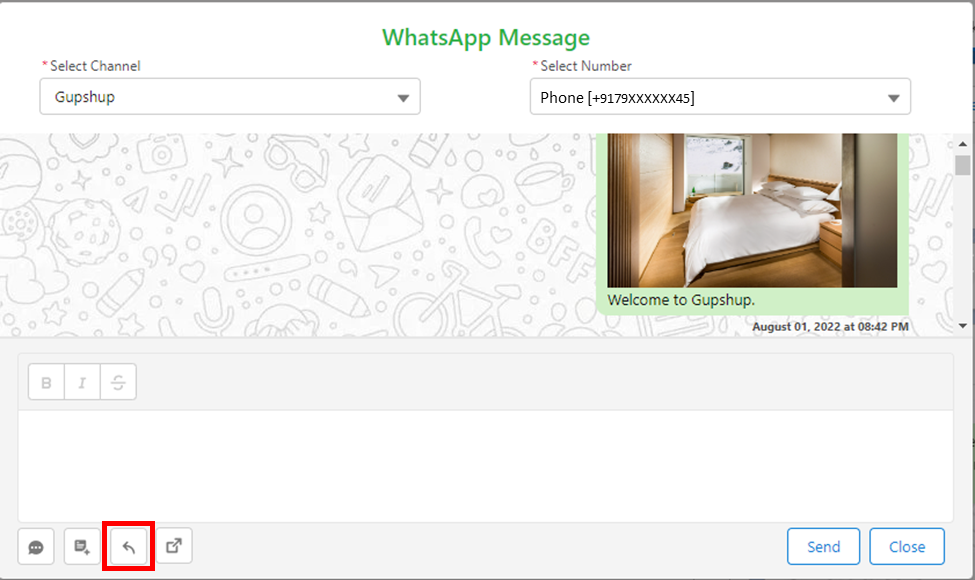
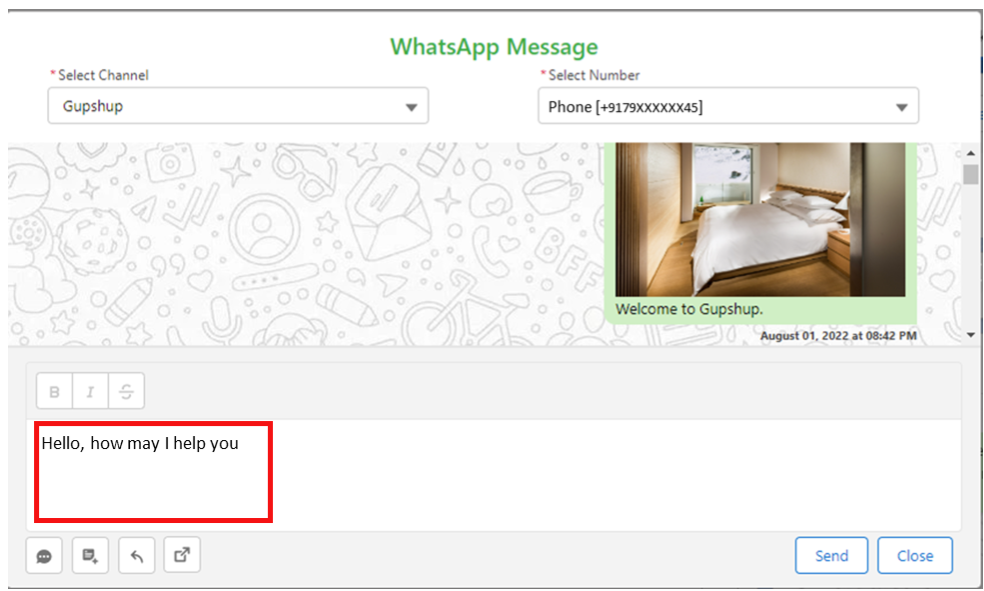
- After typing the message, click on the send button.
- Message will be sent to the selected number.
Note* - The free form messages can be sent within 24 hours of last message received (reply got) from the number.
Updated 4 months ago
