Publish Your Bot with GIP Widget
How to publish a bot on GIP Widget
Anonymous User
- Log in to the Gupshup website.
- Go to Dashboard tab > My Bots section.
- Select the button under the Publish column against the bot you wish to publish.
- A list of channels will appear. Click on the Publish button against GIP Widget.
- Scroll down and click Get embedded script and URL for Anonymous User.
- Enter the bot name under Display Name and enter Brand Description.
- Enter the link to the brand logo under Brand Logo.
- Click Submit.
- A URL to the bot published on GIP Widget and embedded script will be generated.
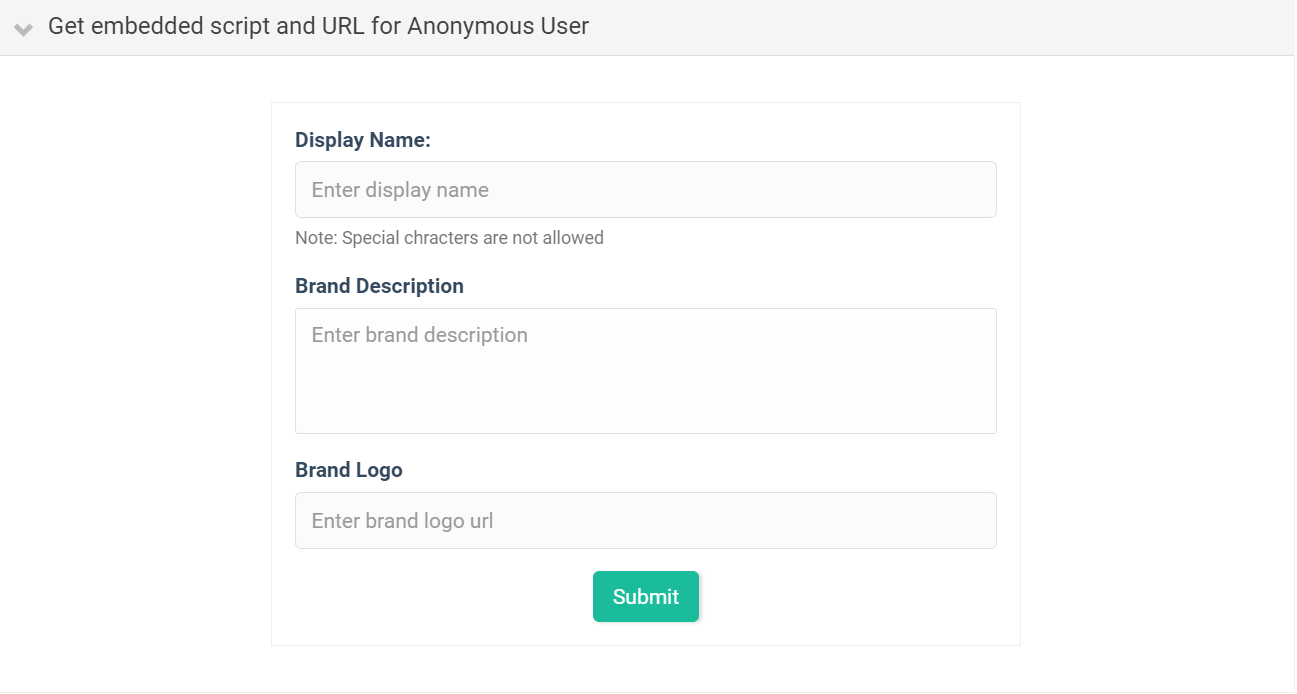
Signed User
- Log in to the Gupshup website.
- Go to Dashboard tab > My Bots section.
- Select the button under the Publish column against the bot you wish to publish.
- A list of channels will appear. Click on the Publish button against GIP Widget.
- Scroll down and click Generate URL for signed user.
- Enter your phone number with which you have registered on GIP Widget.
- Click Generate.
- A URL to the bot published on GIP Widget will be generated.
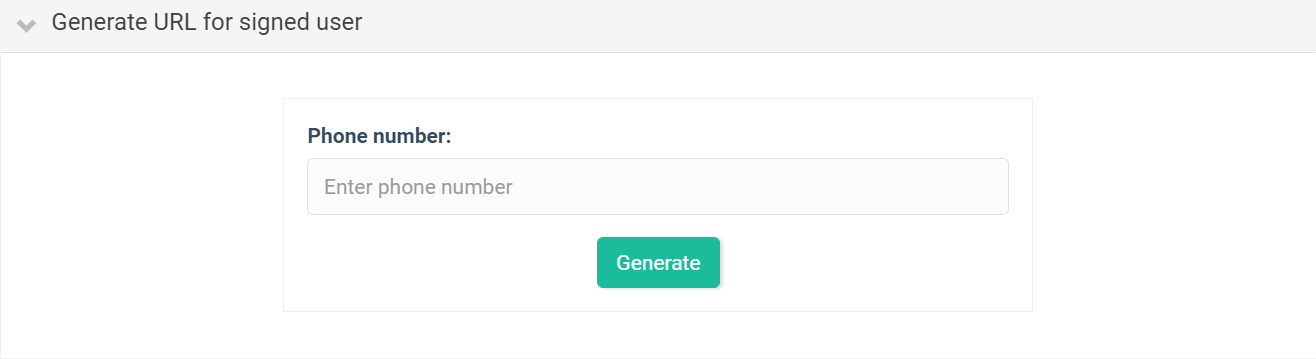
Updated 4 months ago
