Self-Serve
If you are using a Gupshup Self-serve account for Gupshup WhatsApp for Business, you will require the following values for configuring Gupshup Integration.
NOTE: You need to choose the "Self-Serve" tab when configuring your integration.
- App Name
- App ID (WABA ID)
- API Key
- Business WhatsApp Number(WABA Number)
Follow these steps to get the credentials:
-
Visit https://www.gupshup.io/whatsapp/dashboard login into your console dashboard with your credentials.
-
Click on the desired App name.
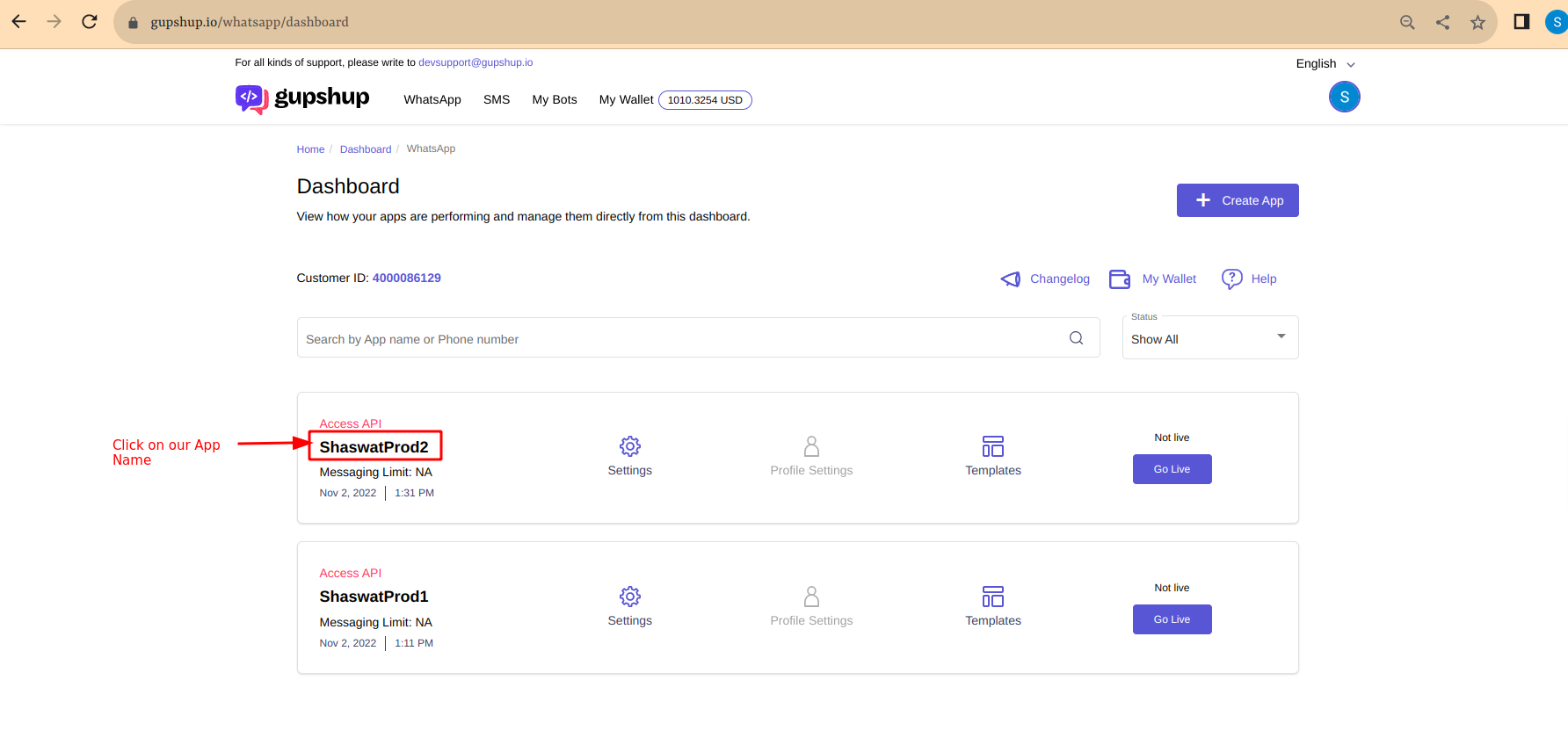
-
Go to the Settings tab by clicking on Settings button to get App Name, App ID and API key.
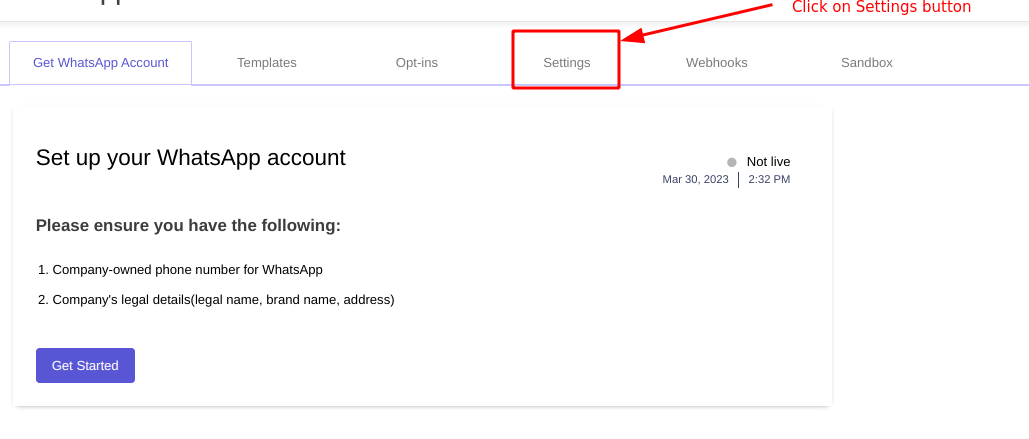
- From the Settings page we can pick up the following details :
- App Name
- App ID
- API key
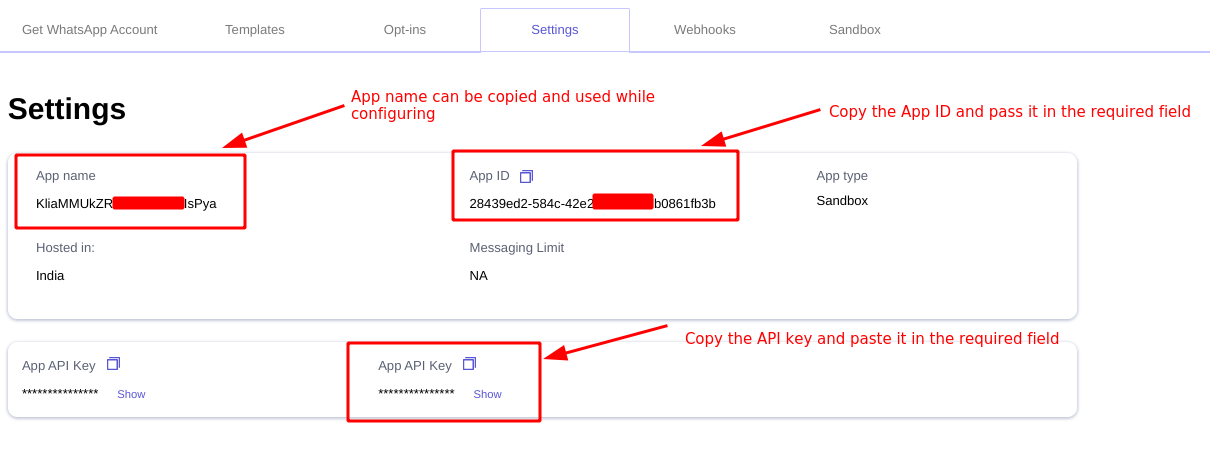
- In order to collect the Self-Serve WhatsApp Business Account number, go to the Sandbox tab by clicking on Sandbox button.
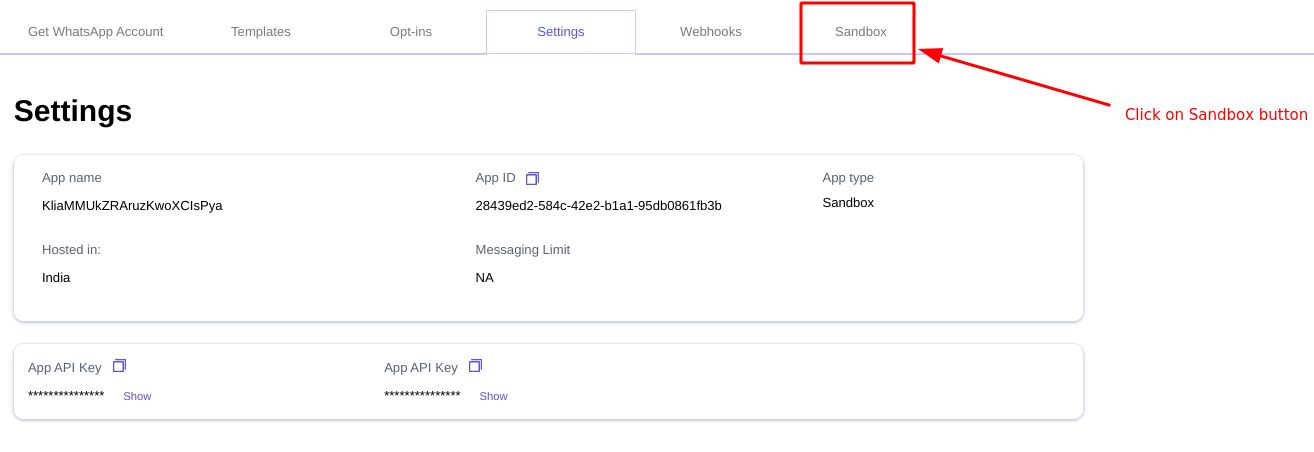
- Self Serve WABA no. is mentioned in the Sender number field. We can copy and paste it in the required field in order to complete the Configuration.
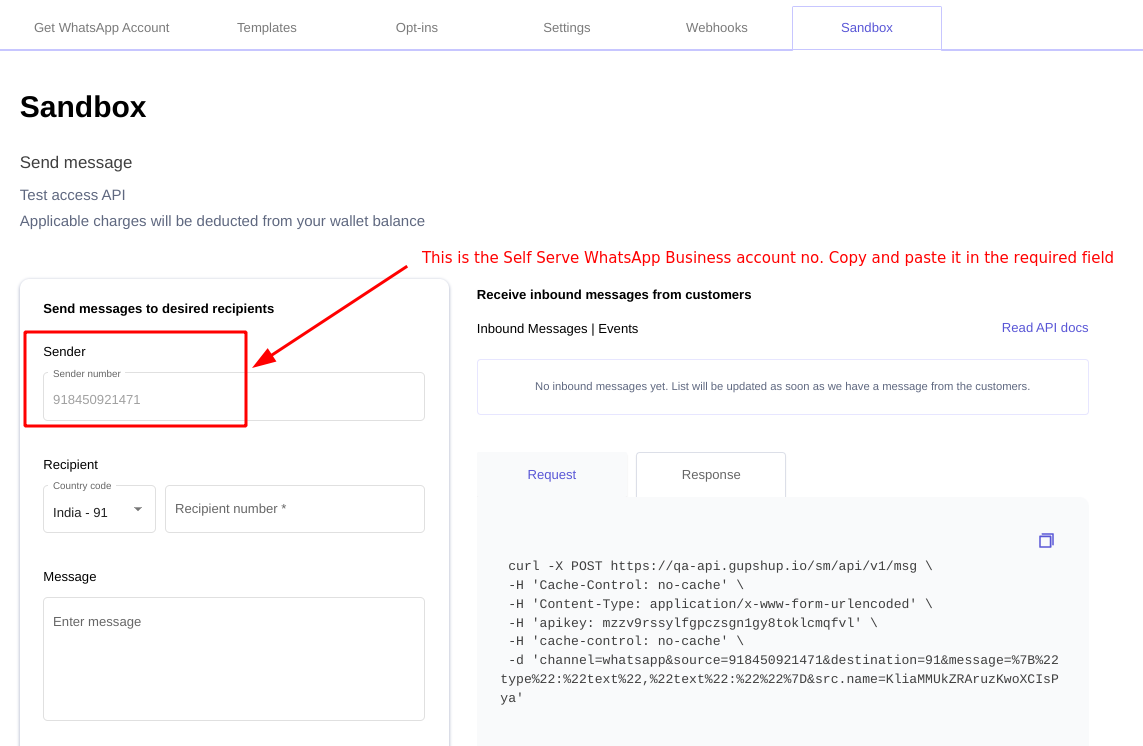
- For Integrations where you need to receive incoming messages (Zoho, HubSpot, Freshdesk and Salesforce), in order to setup the callback URL, just send an email to Gupshup’s dev support team [ [email protected] ]
Updated 4 months ago
