Campaign Journey
Use Campaign Journeys to interact with customers who respond to your Whatsapp Marketing Campaigns.
Scheduling Marketing Campaigns in the Campaign Module of the console, automatically creates a 1-way Campaign Journey in the Bot Studio Section.
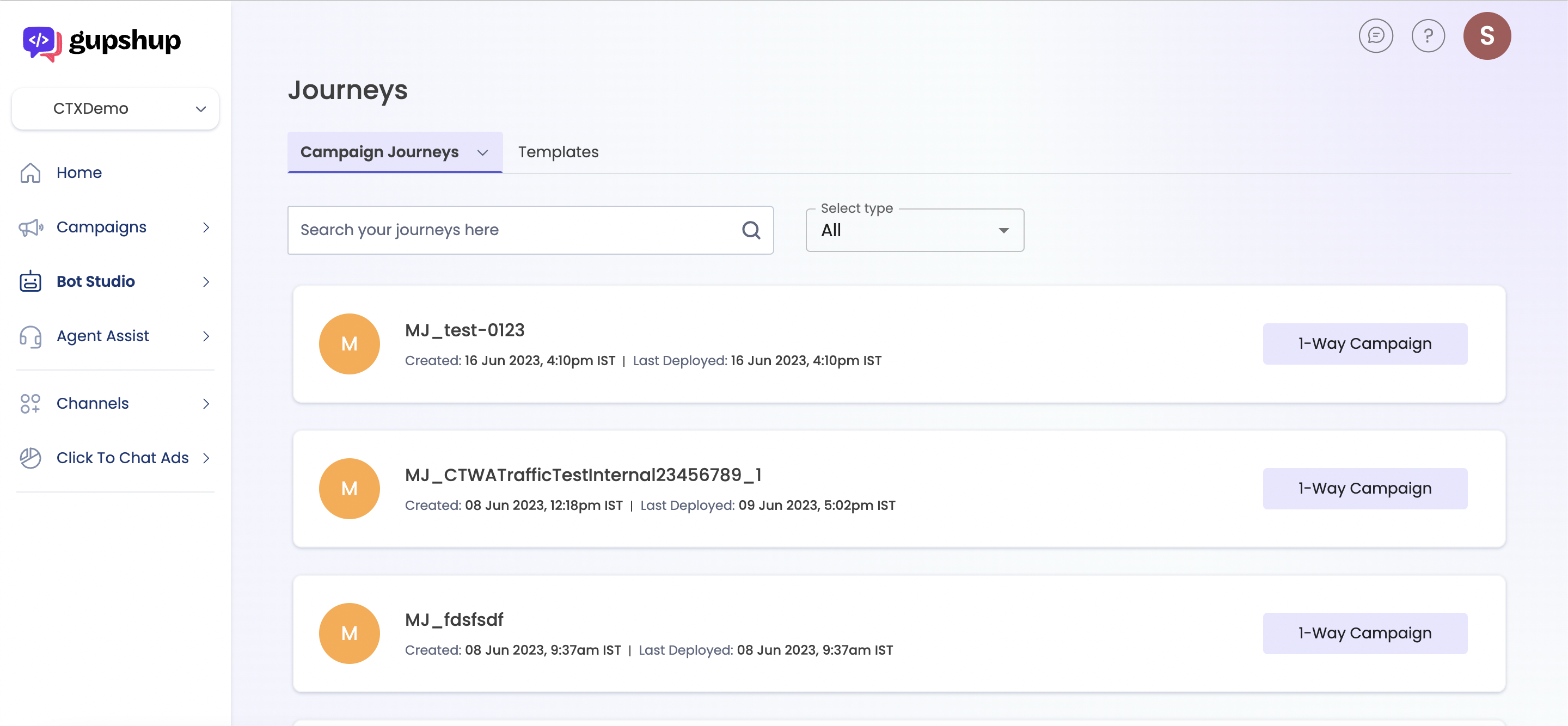
By default, this 1-way Campaign Journey is non editable and consists of the start node and template node.
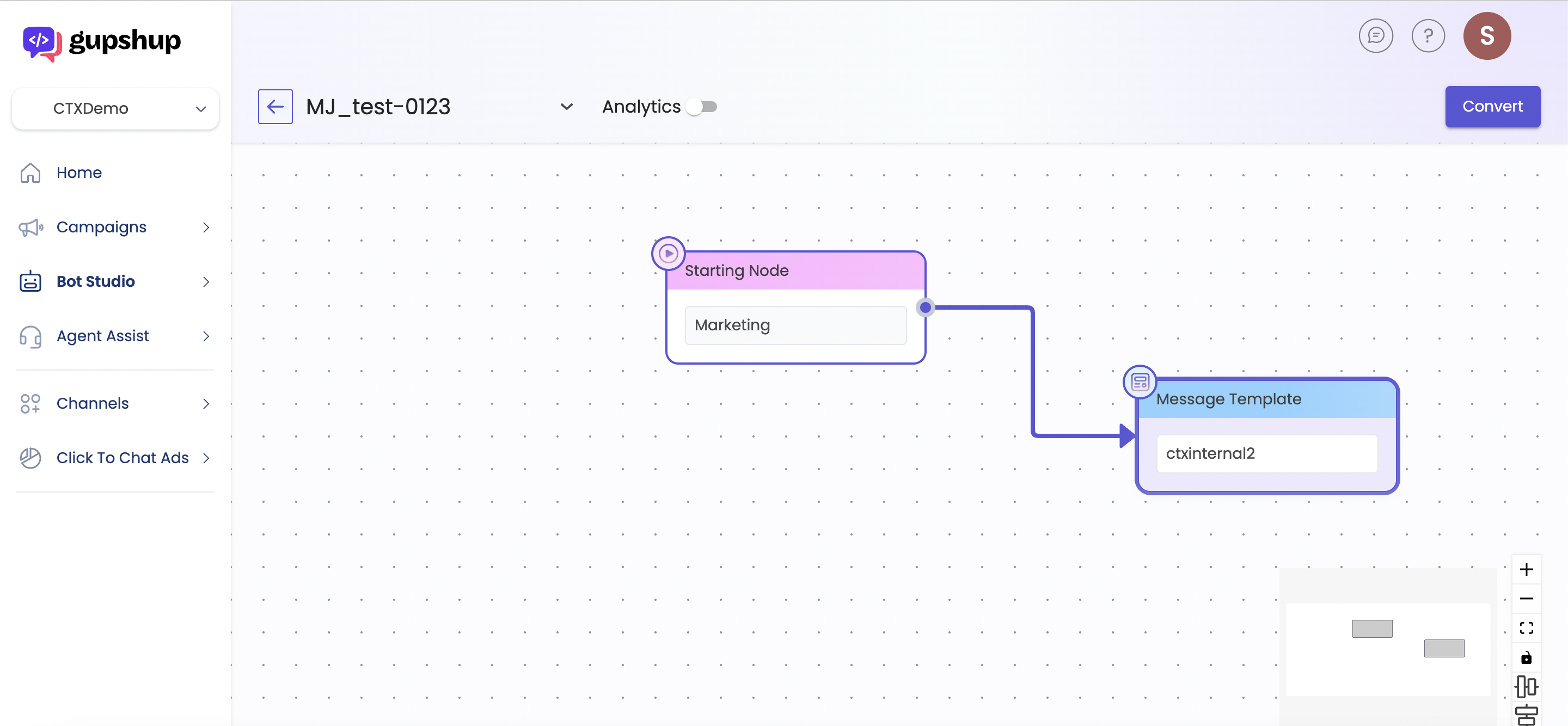
If you wish to build an interactive campaign i.e. interact with customers when they respond to your marketing campaign, convert this 1-way campaign journey to interactive journey.
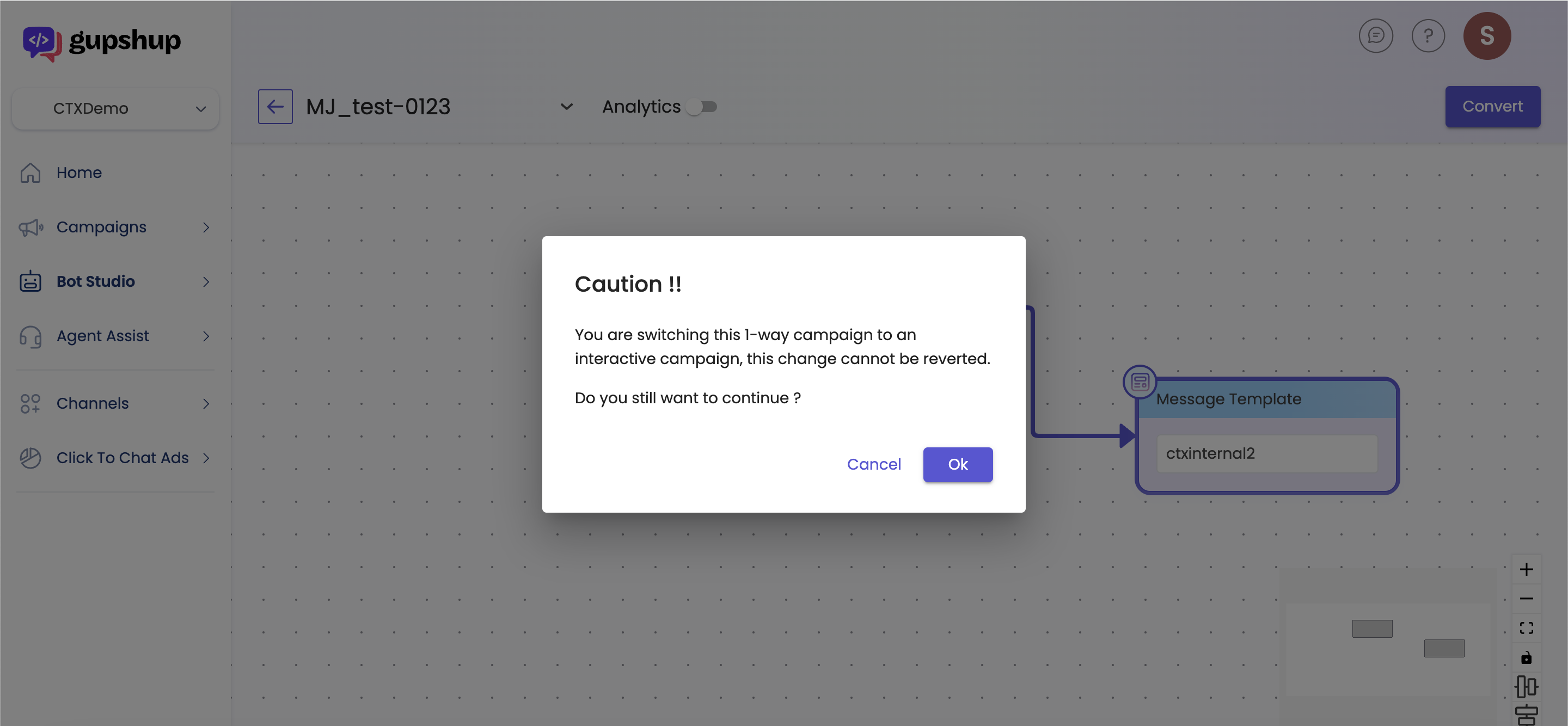
Once the campaign is converted to an interactive journey, the default journey contains the start node, template node and wait for event node. Do not modify the default nodes of this journey and build your journey further.
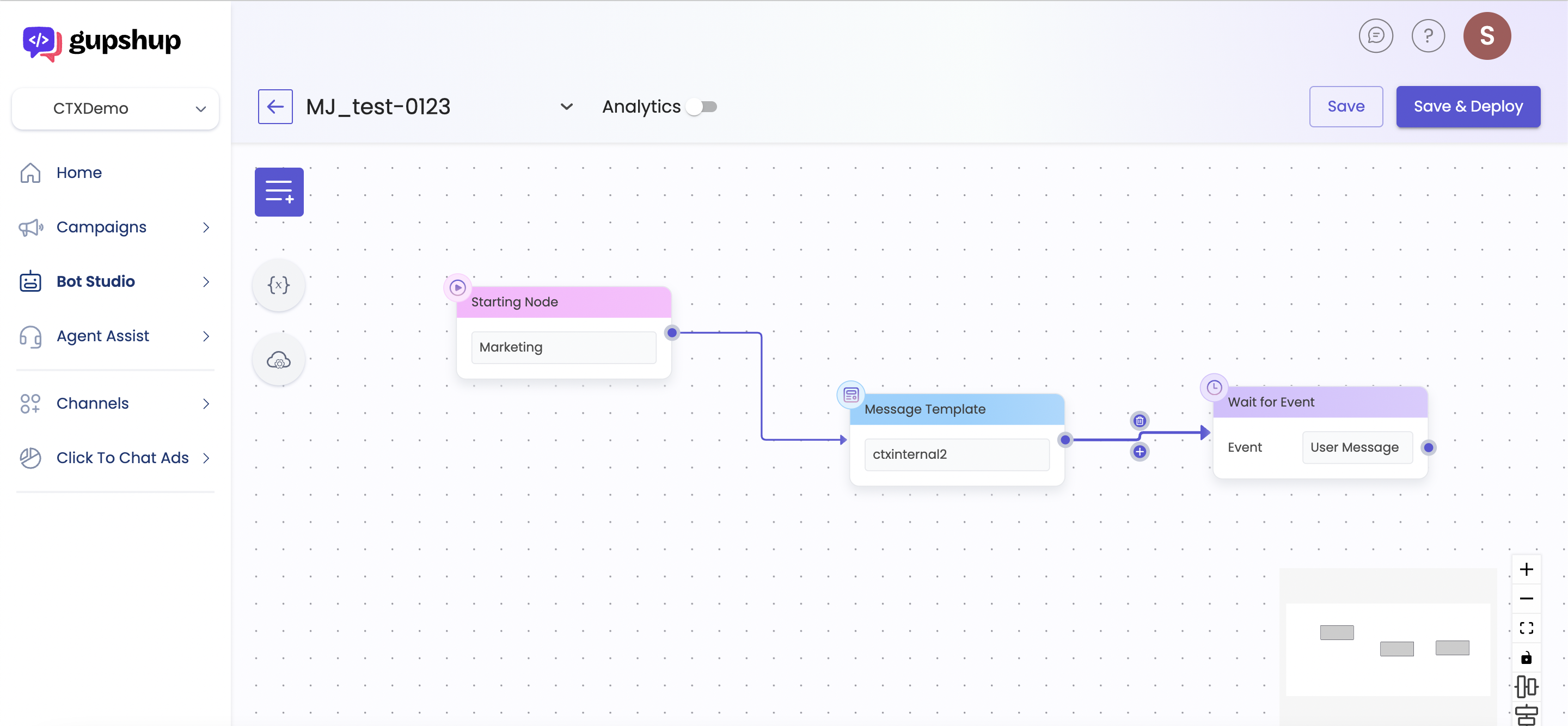
Now, you can edit your interactive campaign journey as required and save and deploy. When the marketing campaign gets triggered as per the schedule, the bot will trigger the interactive journey when customers respond to the marketing campaign. No changes are required in the start node as the journey gets triggered along with the scheduled campaign.
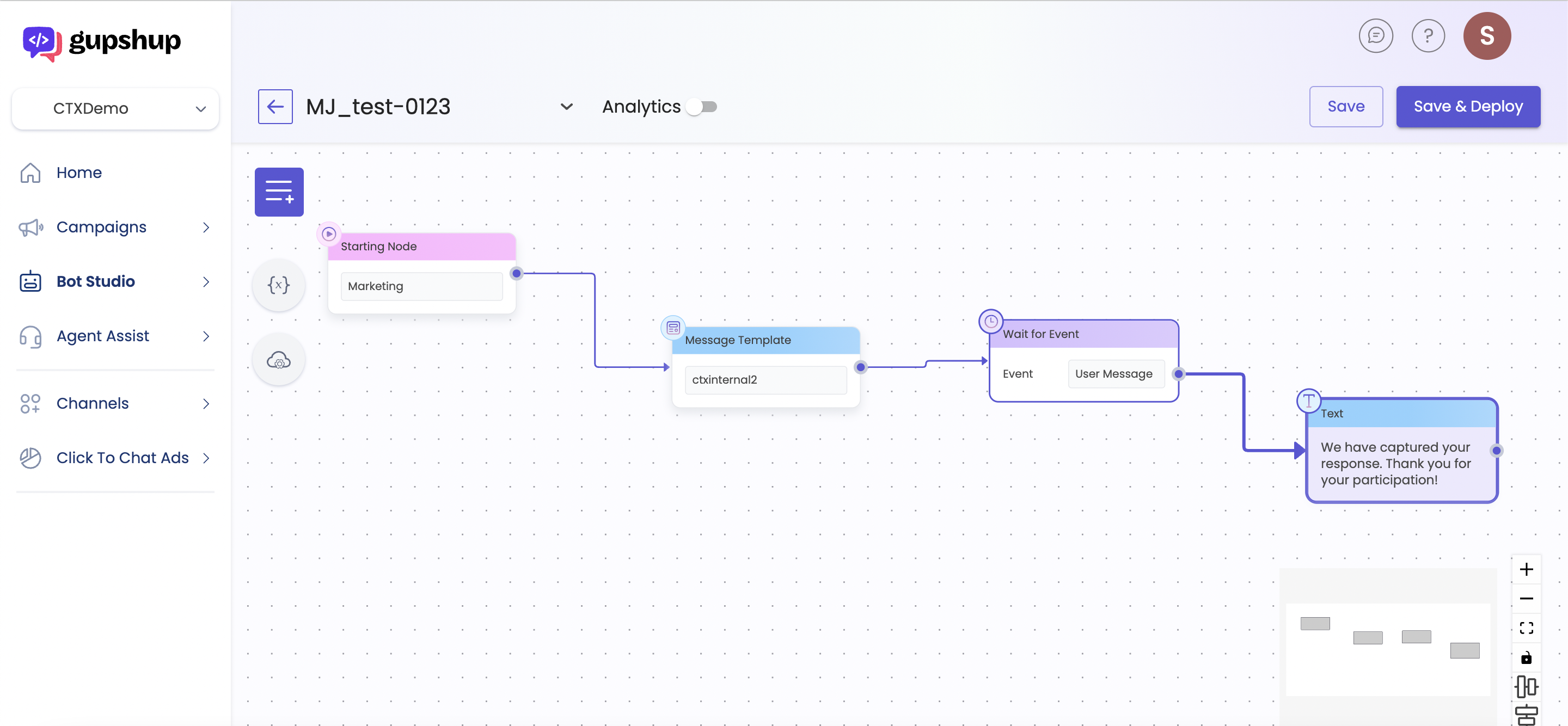
Updated 4 months ago
