Introduction
- To send a WhatsApp message from Dynamics 365 CRM to your client using Gupshup you need to install the solution from the Microsoft App Source using this link.
Get orgId
You need to get the orgId of the organization for which we want to install the solution. You can follow the below steps to obtain the orgId.
- Step 1: Login
Login to https://make.powerapps.com/ and select the desired environment.
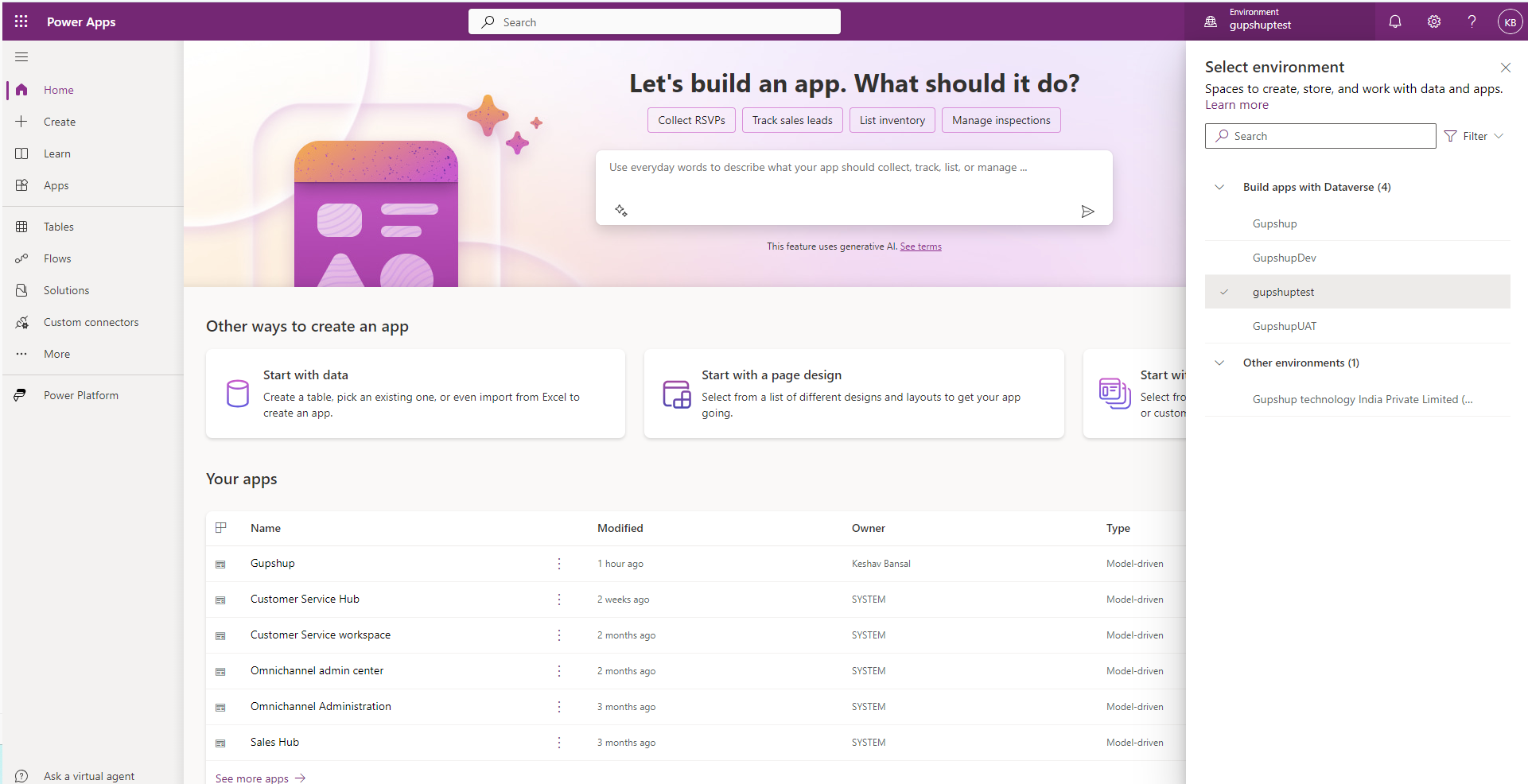
- Step 2: Session
Click on the setting gear icon and go to session details.
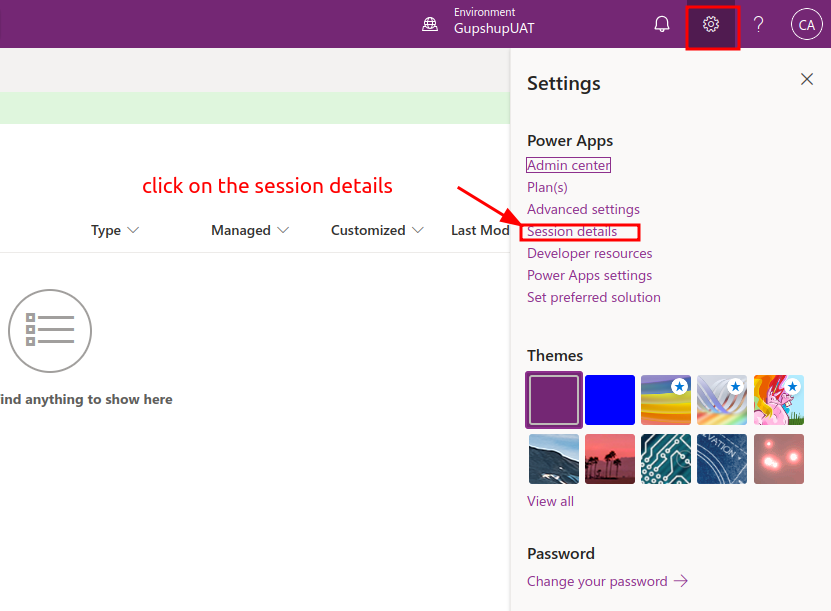
- Step 3: OrgId
Copy the organization ID as shown in the below screenshot. And keep it for future reference.
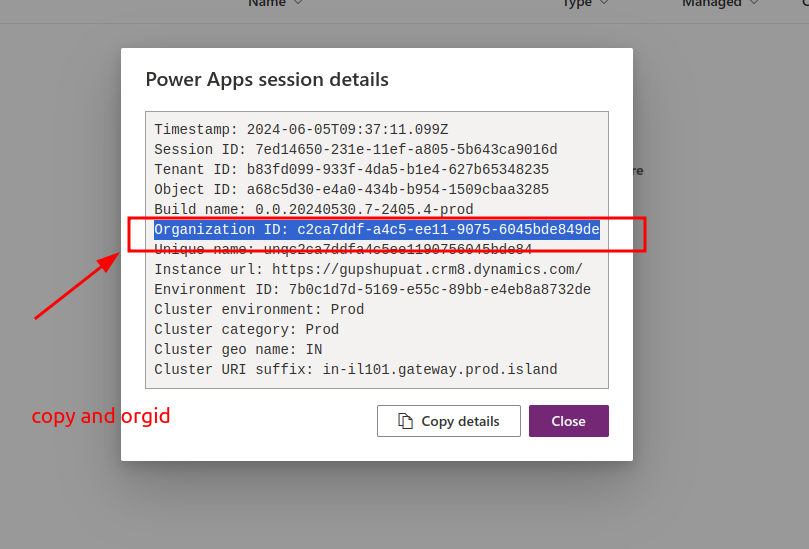
Updated 4 months ago
