Teach
Verify the newly created Intents and Entities by inputting sample phrases to accurately interpret and respond to user inputs.
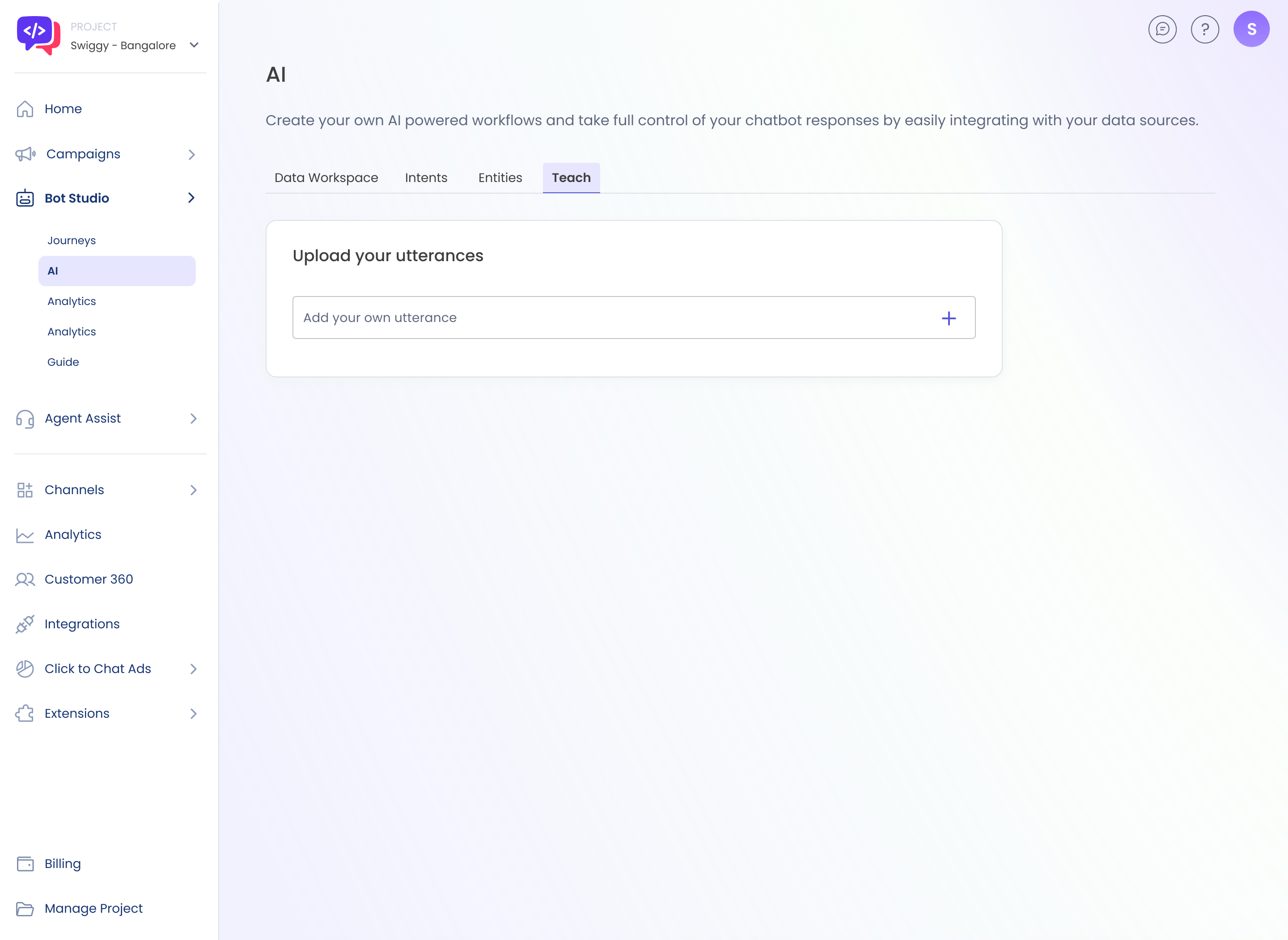
Empty Teach Screen
- Go to Teach tab on the AI Admin section.
- Type any utterance and click on the + icon to add the utterance.
- The utterance gets added and can be edited.
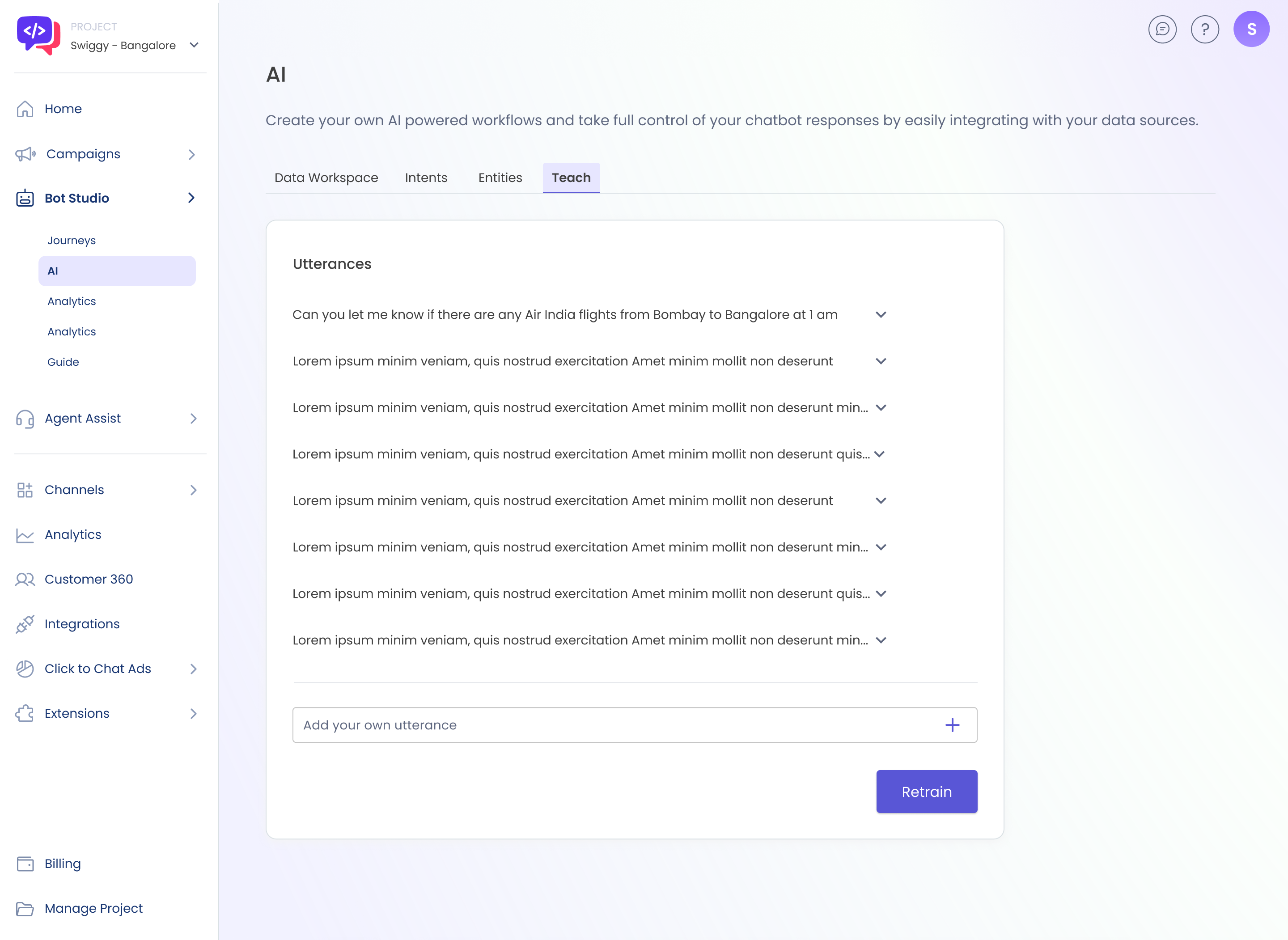
Utterances added on the Teach screen
- Click on the accordion and check the Intent identified. Users can change the Intent if needed from the list of pre-created Intents.
- Double-click on the terms to highlight it, from an utterance and edit any Entity, type of Entity, and its value.
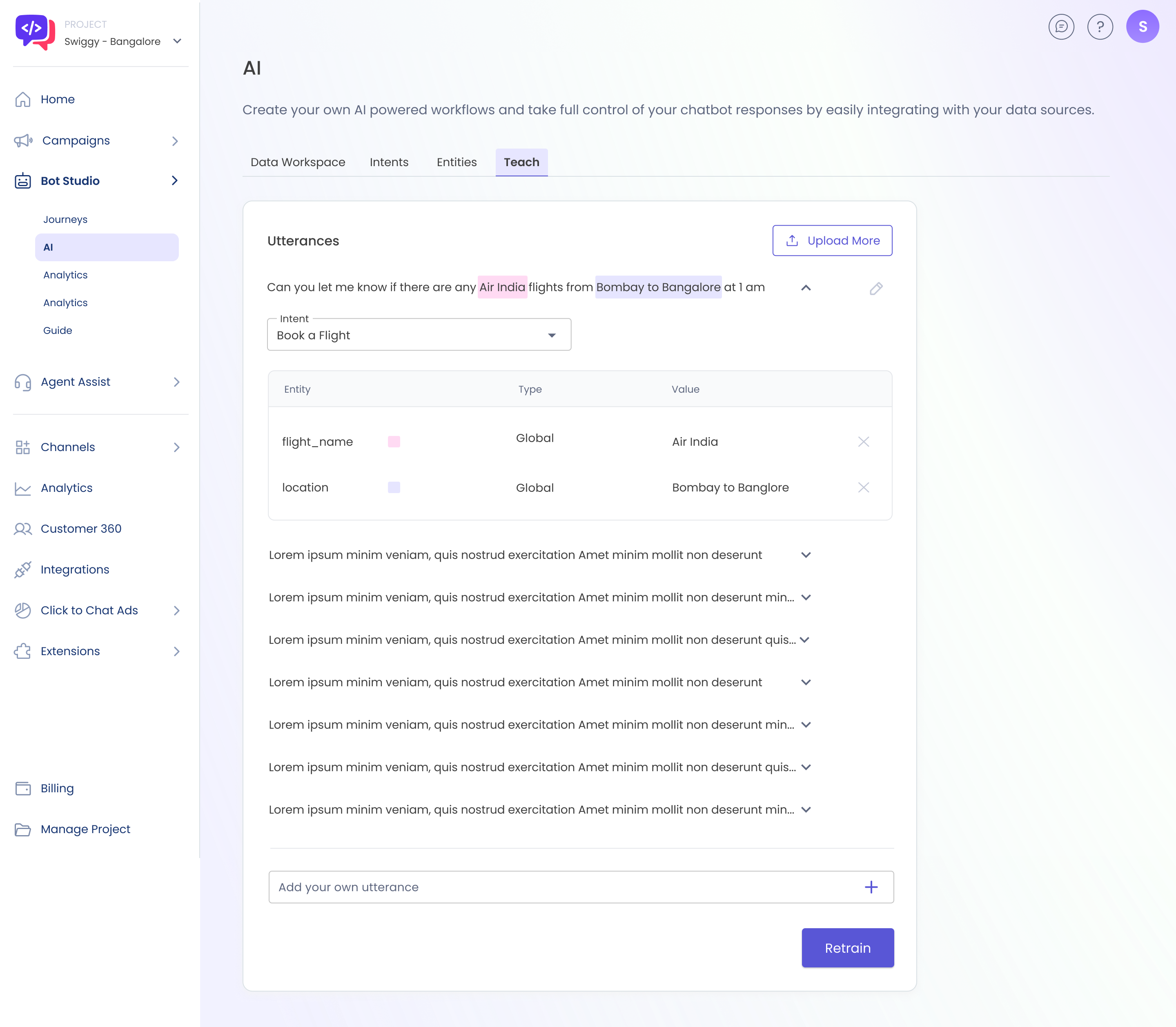
Editing Intents and Entities identified
- Click on the Retrain button to train the edited Intents and Entities edited.
Updated 4 months ago
What’s Next
