Developer Settings
The Developer Settings option gives more control over the training of Intents and Entities by letting you choose Gupshup's ACE LLM types.
Why use Gupshup's ACE LLM?
- Domain-specific LLMs specialized in Marketing, Commerce, Support, and HR or industries like Banking, Retail, Utilities, etc.
- Available in 7 to 70 billion parameter sizes, ACE LLM generates text in 100+ languages.
- Combination of leading AI Models to get an improved human-like response for every conversation.
- Improved User Experience with fewer questions asked.
To open Developer Settings:-
- Click on the Developer Settings option on the top right corner of the Intent screen.
- Click on the drop-down on the LLM types to choose any of the LLM types.
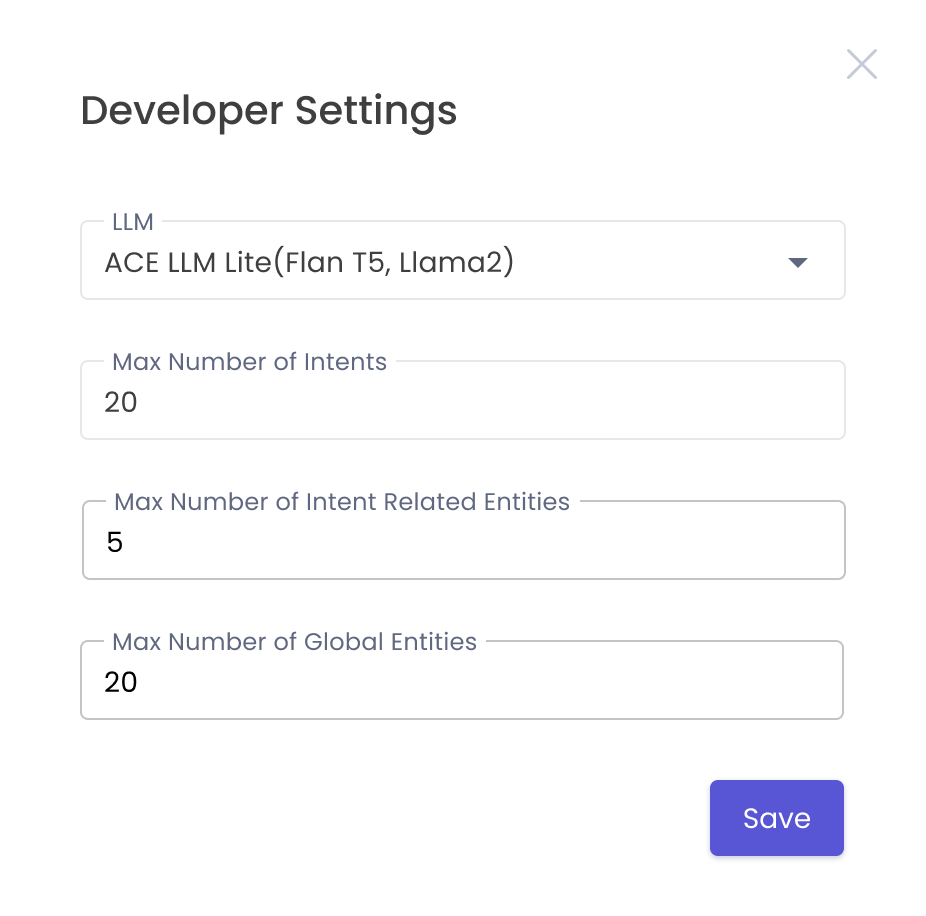
Developer Settings Screen
Types of ACE LLM:-
- ACE LLM Hybrid(Llama2, Flan T5, Azure OpenAI):- In this ACE LLM selection, the Bot uses Gupshup’s Fine-tuned LLM for Intent/Entity detection and FAQ questions will be answered using Azure Openai.
- ACE LLM Lite(Flan T5, Llama2):- In this ACE LLM selection, the Bot uses Gupshup’s Fine-tuned LLM for Intent/Entity detection, and FAQ questions will be answered using Gupshup’s Fine-tuned LLM (PreTrained model is LLAMA2).
- ACE LLM Classic(Azure OpenAI):- In this ACE LLM selection, the Bot uses Azure OpenAI for Intent/Entity detection, and FAQ questions will be answered using Azure OpenAI.
Change the maximum number of Intents, Intent-Related Entities, and Global Entities that can be created by entering the numeric value next to its respective field. Click on the Save button to save it.
Updated 4 months ago
