Journey Templates
Journey Templates
It contains the list of template journeys built for a user to use. Each Template journey have two buttons available:
Preview- The preview Journey button opens up the journey, however, the journey is a non-editable journey. Users can only see the details and nodes present in the journey.
Use Template- On click of the Use journey button, a copy of the journey will be created in the My journey tab named “Copy_Template name” along with opening up the journey on the canvas. Here the user can edit the journey, rename it and use it as a normal journey.
How to use
You can select a template from Journey Templates Tab.
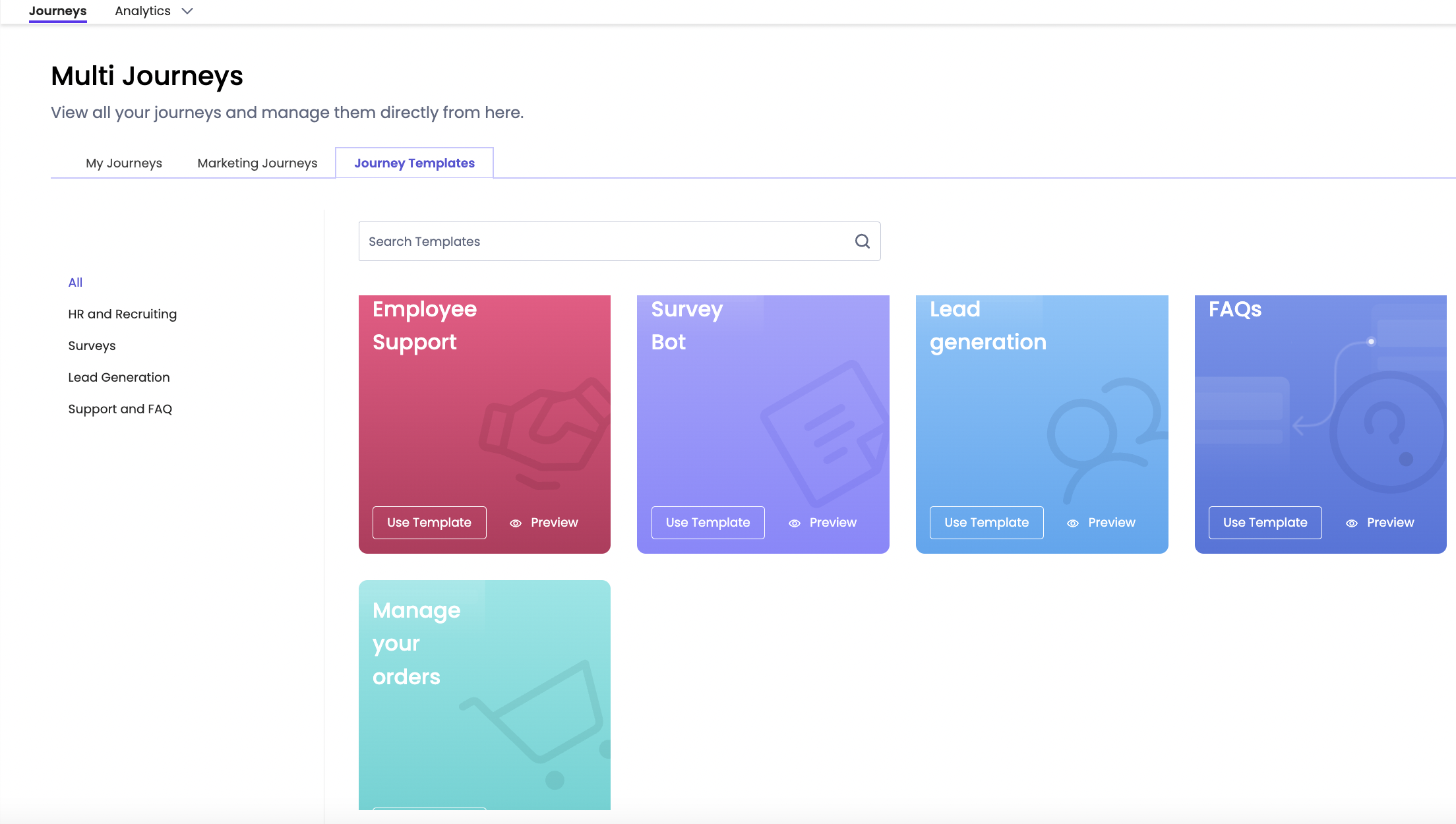
You can preview a template and then click on Use template Button to launch your own journey will pre-built template.
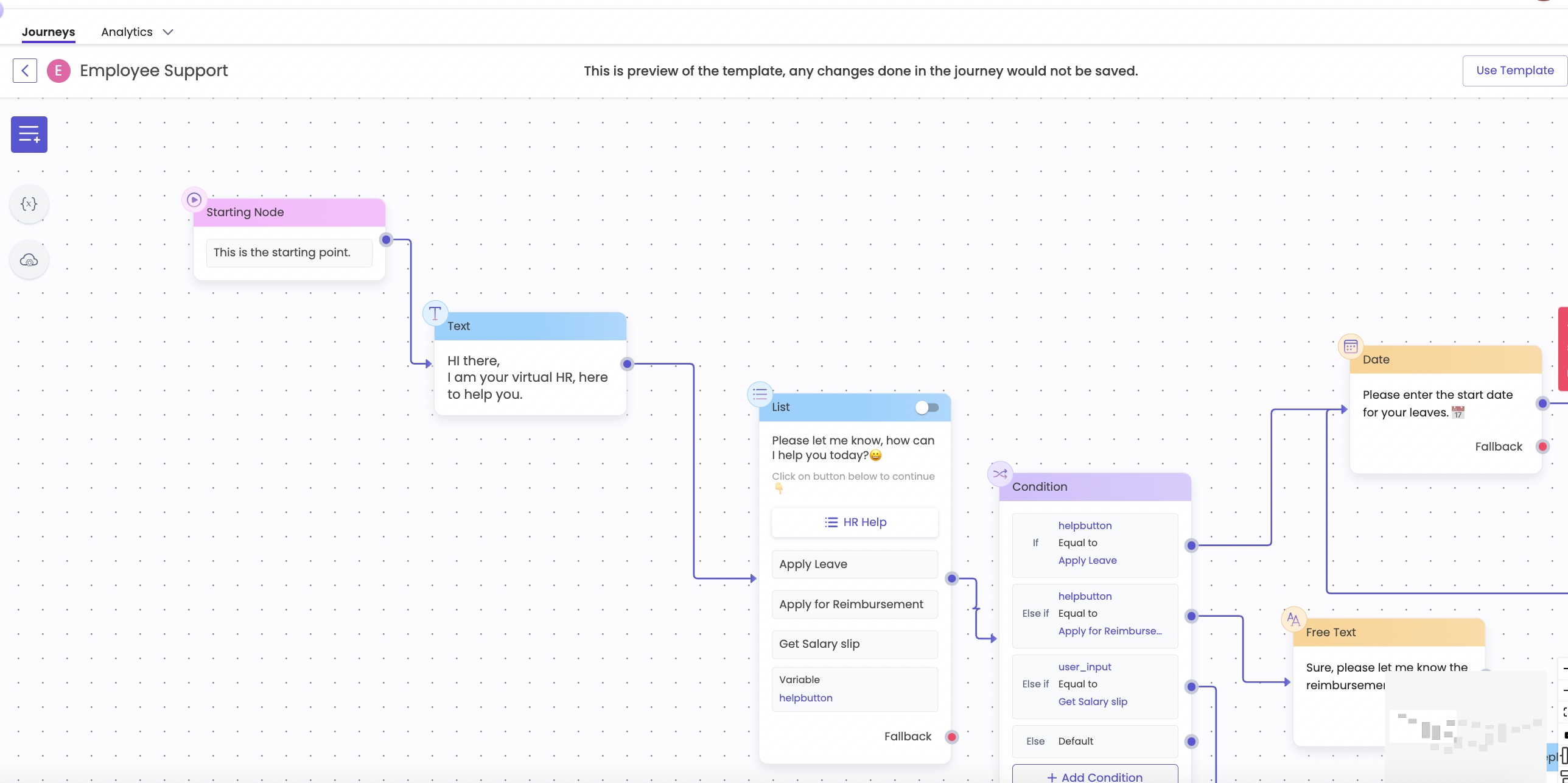
Another option is to use a template directly. Please note that the journey created from the template will need to be deployed.
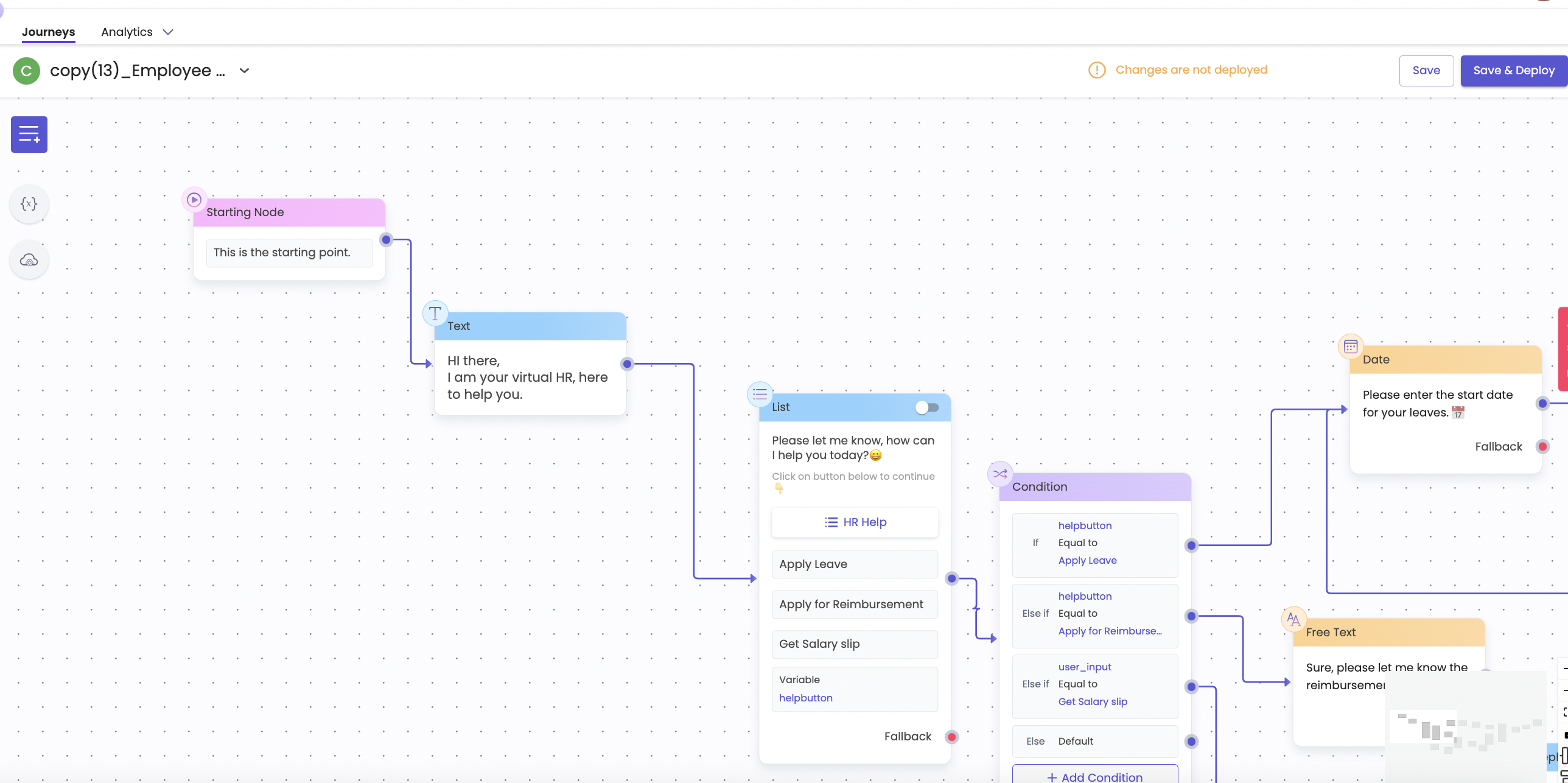
Updated 3 months ago
