Journey Settings
Every User Journey has a dedicated settings which determines how the journey will be used by the bot. Journey Settings can be found inside the Design Canvas along with the Manage Variable and API Management options.
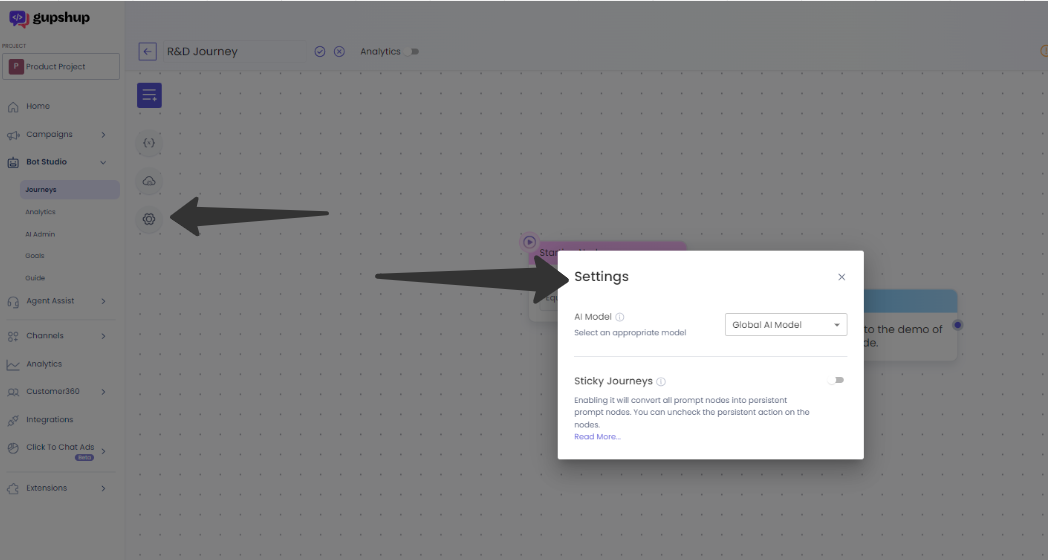
There are two sections available on the Journey Settings:
- AI Model (available with AI Recipe only)
- Sticky Journeys
AI Model:
AI Model setting is available for projects which have AI Recipe enabled.
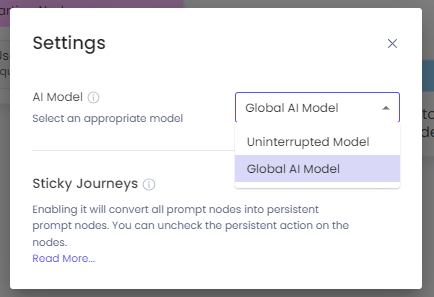
Global AI Model:
By default the Global AI Model will be selected for all new or existing journeys. This means that the Bot will use a Global model for handling the user context and will switch the journeys based on the users intent.
For example:
Assume that the user is currently on a Product Search Journey and the user types in a different question which is not related to the Product Search journey viz. "Contact Support" or "Talk to customer care".
In these cases, if the bot has a trained intent with the users intent("Contact Support") and has a journey associated with it then that journey will get triggered leaving the Product Search Journey midway.
This behavior can also be modified as per requirement using the Sticky Journeys concept which is discussed later part of this doc.
Uninterrupted Model:
This model is useful for journeys which requires low or no diversion from the structured path designed by the bot designer. The user is expected to traverse the flow based on the guided options provided. In interrupted model the bot will not trigger any other journey even if the user input matches the intent and expect the user to respond with the provided or expected input.
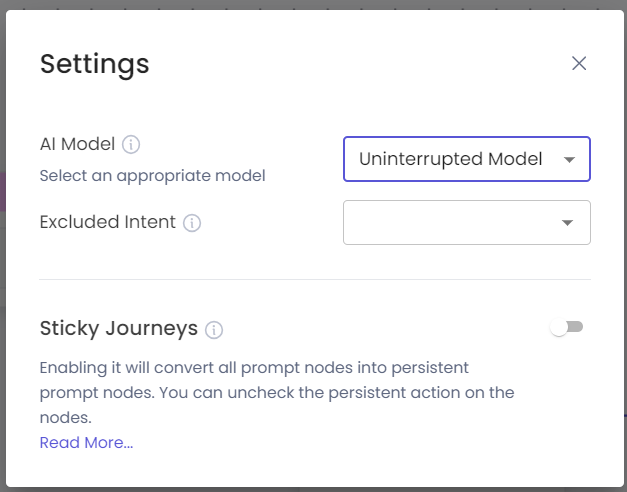
To add flexibility and ensure that the end user is not stuck inside the flow the Bot designer have to provide an Excluded Intent which will be triggered if the user intent matches the excluded intent. The bot designer have to ensure that the excluded intent is mapped with a journey which will be triggered for the same.
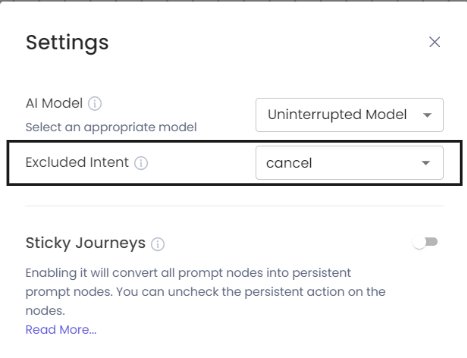
For Example:
Uninterrupted Model can be used for transactional like journeys where the user is expected to complete the journey in a structured manner to ensure that the payment authentication is done within the authentication expiry time. In case where the user wants to cancel the journey the Bot Designer can keep an Excluded Intent ( cancel as shown above) which can be triggered by the user's intent. The bot designer can let the end user know on the keyword to enter incase the user wishes to cancel the payment process throughout the flow.
Sticky Journeys:
Sticky Journeys is an available optional configuration for all User Journeys which allows bot designers the flexibility to make the end users complete the existing journey incase the users wishes to ask contextual questions in between the flow or subconsciously diverts from the existing flow.
This configuration needs to be used with a bit of caution to ensure that the end user experience is not affected.
How does it work?
Sticky journey converts all the existing and new Prompt nodes to Persistent nodes so that the user comes back to the last persistent prompt node available on the Journey which is marked as sticky.
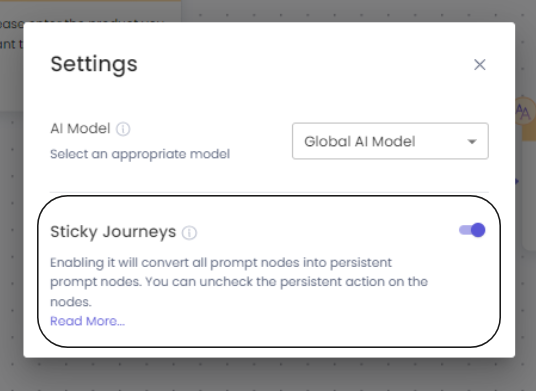
The Bot designer have to ensure that they add the prompt nodes at points where the user is expected to provide an input and can enter something unrelated to the expected input which can divert the user to a different flow. If Sticky Journey is enabled and there are prompt nodes also added, then if the user gets diverted to a different journey halfway through the parent journey then once the new journey is complete then the user will come back to the previous journey at the point of last traversed prompt node.
The below representation helps you to understand it better:
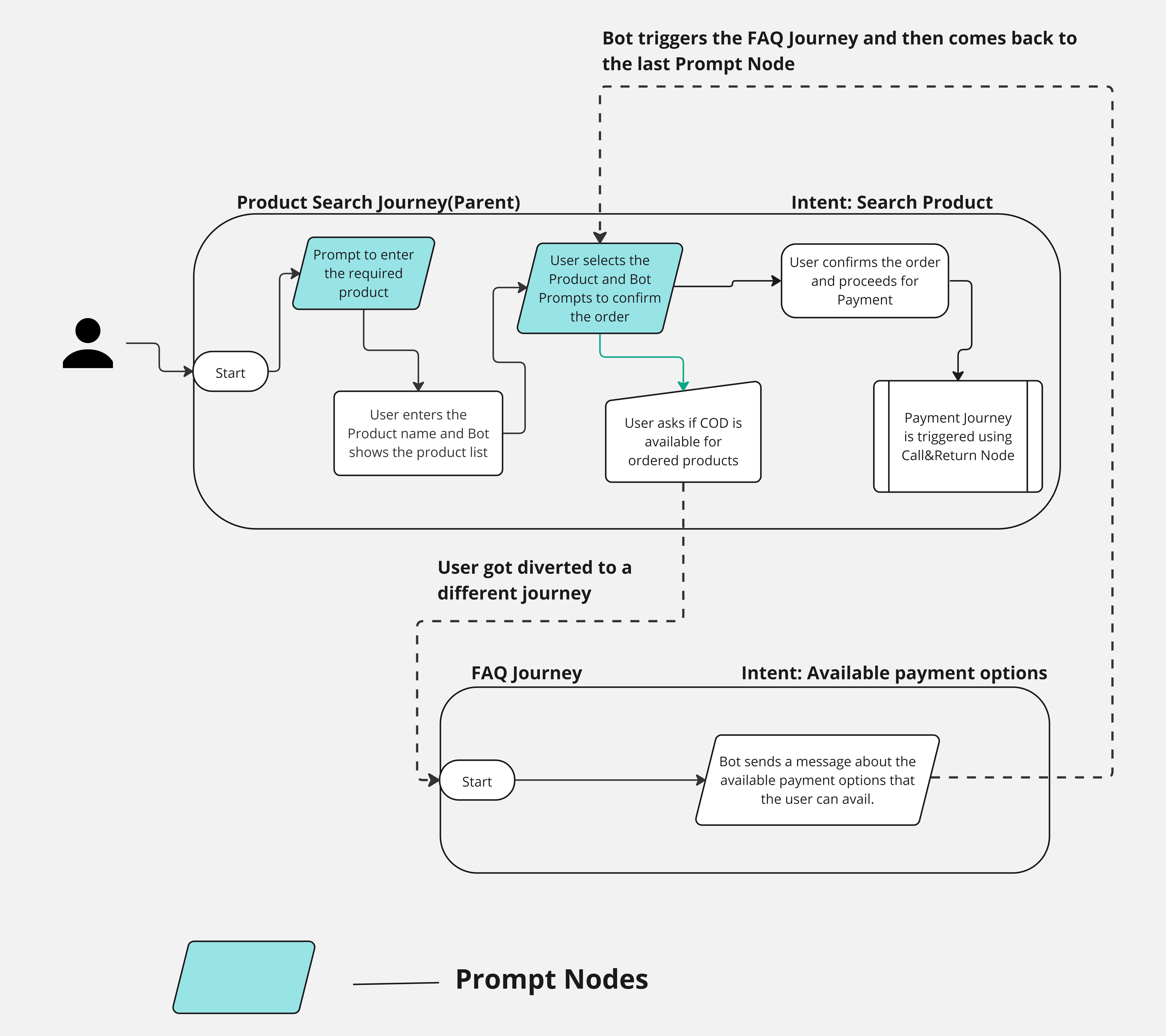
Backend/Bot Level Changes associated with Sticky Journeys:
- All Prompt nodes are converted to persistent node. This means that the persistent nodes expects a related input and if the user switches the intent before answering the prompt node question then the node will wait for the user to comeback after completing the new intent related journey.
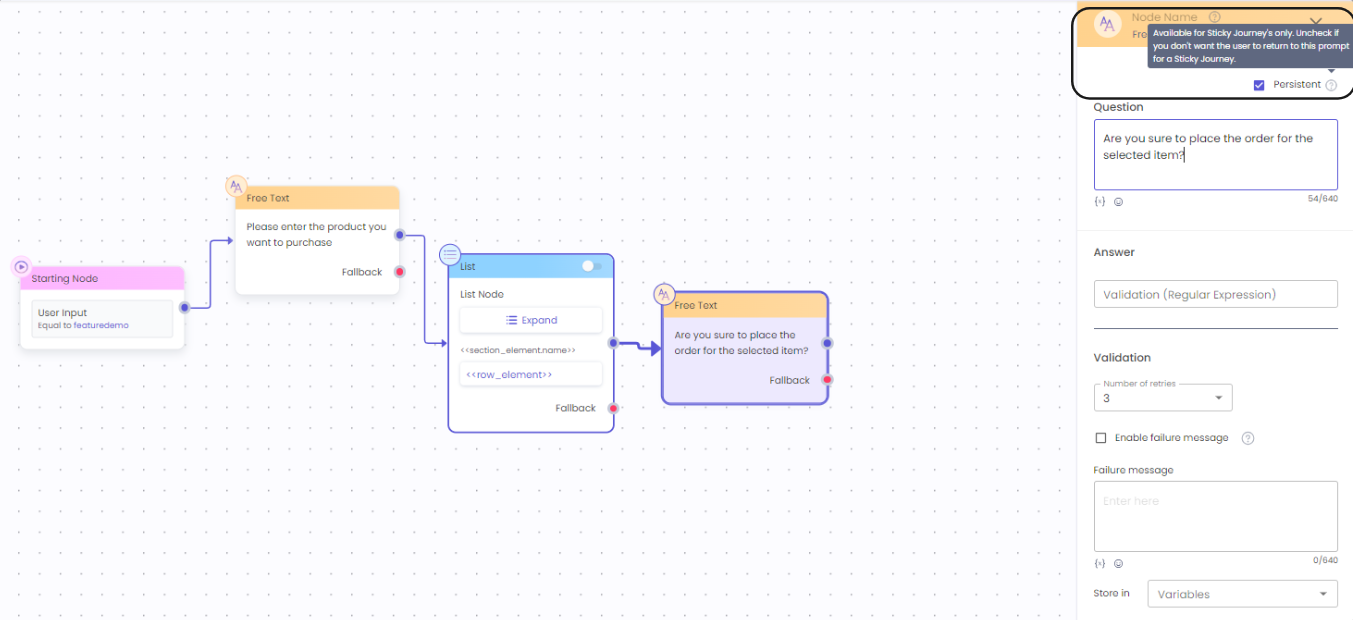
- Bot Designers can uncheck the checkbox on Prompt Node which should not be persistent. In such cases the user will land to the previous Persistent prompt node available on the parent journey
- Incase there are not Persistent Prompt Node available on the flow then the user will be sent to the very beginning of the Sticky Journey i.e. the node right after the Starting node.
Updated 4 months ago
