Set Up Ice Breakers
- Ice Breakers provide a way for users to start a conversation with a business with a list of frequently asked questions.
- Only first time users are able to view and interact with Ice Breakers.
- A maximum of 4 questions can be set as Ice Breakers.
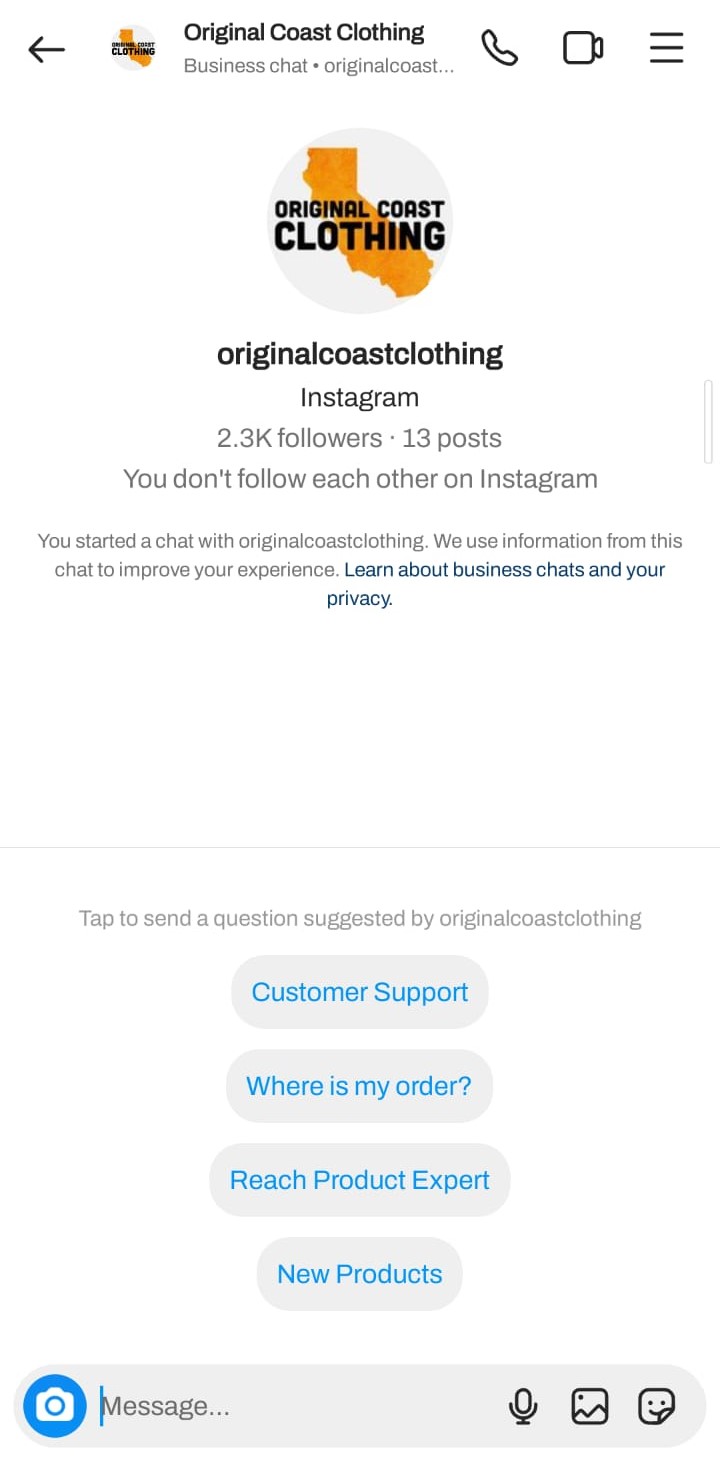
How Ice Breakers appear on Instagram
Setting Ice Breakers
- After linking your Instagram business account with Gupshup, App Settings will appear.
- Go to the Instagram Settings tab.
- Click Edit under Ice Breakers.
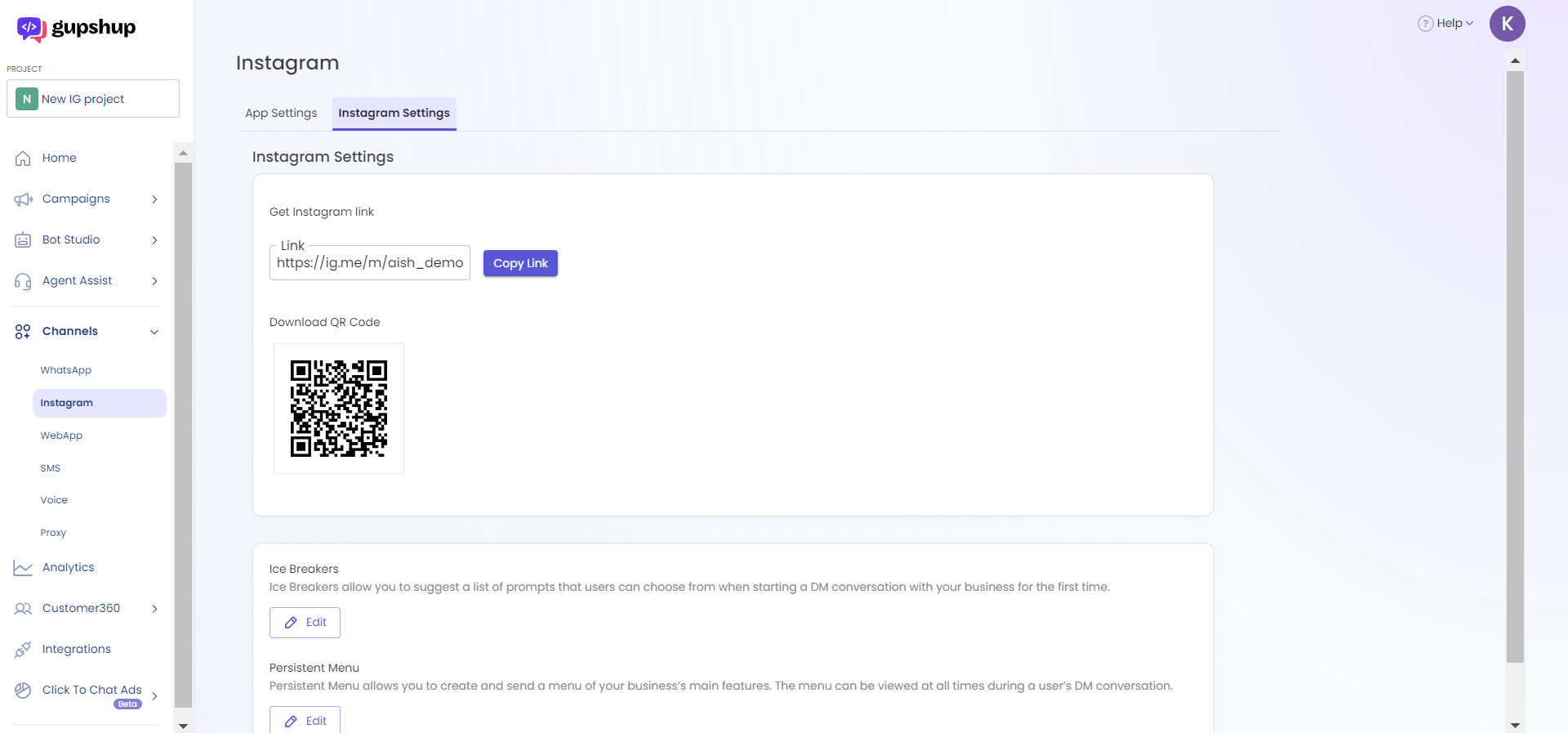
- Enter the first question you wish to add as an Ice Breaker.
- Click Add Ice Breaker to enter another Ice Breaker. Click the delete icon to remove an Ice Breaker.
- Click Save. Ice Breakers will now start appearing for first time users in your linked Instagram account's DM.
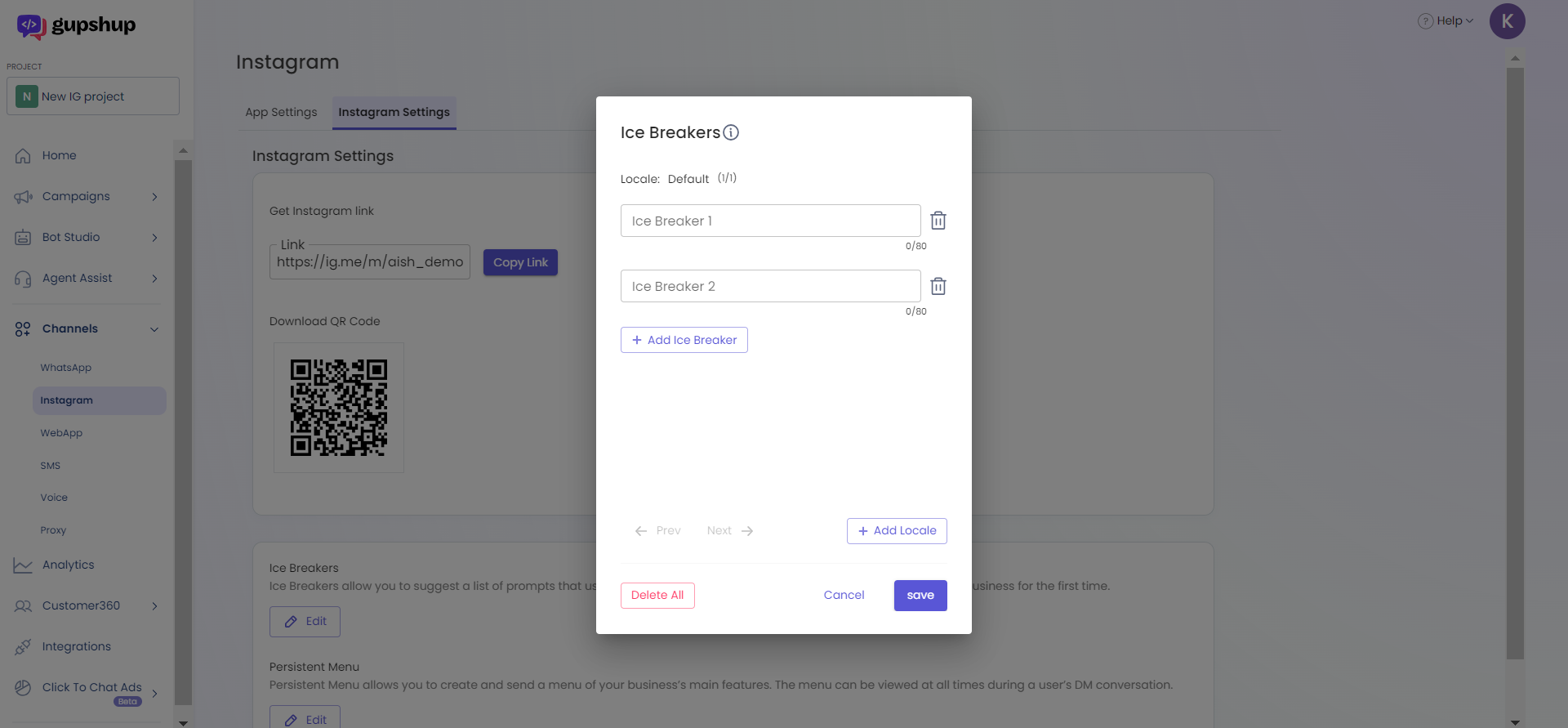
Adding Locales
- If you wish to have another set of Ice Breakers for a specific region, click Add Locale.
- From the Locale dropdown menu, select the region.
- Enter Ice Breakers for that region. Click Save. The corresponding Ice Breakers will start appearing for first time users located in that region.
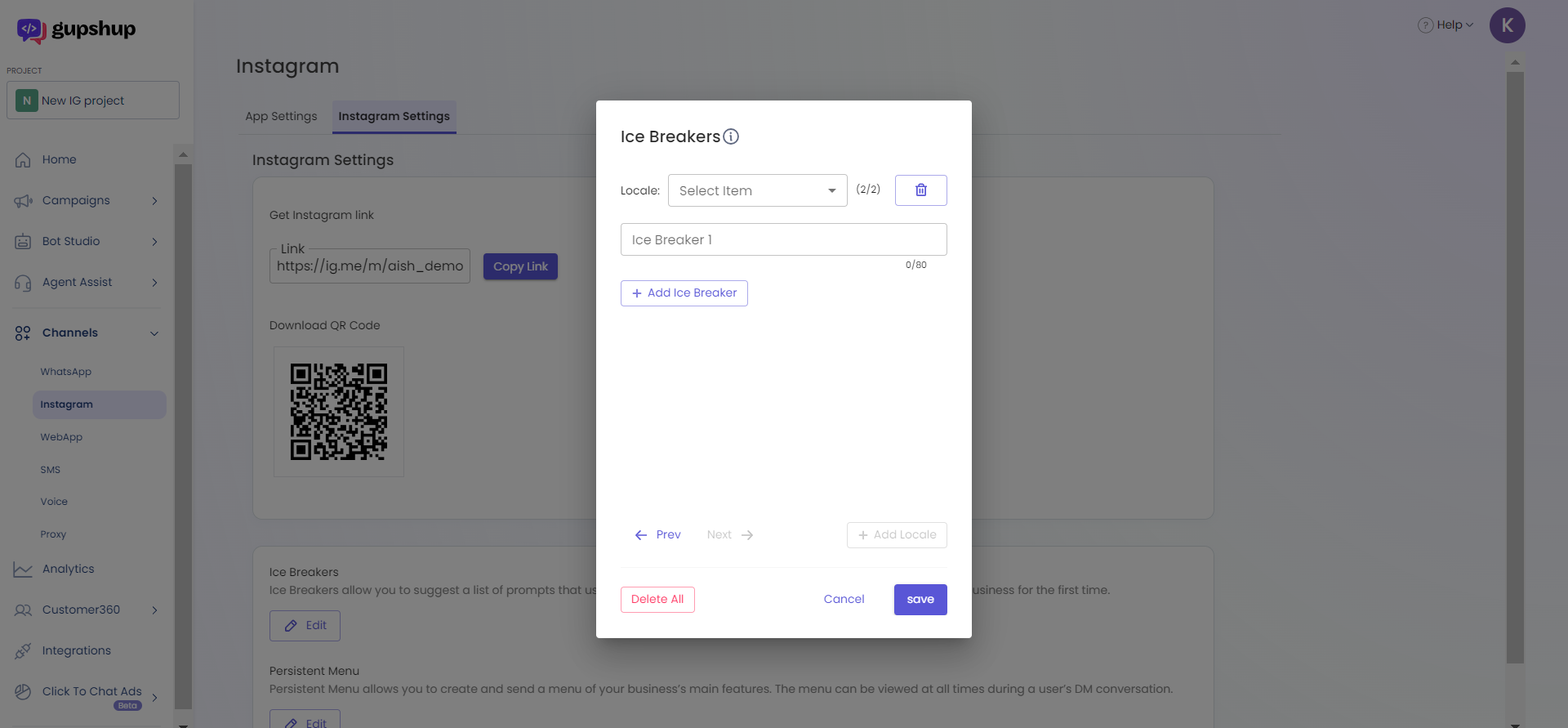
For regions you don't specify, the default Ice Breakers set earlier will appear for first time users.
Deleting Ice Breakers
- If you wish to delete any Ice Breaker, click the delete icon next to it and click Save.
- If you wish to delete all Ice Breakers, click Delete All at the bottom left corner of the dialog box.
Updated 4 months ago
