Wallet
The wallet is a feature within the Gupshup platform that tracks your balance and usage for WhatsApp Business API services. All charges incurred from the WhatsApp self-serve dashboard are deducted from this wallet.
Key Features
Feature | Description |
|---|---|
Available Balance | The current balance in your wallet. e.g., 4.9183 Credits |
Low Balance Alert | Notification indicating when the balance is low and a recharge is necessary |
Total Overdraft | The amount you can overdraw, e.g., -20 Credits |
Usage Tracking | Detailed report of WhatsApp usage: Paid Conversations, Free Conversations, Total Messages |
Billing History | Access to wallet statement and invoice, with the option to view the statement anytime |
Customer Details | Customer ID |
Default Timezone | Default Timezone. All your usage reports will show in the selected timezone |
Billing Details | Contact Information: Name, Phone Number, Email Address, Address, Zipcode, City, State, Country |
Support Contact | For all kinds of support, please write to [email protected] |
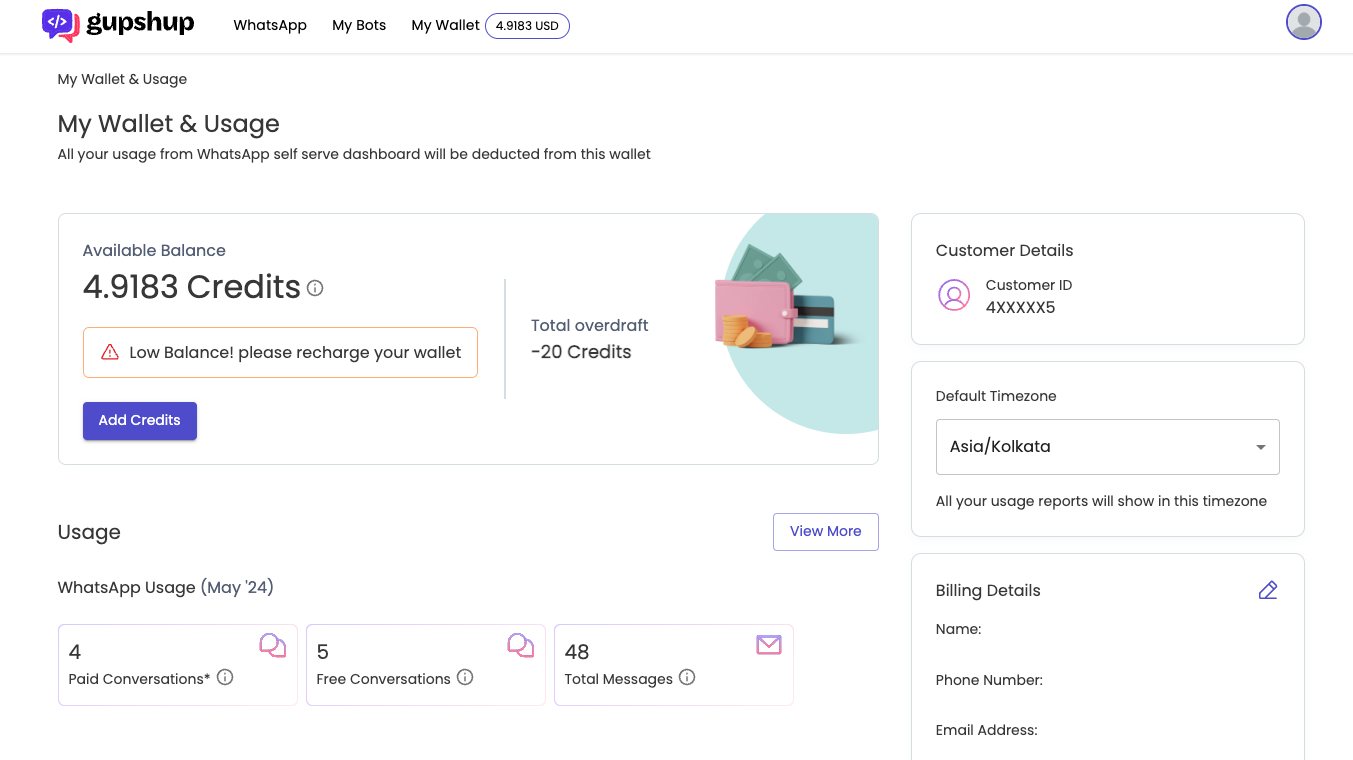
My Wallet & Usage
Add Credits
Adding credits to your Gupshup wallet allows you to fund your account for WhatsApp Business API usage.
Key Points For Adding Credits
- The minimum recharge value is $10, and the maximum is $10,000.
- If you have a coupon, you can apply it during the recharge process.
- Credits added to the wallet are non-transferable and non-refundable.
- Ensure your billing details (name, address, state, email, phone number) are up-to-date. You can change these details if necessary.
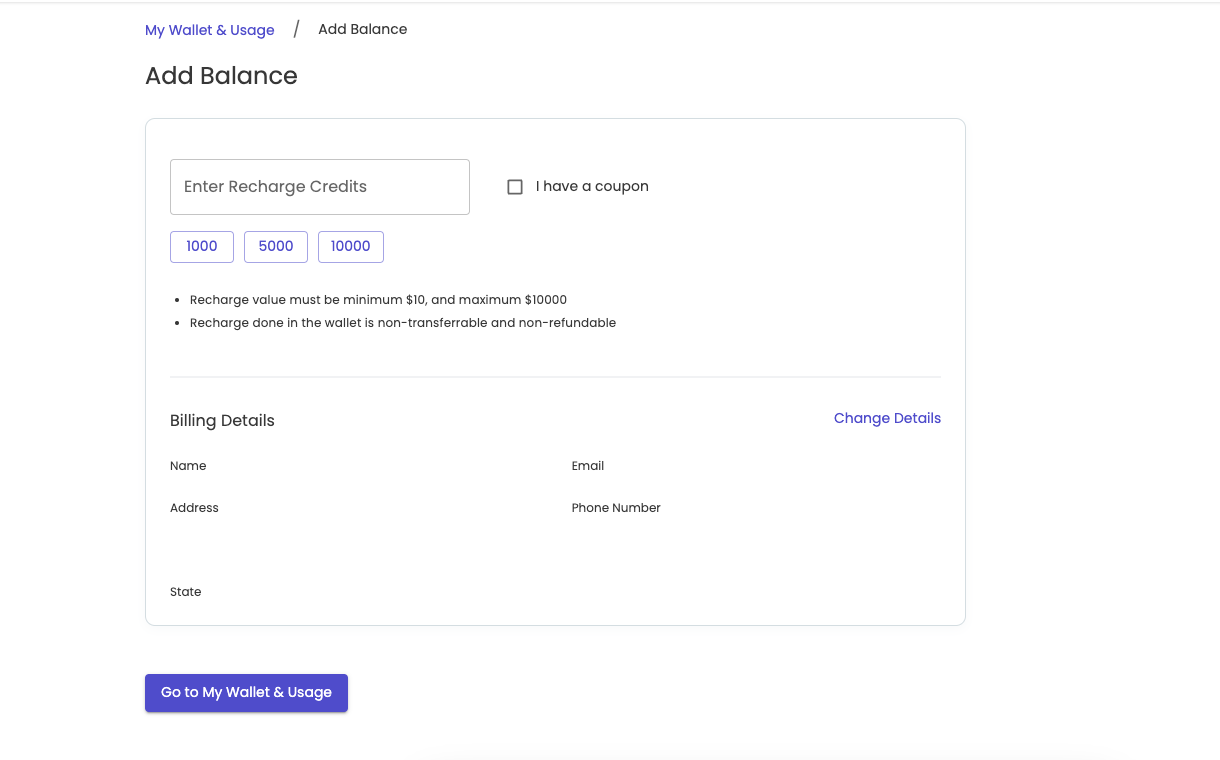
Add Balance
Usage
Usage refers to the real-time statistics and data related to your WhatsApp Business API activities.
Key Points About Usage
-
Real-time statistics for WhatsApp activities are displayed, and users have the option to download the same report for their records.
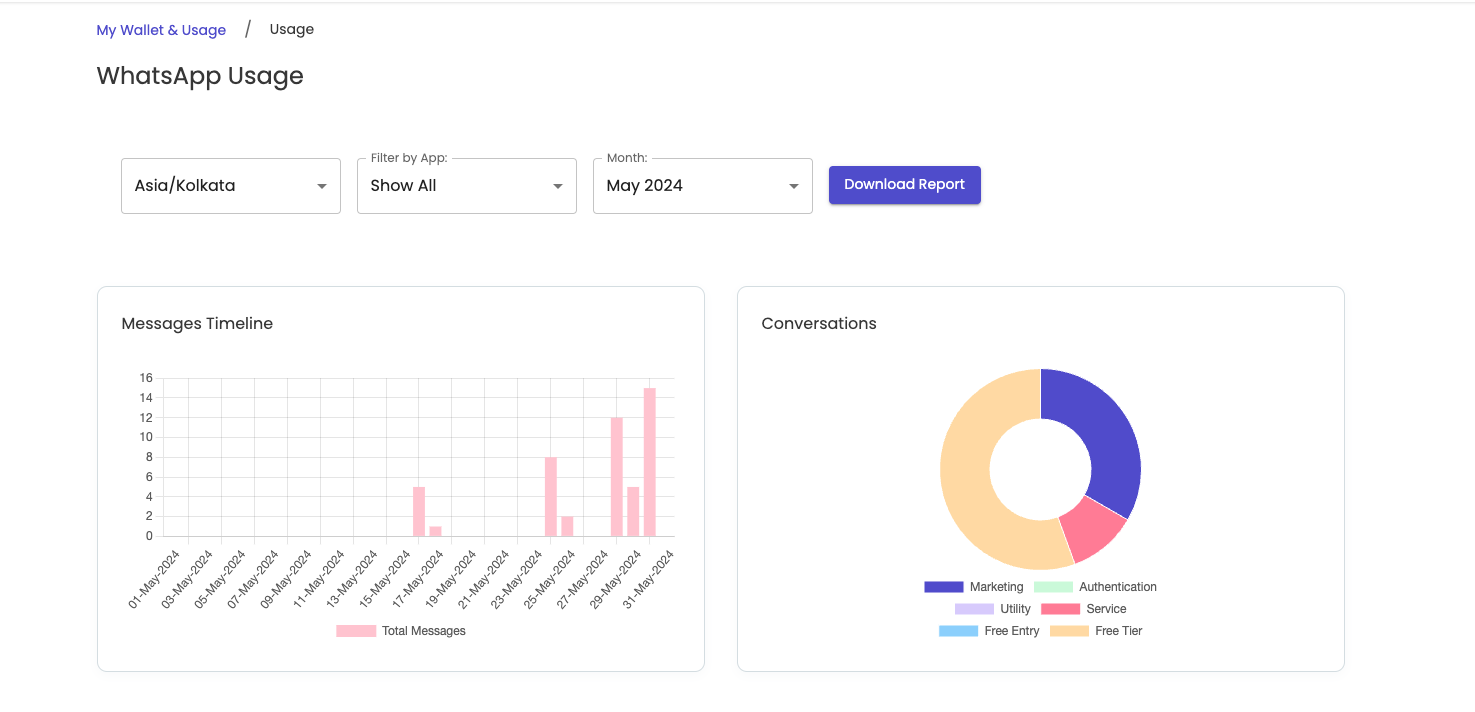
Real-Time Statistics
-
Messages Breakup: This section provides a detailed breakdown of messages sent and received, distinguishing between different types of messages and media attachments.
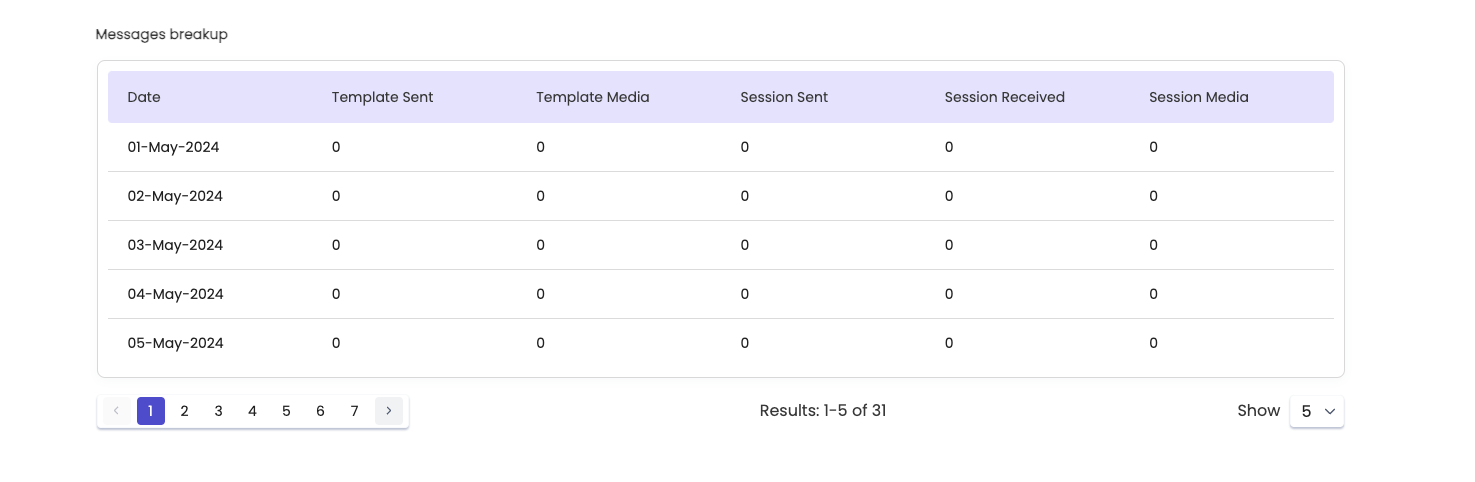
Message Breakup
-
Conversations Breakup: This part of the report offers a breakdown of conversations based on their type, such as marketing, authentication, utility, service-related inquiries, conversations within the free entry tier, and those within the free tier plan.
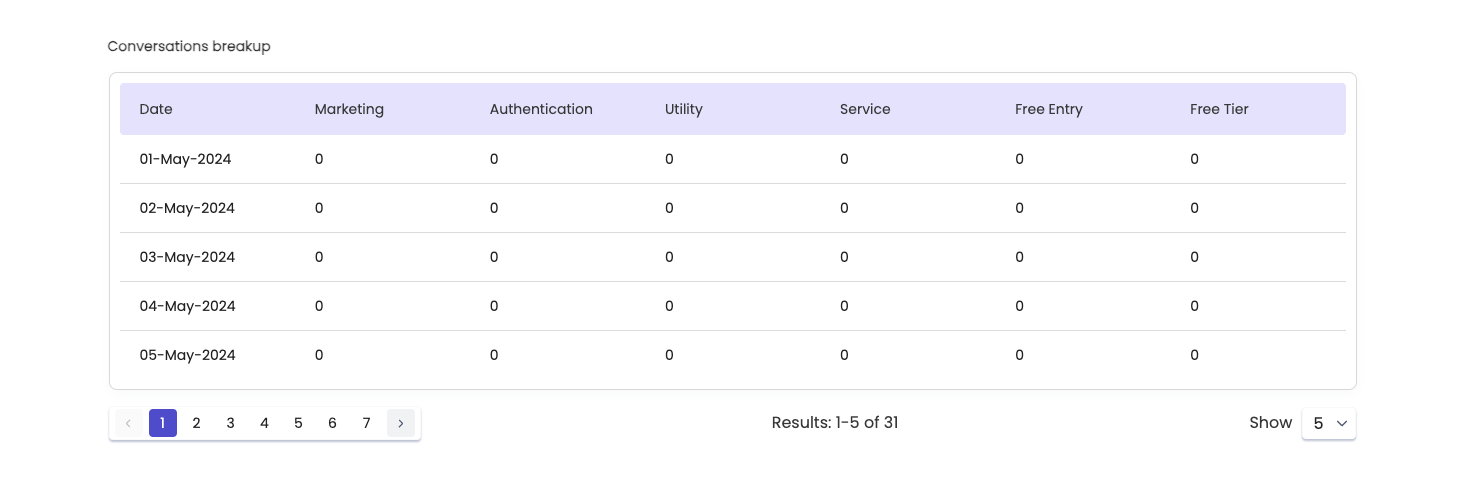
Conversation Breakup
Updated 3 months ago
