Feature #2: Live Chat
Active Session
The active session starts when a message at its first place is sent from our Extension i.e when user sends a message to their Clients [Template Message specifically] and then user reverts back. Then a two way communication is setup between the User and Client after which our Gupshup Extension supports sending Custom Messages [Text + Media], if need be.
Custom Messages
Text
Once we click on Submit button in the Setup Connection Page, we will be redirected to the Chat Support page. In order to send Custom Messages [Text], we need to click on Chat button at the bottom left corner of the Chat Support Page [by the way, this option is by default selected at first place]
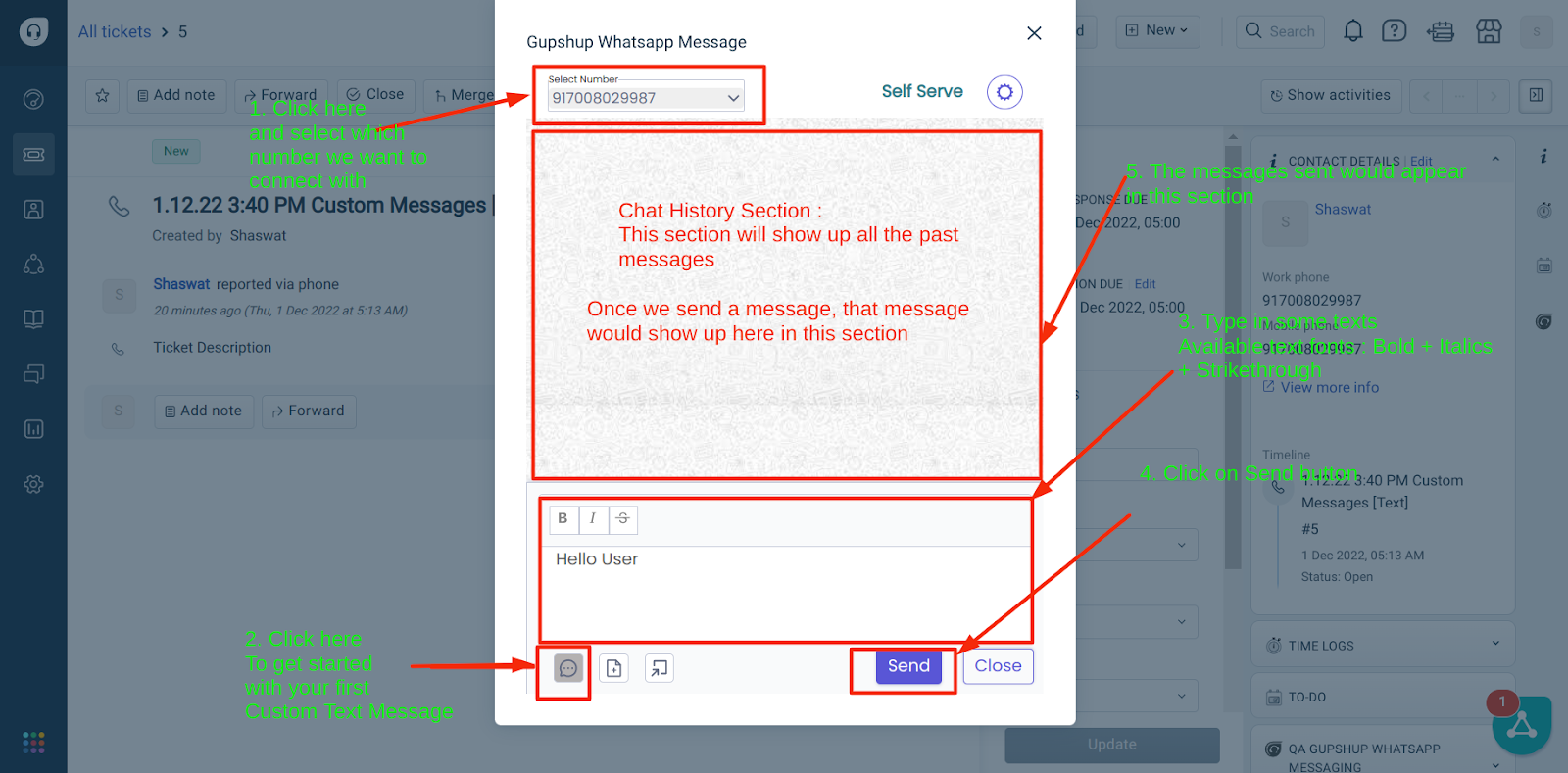
Once we click on Send button, we will receive a “Message Sent” notification and the sent message would appear in the Chat History Section.
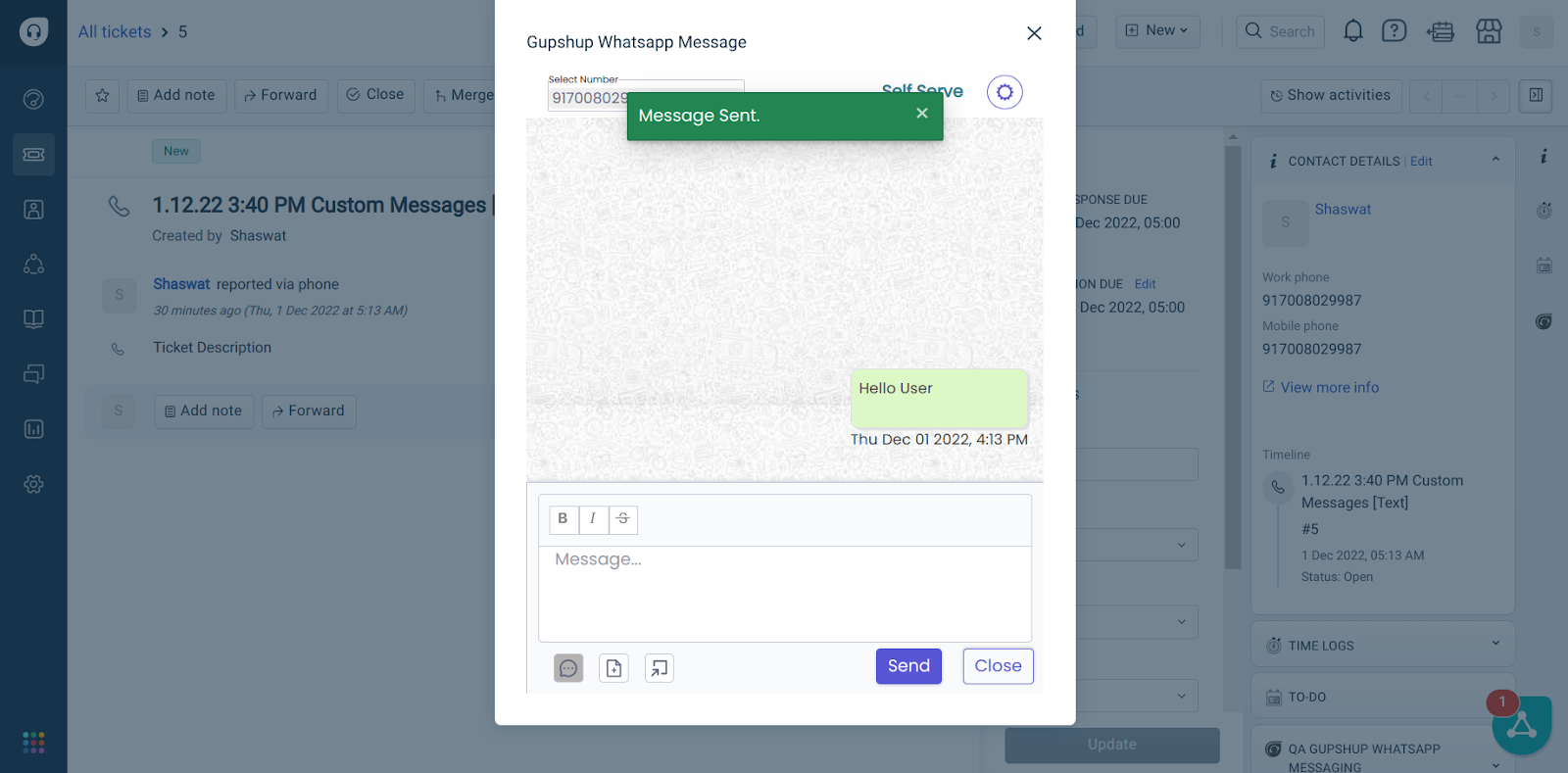
Sent Message from Extension to the Client’s Whatsapp No. : Hello User
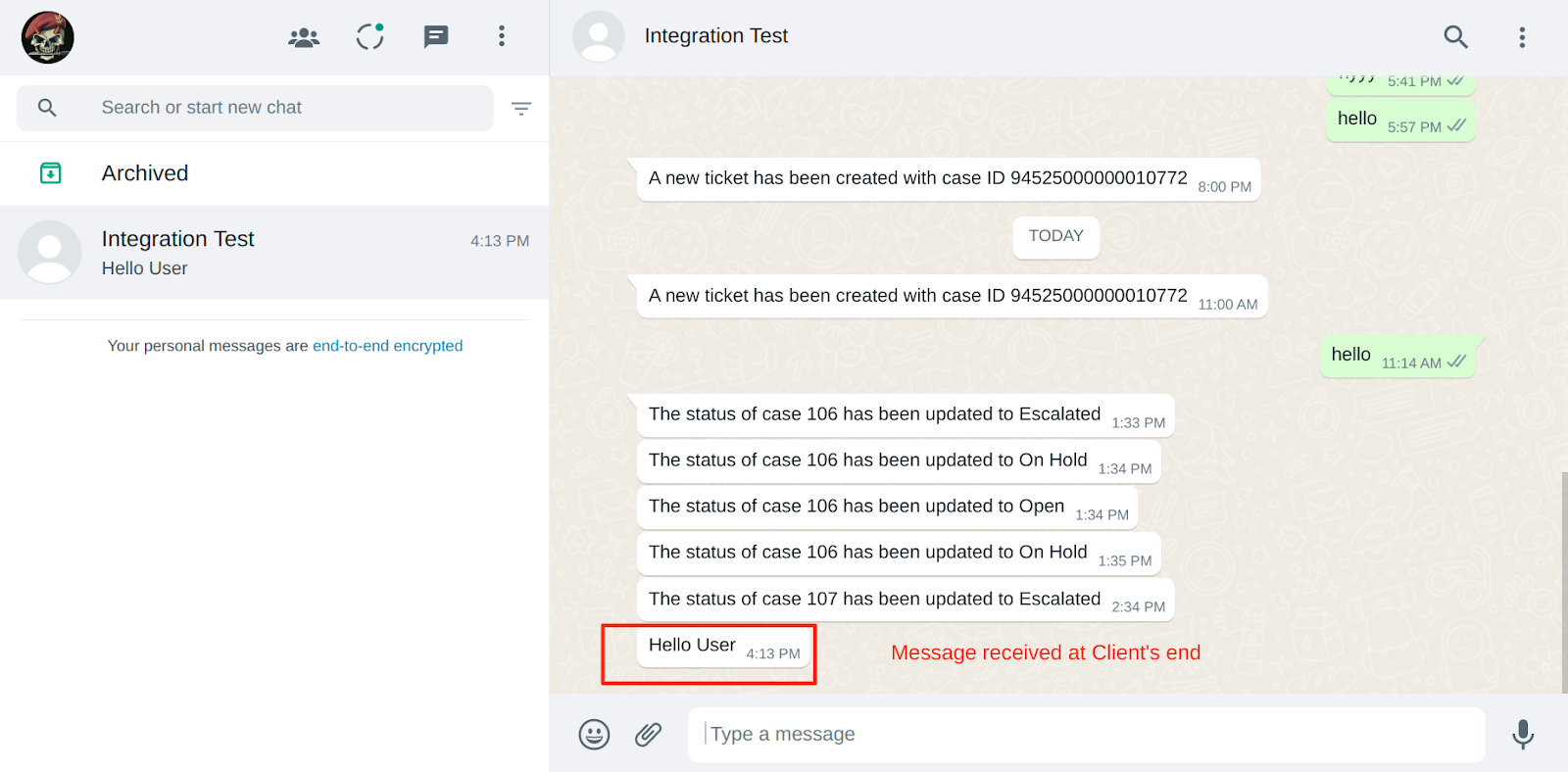
Message received at Client’s end : Hello User
Media
Once we click on Submit button in the Setup Connection Page, we will be redirected to the Chat Support page. In order to send Custom Messages ia], we, we need to click on Media button at the bottom left corner of the Chat Support page
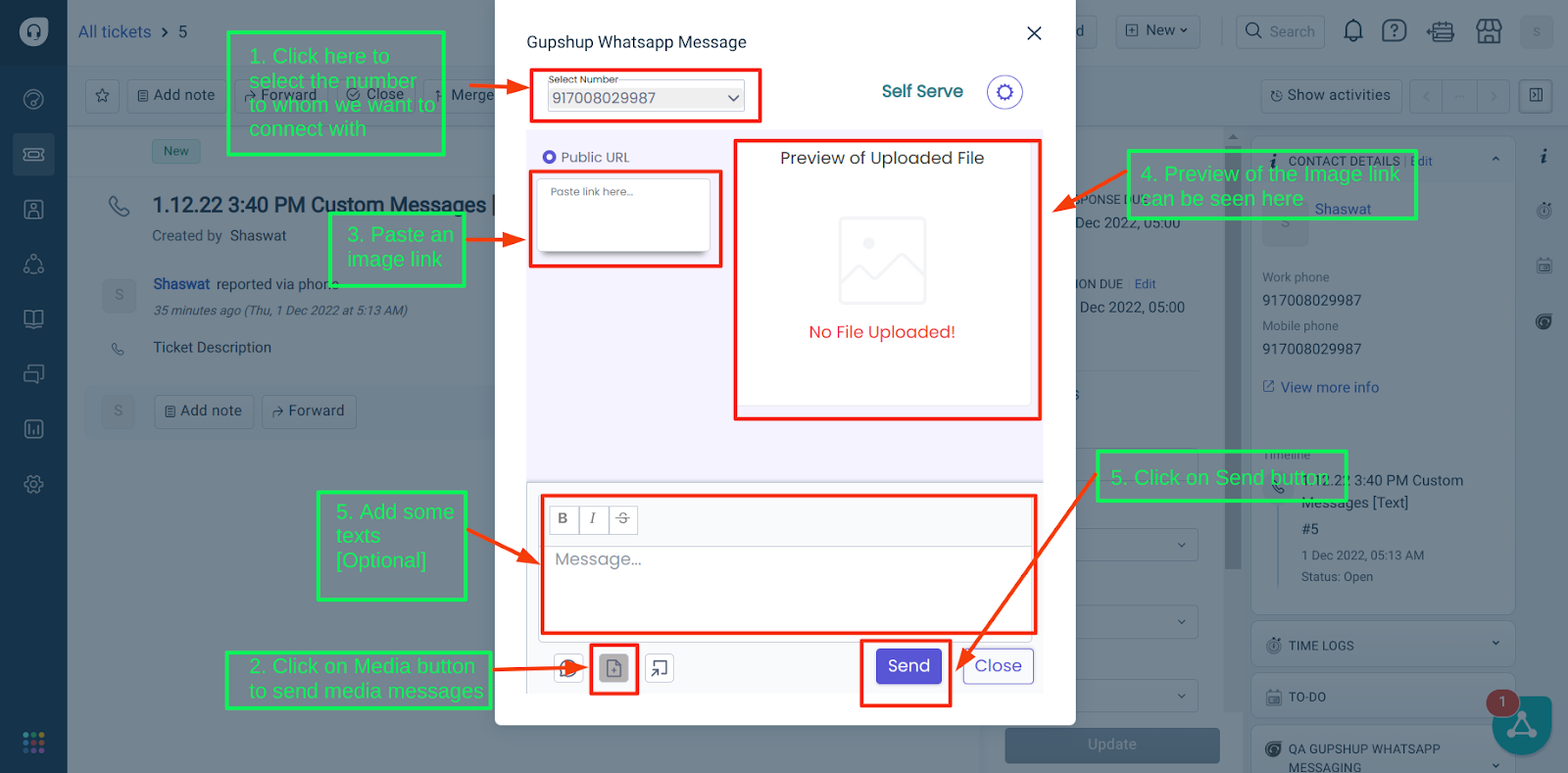
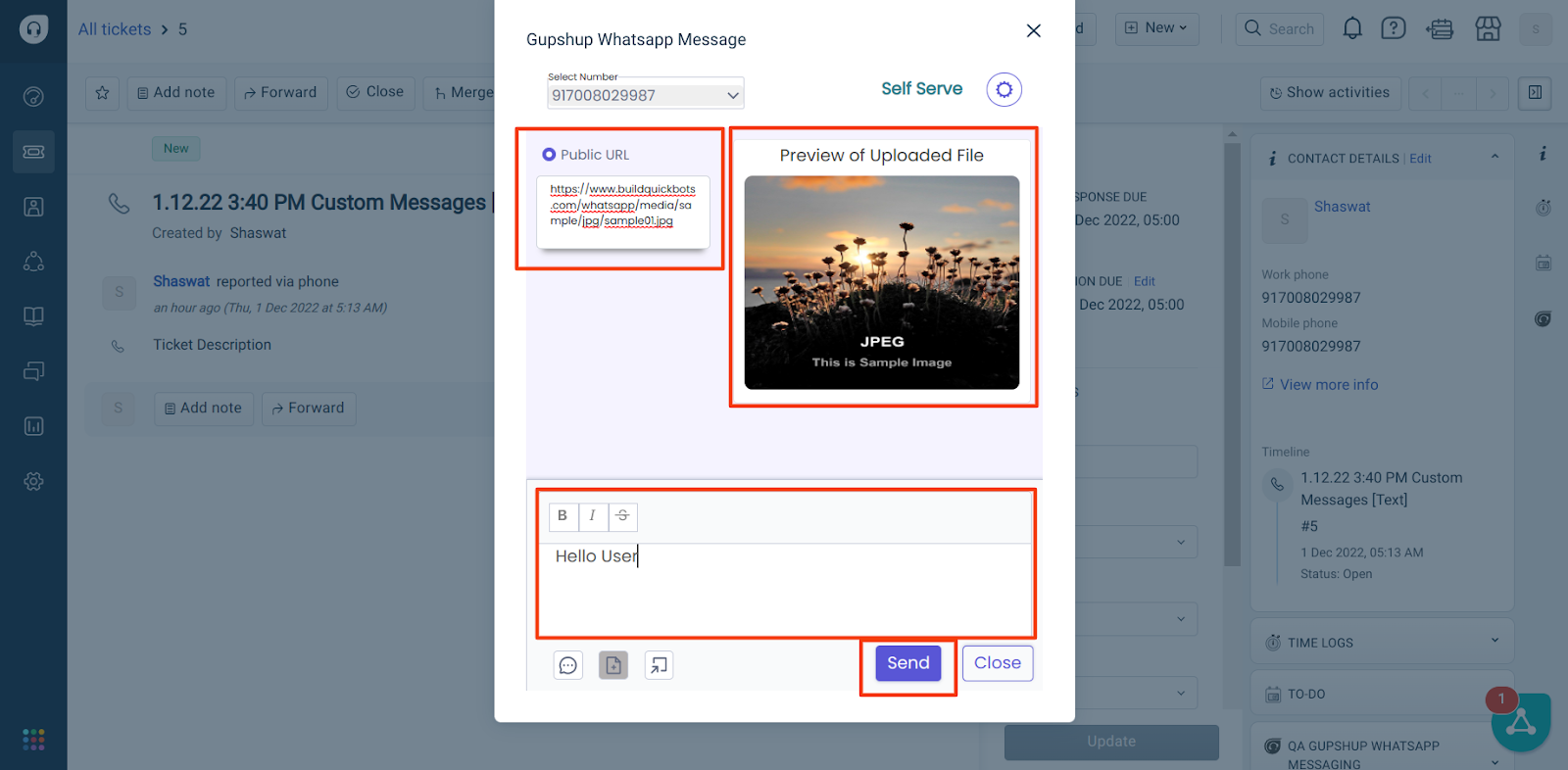
Once we send a media message along with some texts from extension to Client’s Whatsapp Message, we get a “Message Sent” Notification and the same message can be seen in the Extension’s Chat History Section.
We should be able to see the same message on Client’s Whatsapp Number too.
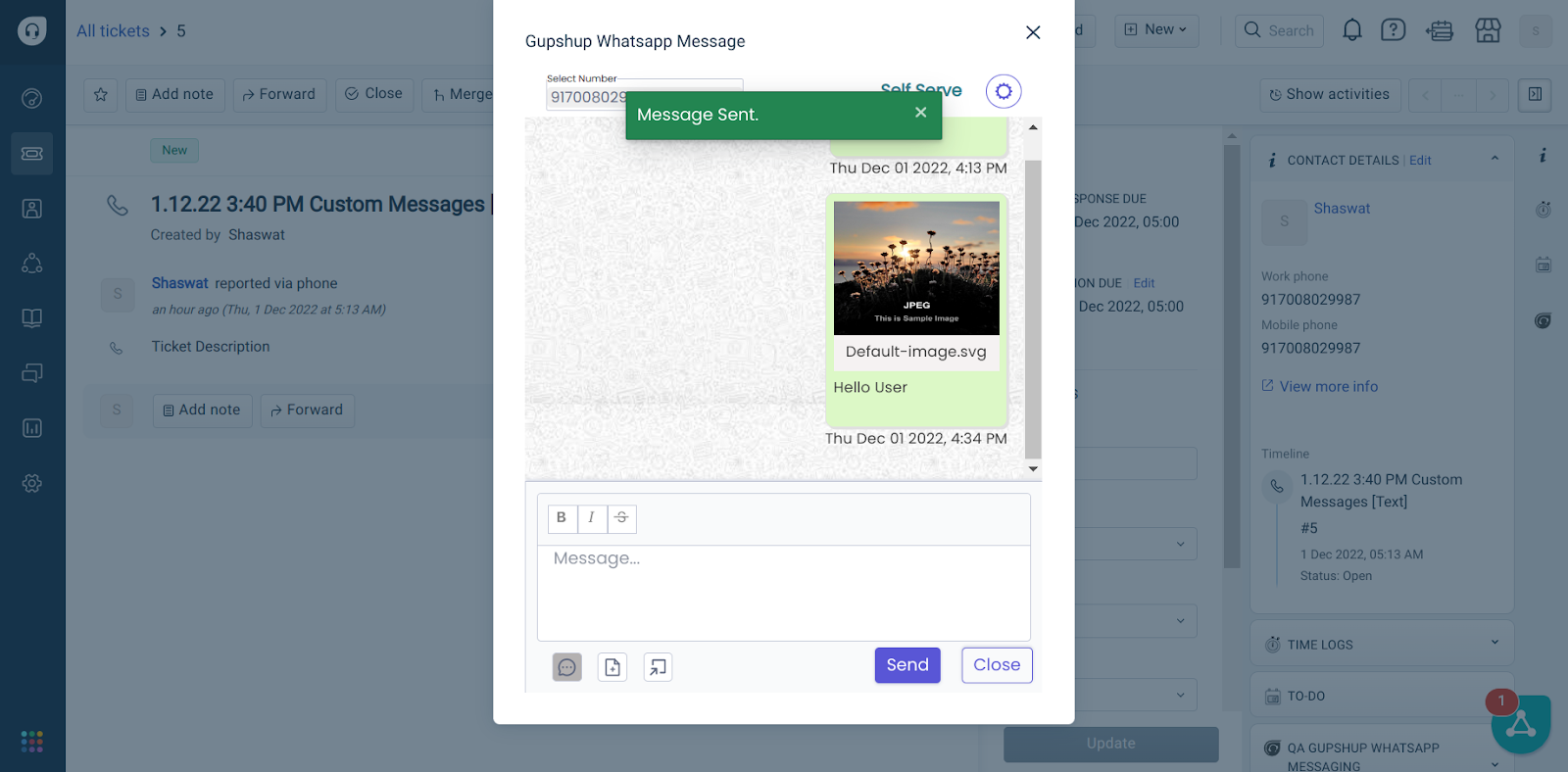
Message is received at Client’s Whatsapp Number.
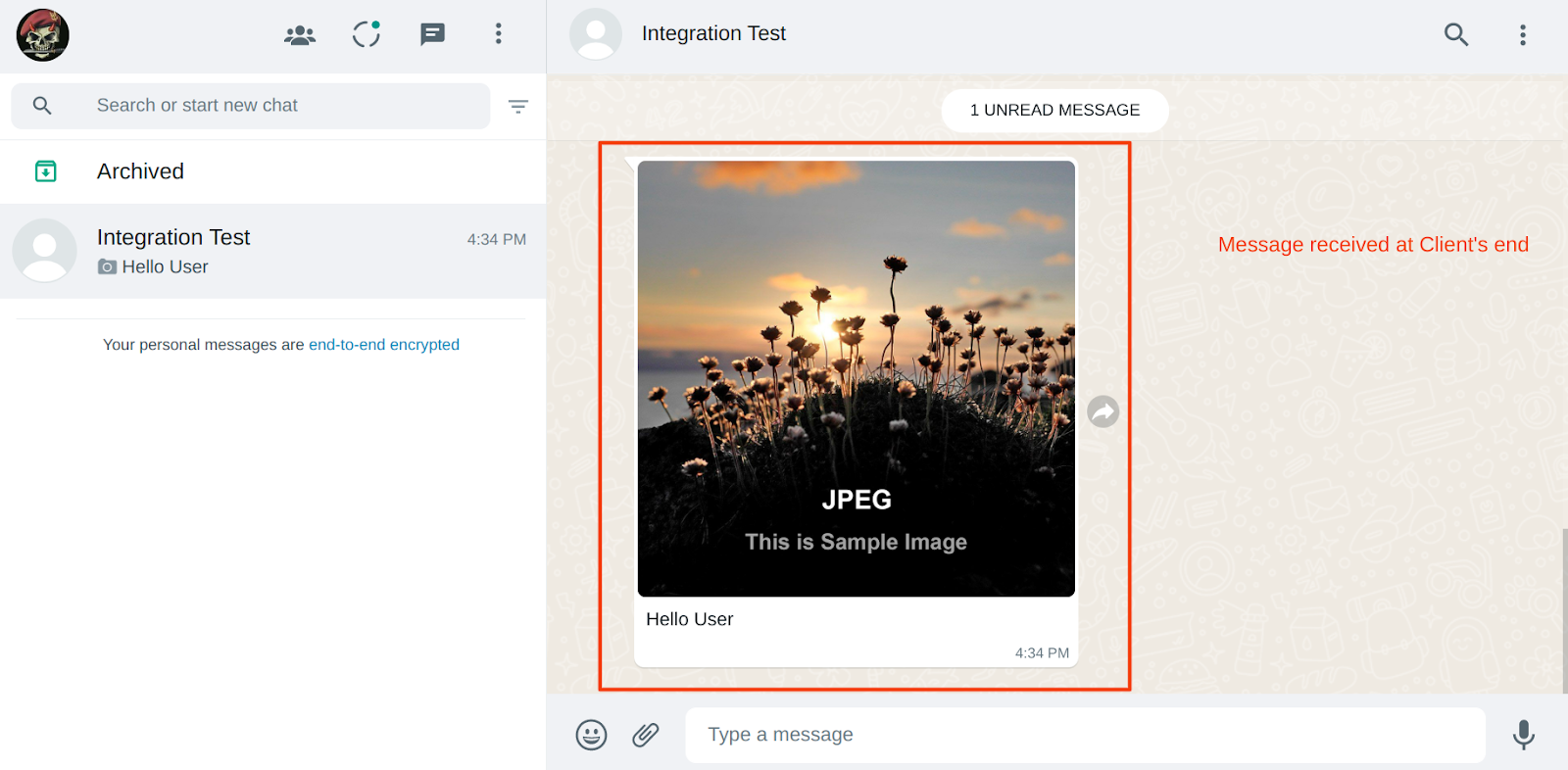
Incoming Messages
Messages sent from Client’s side to FreshDesk User, can be seen in our Extension’s Chat History Section
Please refer the image below where we will be able to see if the Client has sent some text messages + Media Messages ages + Video + PDF Documents ], th, then the same is received at FreshDesk Gupshup Extension.
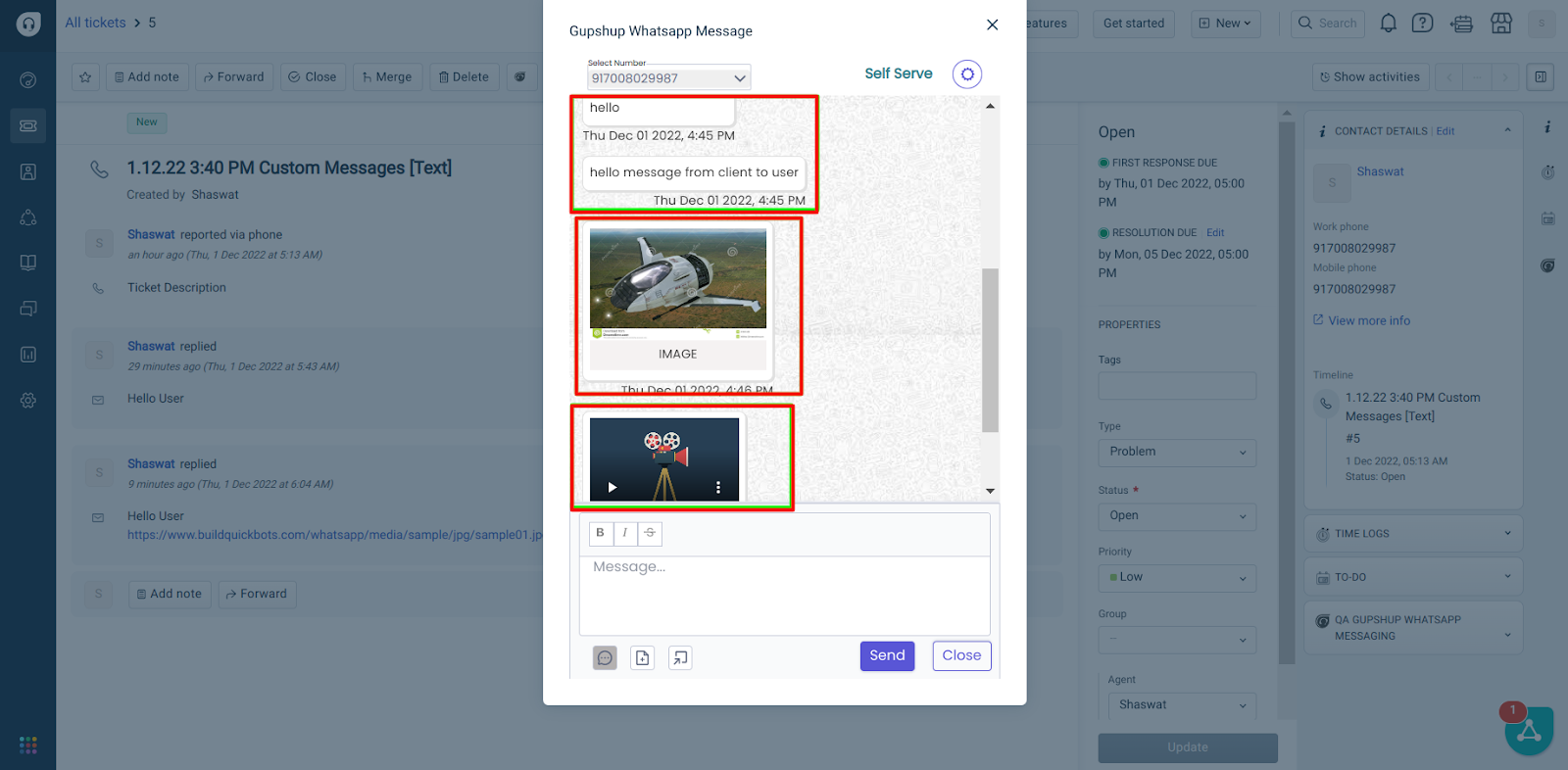
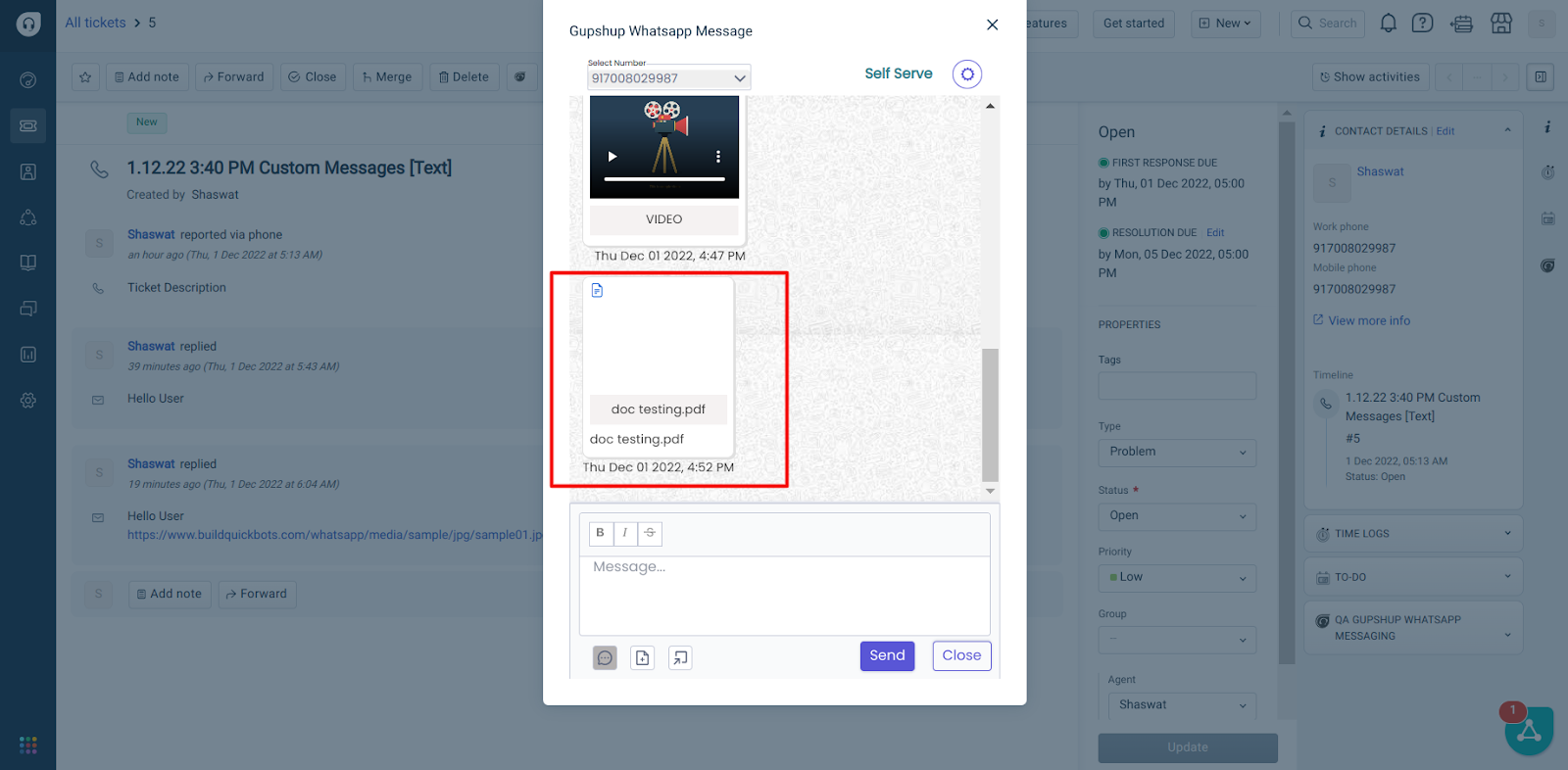
Add reply to Comment’s Section
In the Configuration / Setup Connection page, if we click on the checkbox d outbound whatsapp message into ticket comments ], th, then we can see the messages which has been sent from Gupshup App Extension to Client’s WA No. in the Ticket Comments Section
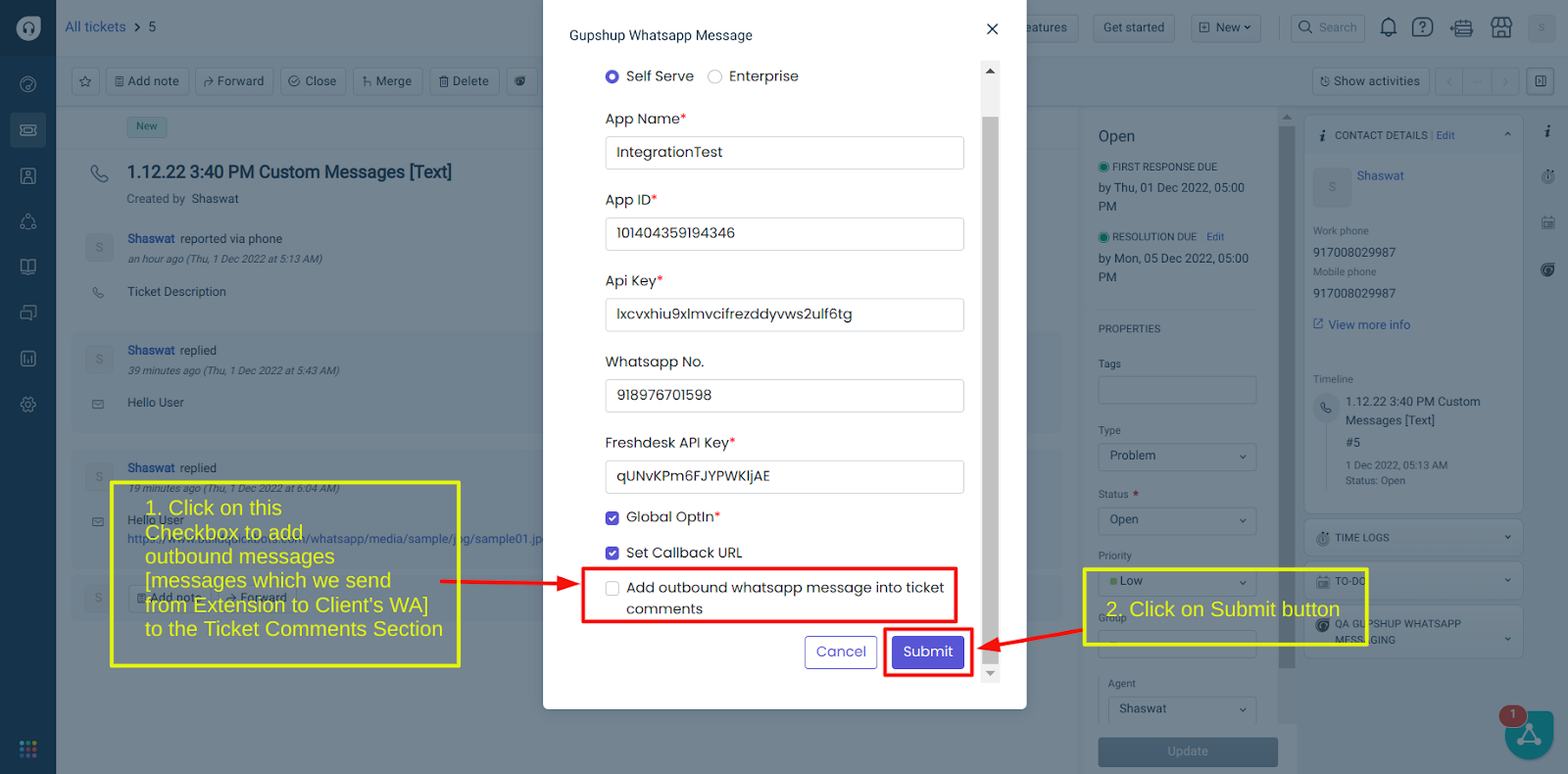
Message sent from Gupshup's extension to Client's WA No can be seen in the Ticket Comments Section
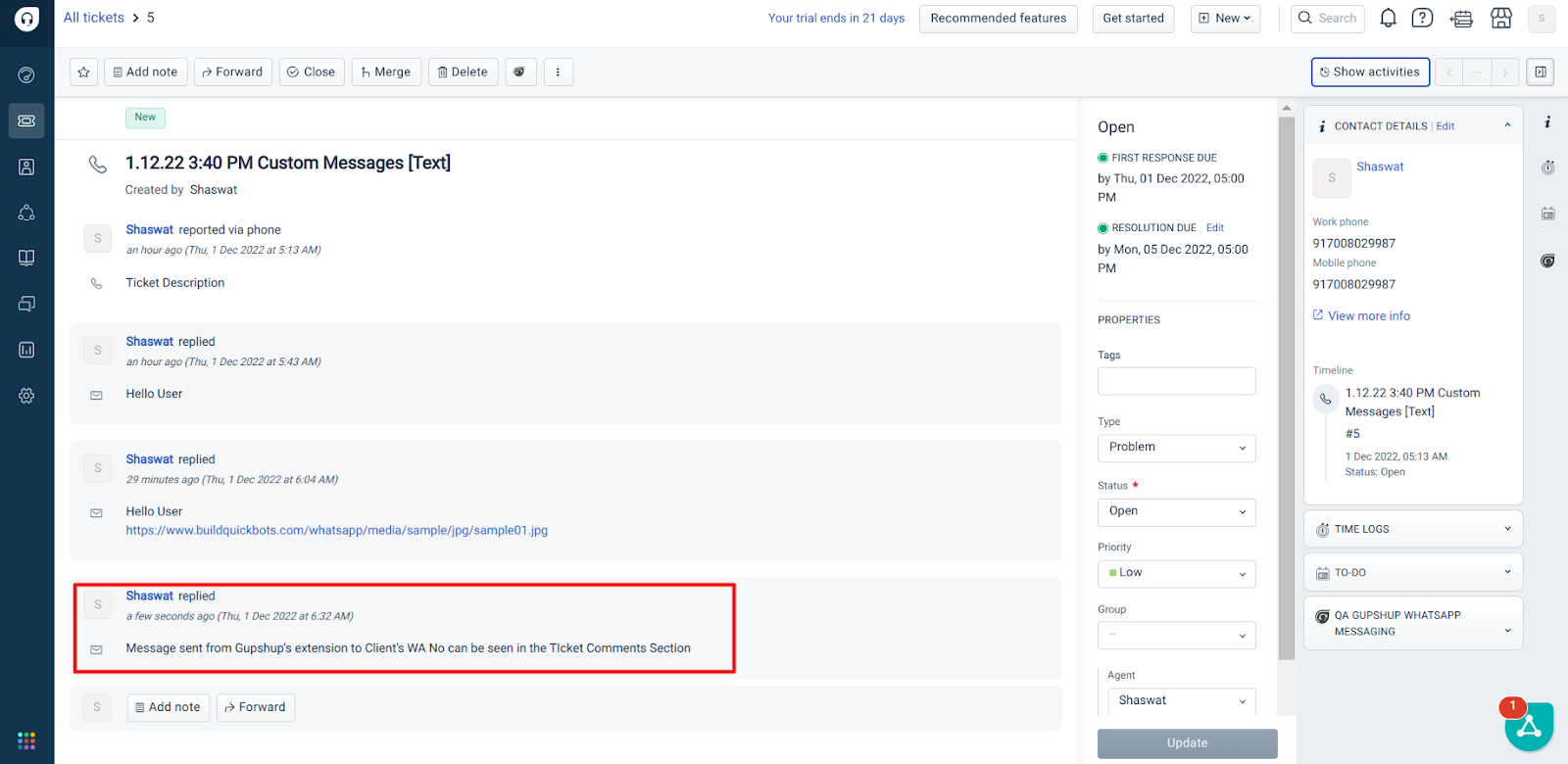
Updated 3 months ago
