Publish Your Bot on Telegram
Register on Telegram
- Download the Telegram app on your mobile phone.
- Sign up using your phone number on the app.
- Go to Telegram Web on your computer/laptop.
- Log in to your Telegram account using the alphanumeric code or QR code.
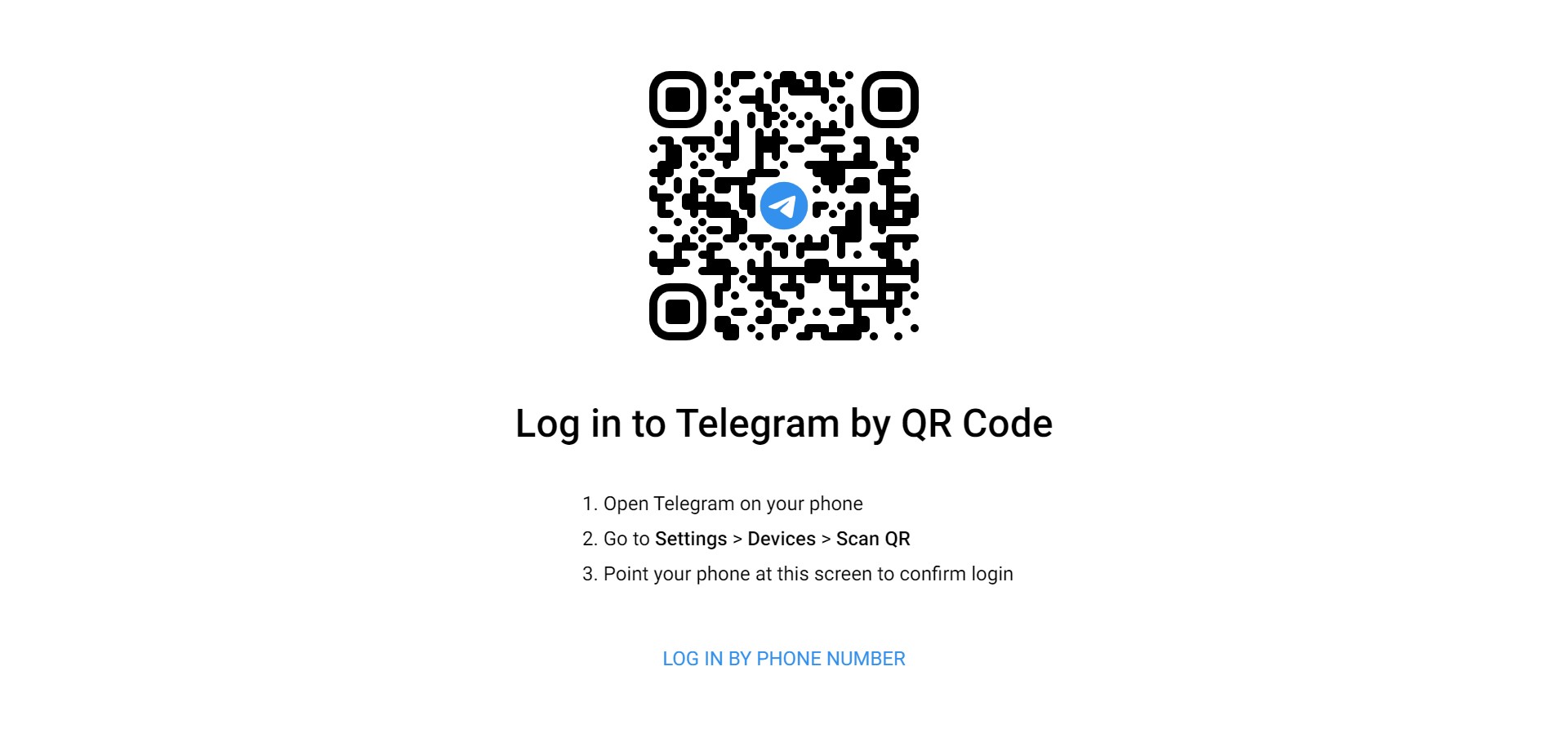
Create a Telegram Bot
- Search for BotFather in the search bar of Telegram.
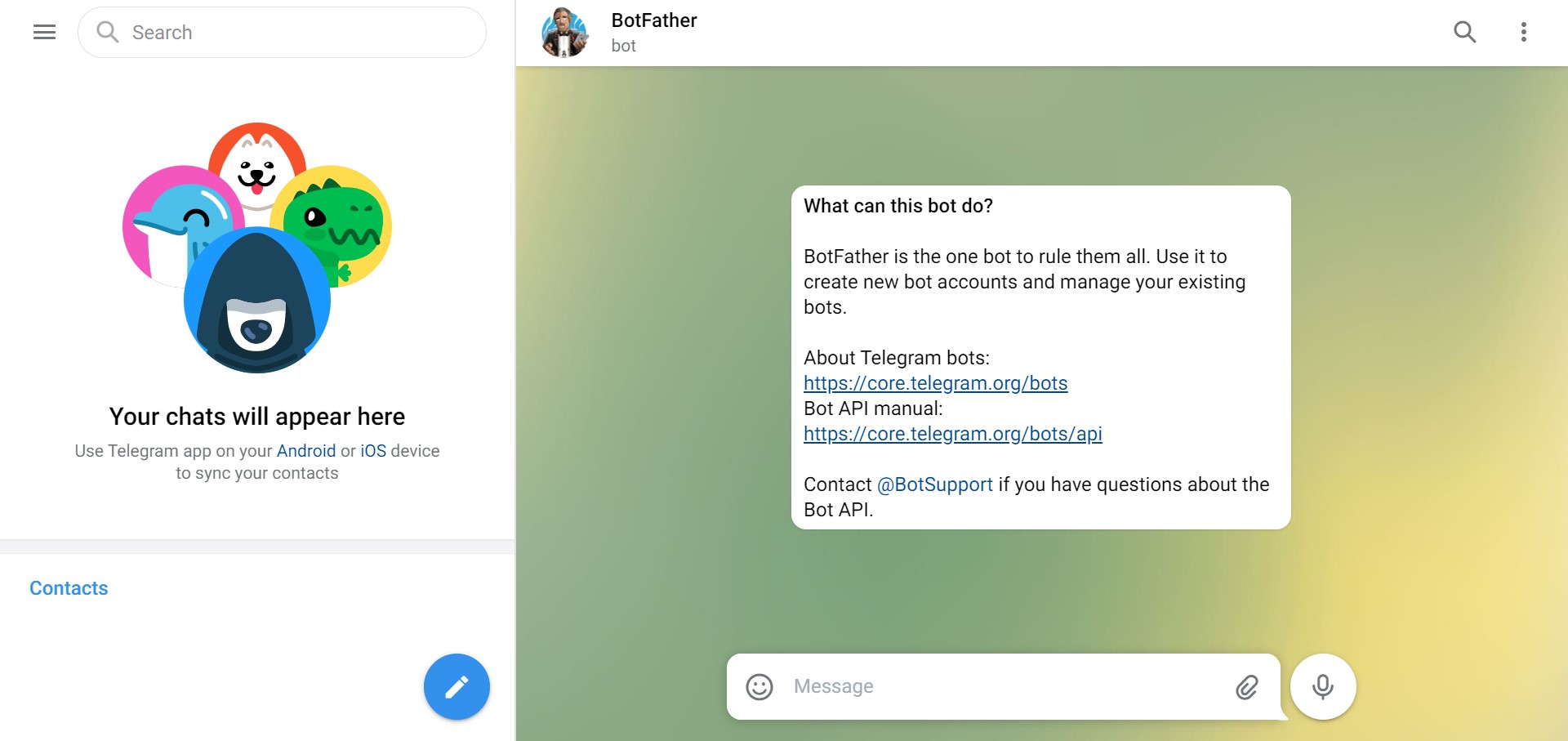
- Create a new bot by chatting with BotFather and note down the Telegram Bot username and the Token to access HTTP API.
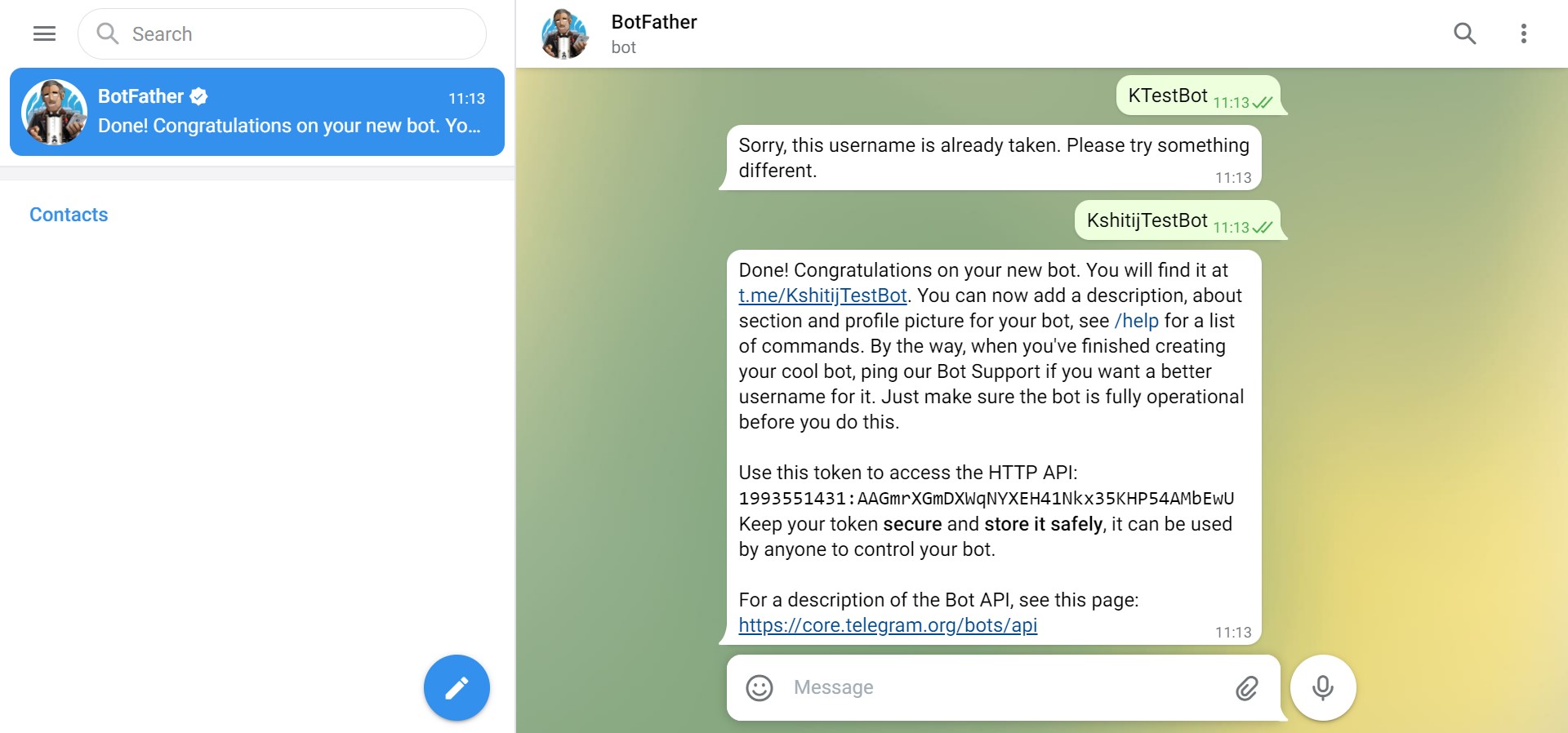
Submit credentials to Gupshup
- Log in to the Gupshup website.
- Go to the Dashboard tab > My Bots section.
- Select the button under the Publish column against the bot you wish to publish.
- A list of channels will appear. Click on the Publish button against Telegram.
- Scroll down and click Submit your Telegram Bot username and Token.
- Enter the Telegram Bot username and Token noted down earlier from BotFather.
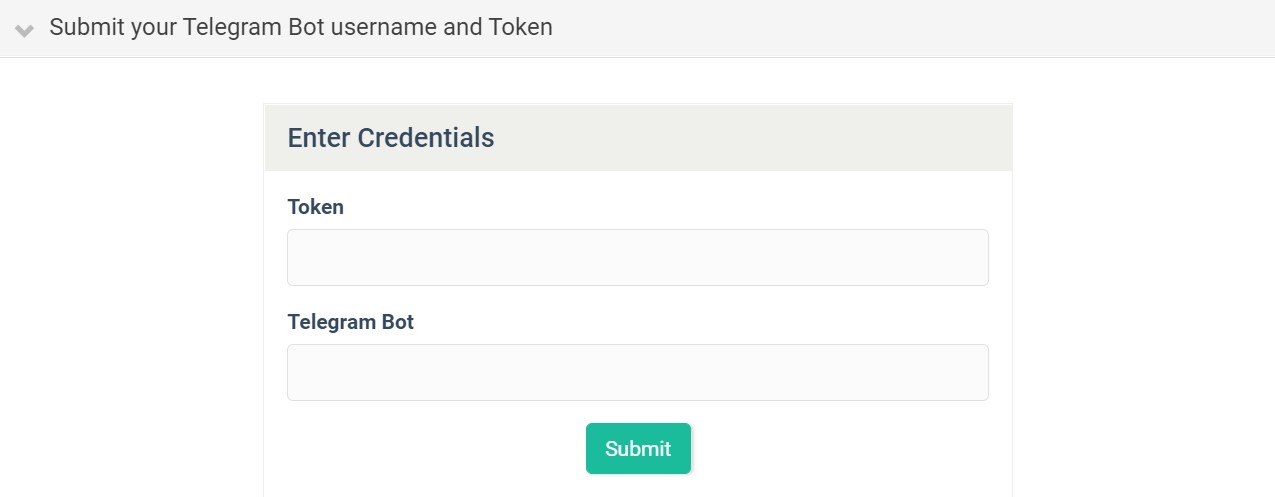
Updated 4 months ago
