Enabling SMS Settings
This sections lets you configure advanced settings for your enterprise account:
- Group Creation: allows mobile numbers which have been added here to create groups via SMS.
- Identifier: allows to add text which will helps recipient identify the sender.
- Posting Hours: allows to set posting hours for sending messages.
- RealTime Delivery: allows you to set realtime delivery URL for collecting keyword responses.
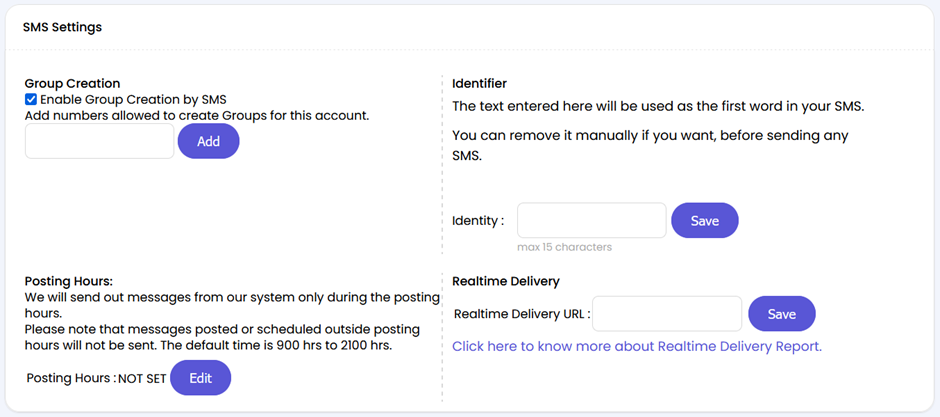
To add numbers for group creation
- On Settings page, click SMS Settings.
- Under Group Creation, select the Enable Group Creation by SMS check box.
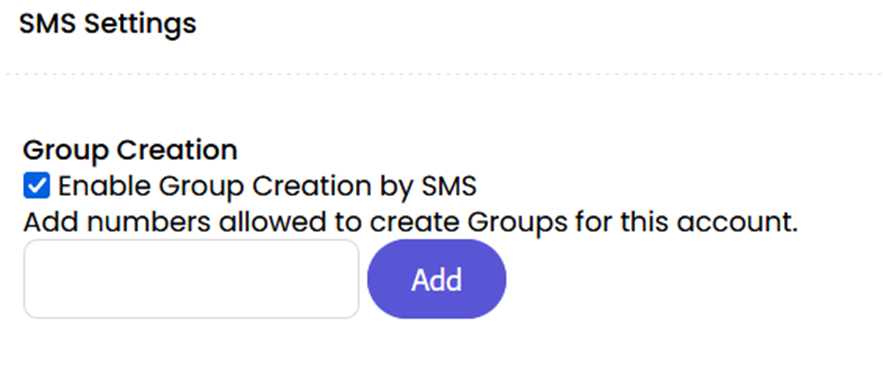
- Enter mobile numbers and click Add. You can add up to 7 different mobile numbers which will be able to create groups under your account.
To set an identifier
- On Settings page, click SMS Settings.
- Under Identifier, enter select the required text and click Save. Identifier acts as the first word of the SMS you send. If you use a word associated with your company, the user will immediately know who has sent the message from the preview. This feature is especially useful when you have just a numeric mask.
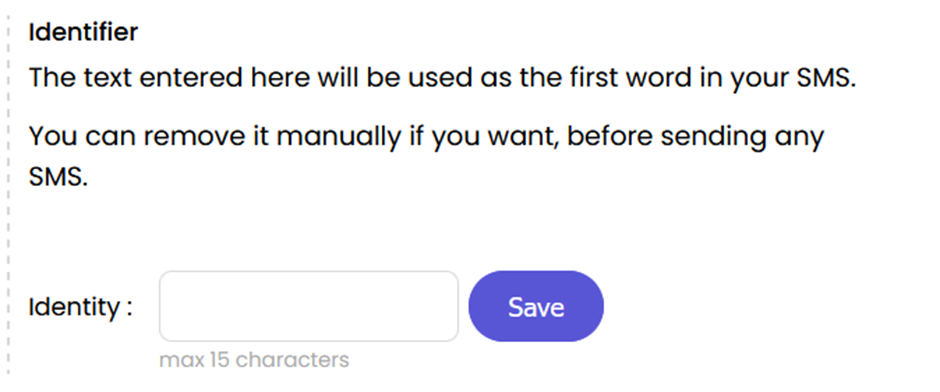
To configure posting hours
- On Settings page, click SMS Settings.
- Under Posting Hours, click Edit. The default time to post messages is 0900 hrs to 2100 hrs.
- Set the posting hours in the From and To fields and click Save.
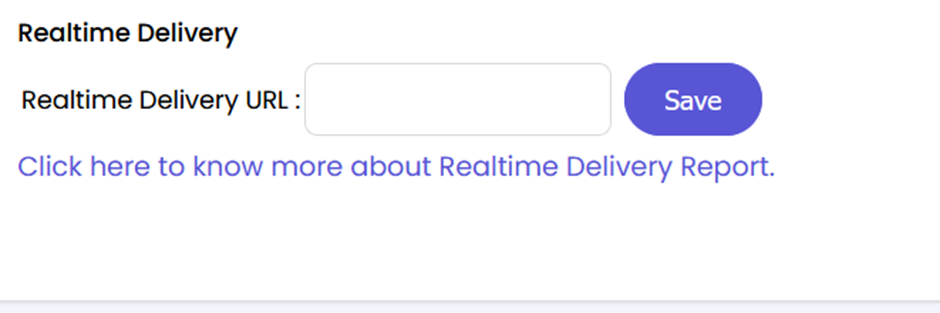
Updated 4 months ago
