Mark Messages as Read
Businesses can mark end-user messages as read so that end-user will see the double blue tick for a message they sent to the business. This feature is available on both Meta and Gusphup-hosted dockers.
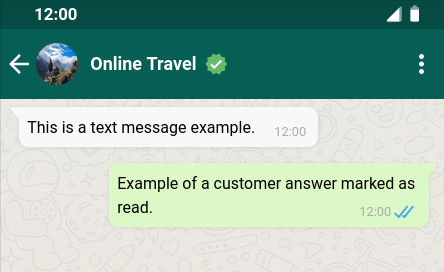
A blue tick confirms the message is read.
Points to Remember
- Marking a message as read will also mark earlier messages in the conversation (received in the same conversation window at a time earlier than the specified message ID) as read.
- Users should be able to mark incoming messages as read till 30 days of receipt.
- End-user on WhatsApp should see a blue double tick for a message that the business marks read
- You cannot mark outgoing messages you sent as read.
Before You Begin
You will require:
- The business phone number ID
- The ID for the message from a customer that you received from a webhook notification
- A System User access token
- The whatsapp_business_messages permission
Update the Status
To mark the message as read, send a POST request to the /PHONE_NUMBER_ID/messages endpoint with messaging_product set to WhatsApp, message_id set to the message ID and status to read.
Please refer to the API reference here: Mark Messages as Read
Updated 3 months ago
