Publish Your Bot on Viber
Register on Viber
- Sign up with your phone number on Viber Mobile App.
- Add a profile photo and verify your email address in the mobile app.
- Log in to the Viber Admin Panel using the OTP from the mobile app.
Create a Bot Account and publish it
- Click Create Bot Account in the sidebar.
- Enter the required details and click Create.
- In the Viber mobile app, go to the More tab.
- Tap the QR code symbol in the top right corner.
- Scan the QR code given in Info under Tools on the Viber Admin Panel.
- Your Bot Account opens in the mobile app.
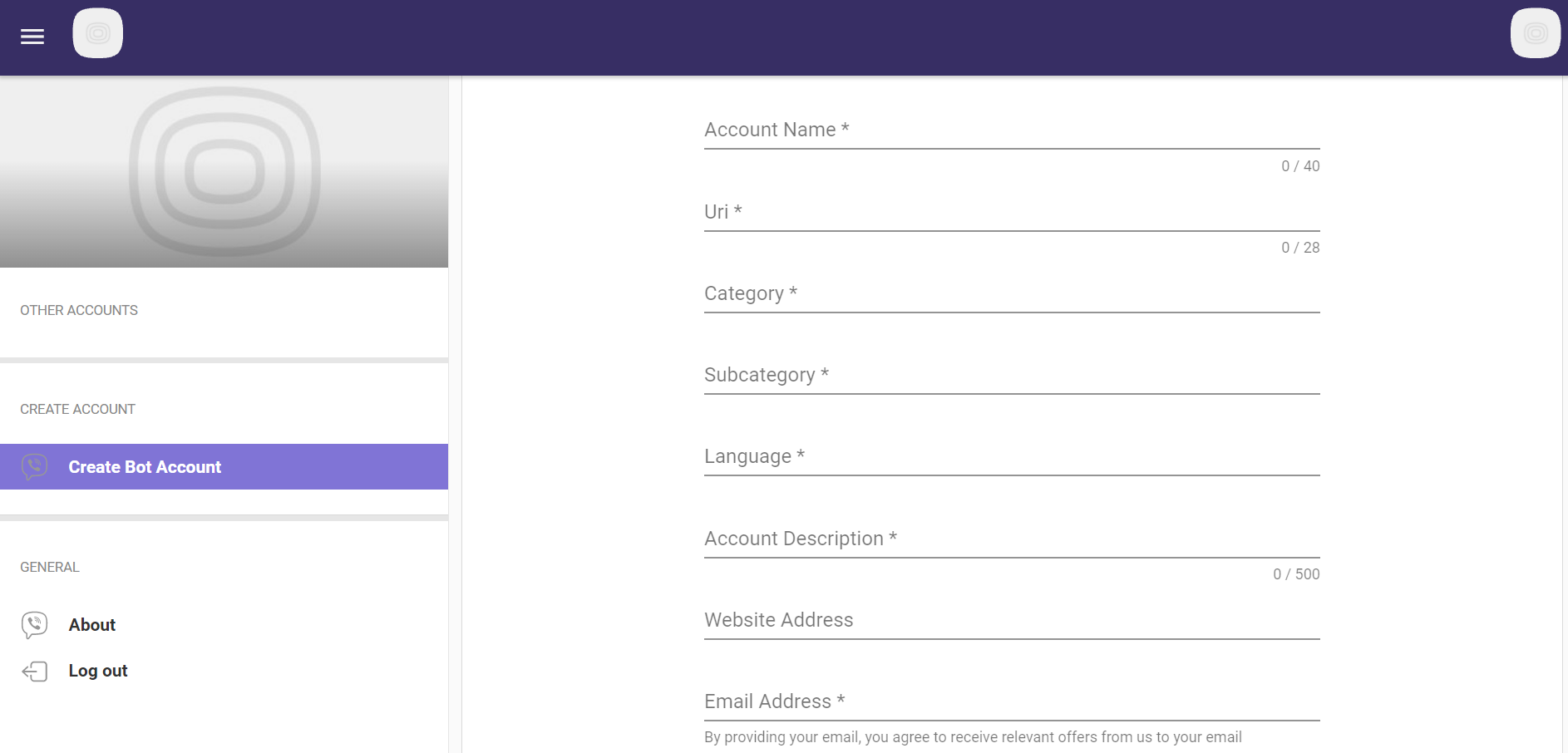
Get the App Key (Token)
In the Viber Admin Panel, select your Bot Account in the sidebar.
Go to Info under Tools.
Scroll down and copy the Token for later use.
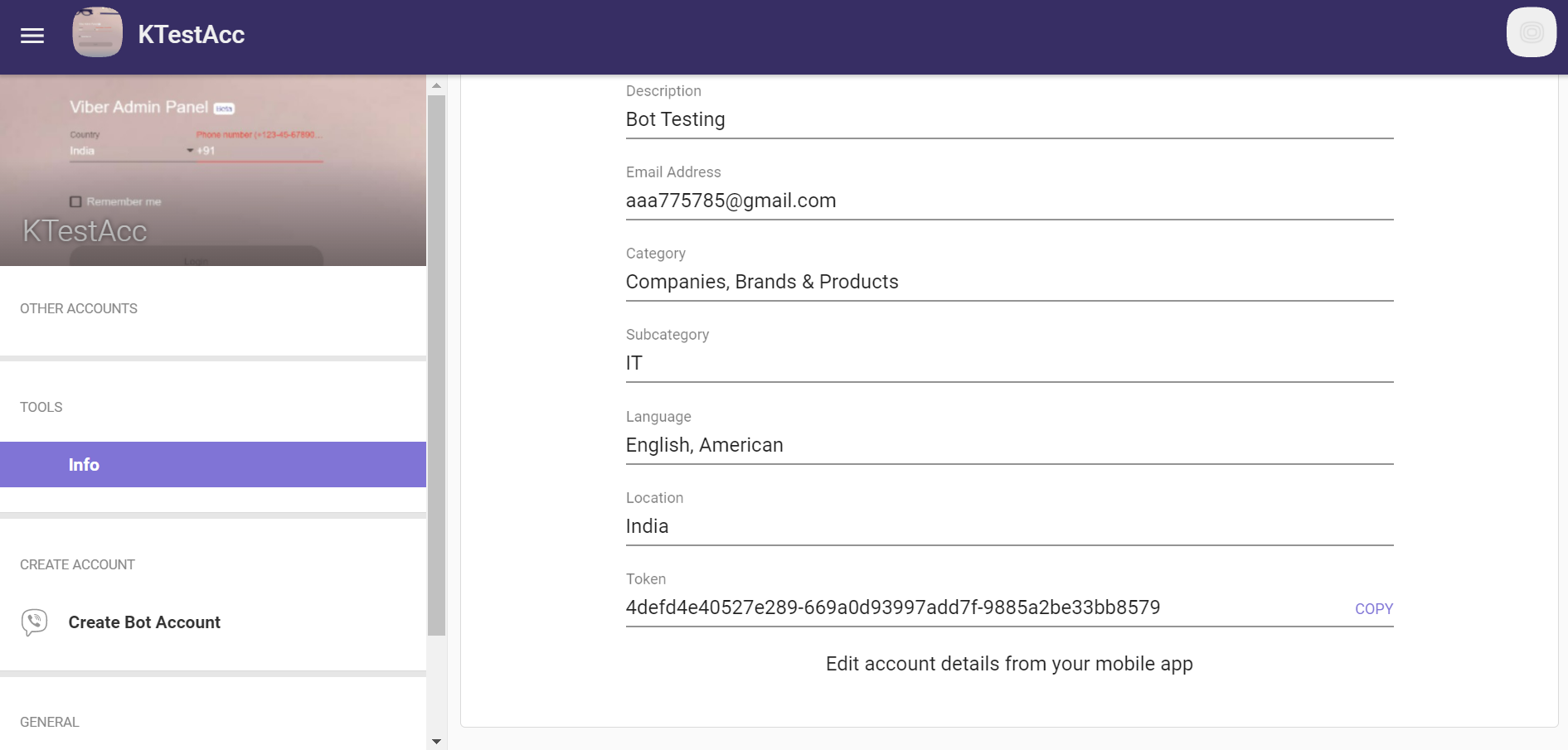
Get the App Key (Token) via Cellular
If you want to get the App Key through the mobile app, please follow the steps below:
- In the Viber mobile app, go to the More tab.
- Tap the QR code symbol in the top right corner.
- Scan the QR code given in Info under Tools on the Viber Admin Panel.
- Your Bot Account opens in the mobile app. Tap Edit Info.
- Scroll down and copy the App Key for later use.
Submit credentials
- Log in to the Gupshup website.
- Go to the Dashboard tab > My Bots section.
- Select the button under the Publish column against the bot you wish to publish.
- A list of channels will appear. Click on the Publish button against Viber.
- Scroll down and click Submit Application Key and Public Account name.
- Enter the App Key copied earlier and the Bot Account name.
- Click Submit.
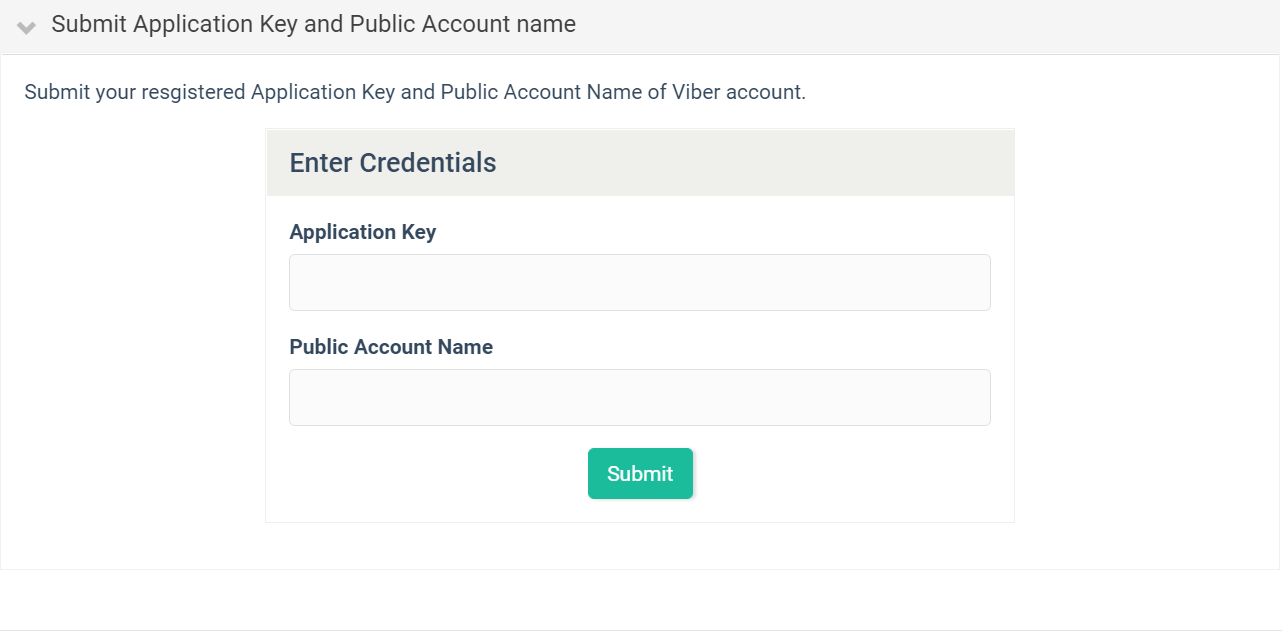
Updated 3 months ago
