Feature #3: Send WhatsApp message on ticket updates
This new feature includes sending WhatsApp messages to the Client on :
- Updating Ticket Status
- Updating a Ticket
- Creating a new ticket
FreshDesk users can make use of the feature mentioned above by Enabling WhatsApp Message on Ticket Update button in the Configuration Page. Please follow the guidelines as documented below or else refer to this video for a quick walkthrough.
Create Templates
First step would be to create 3 new templates from the WhatsApp dashboard.
- Go to the Whatsapp Analytics Dashboard portal. [ Click here ]
- Log in by using the credentials provided to you by Gupshup support team.
- Once logged in, click on the top left navigation button.
- You will find a Create button under Message Templates section.
- Here, in this section, we need to create 3 new templates and the content of the Template body should exactly be the same as mentioned below in the table section.
| Template Name | Content of the Template Body |
|---|---|
ticket_add | A new ticket has been created with case ID {{1}} |
change_ticket_status | The status of case {{1}} has been updated to {{2}} |
ticket_update | The case {{1}} has been updated |
****Note : Do not include spaces / any character in the template body, while creating these templates from WhatsApp Analytics Dashboard. Content of the Template body should exactly be the same as mentioned above.
****## Enable WhatsApp Message on Ticket Update
1 : Login into your FreshDesk Account
2 : Go to the Ticket’s Section and open any one of the pre-existing tickets present in the Dashboard.
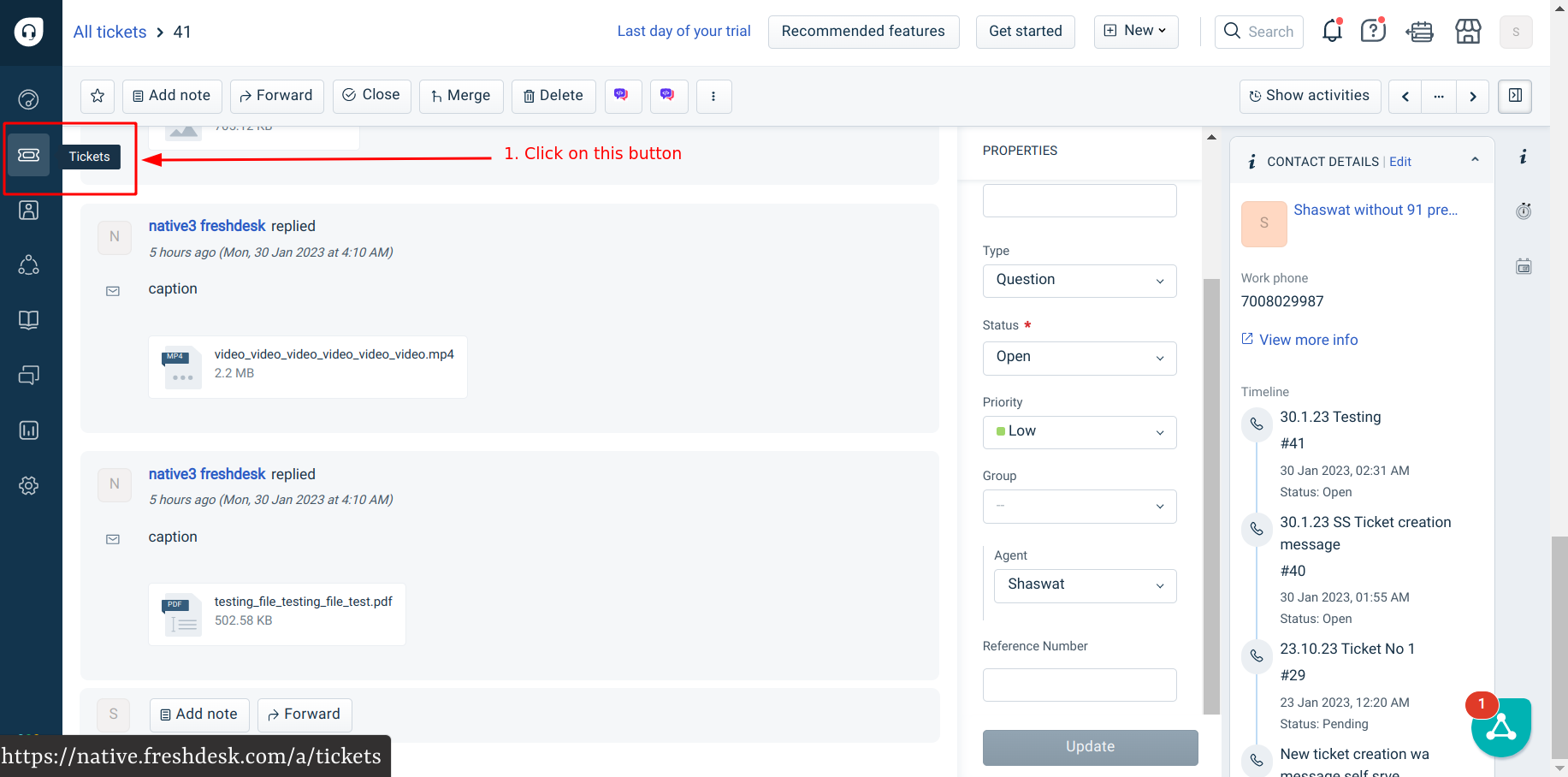
Dashboard page of FreshDesk
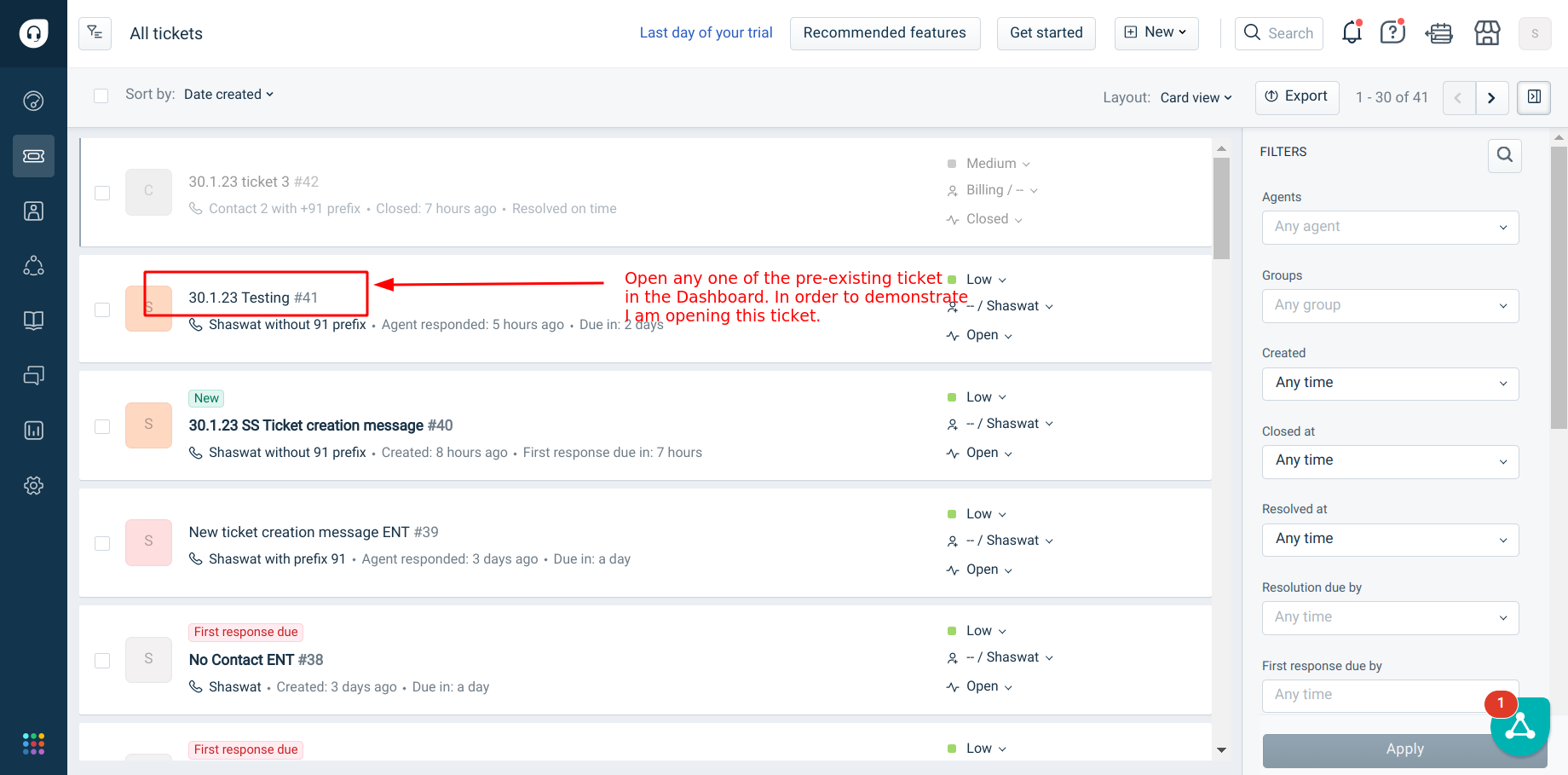
List of all the tickets in the Ticket Listing Page
3 : Click on Gupshup’s App Extension for FreshDesk icon.
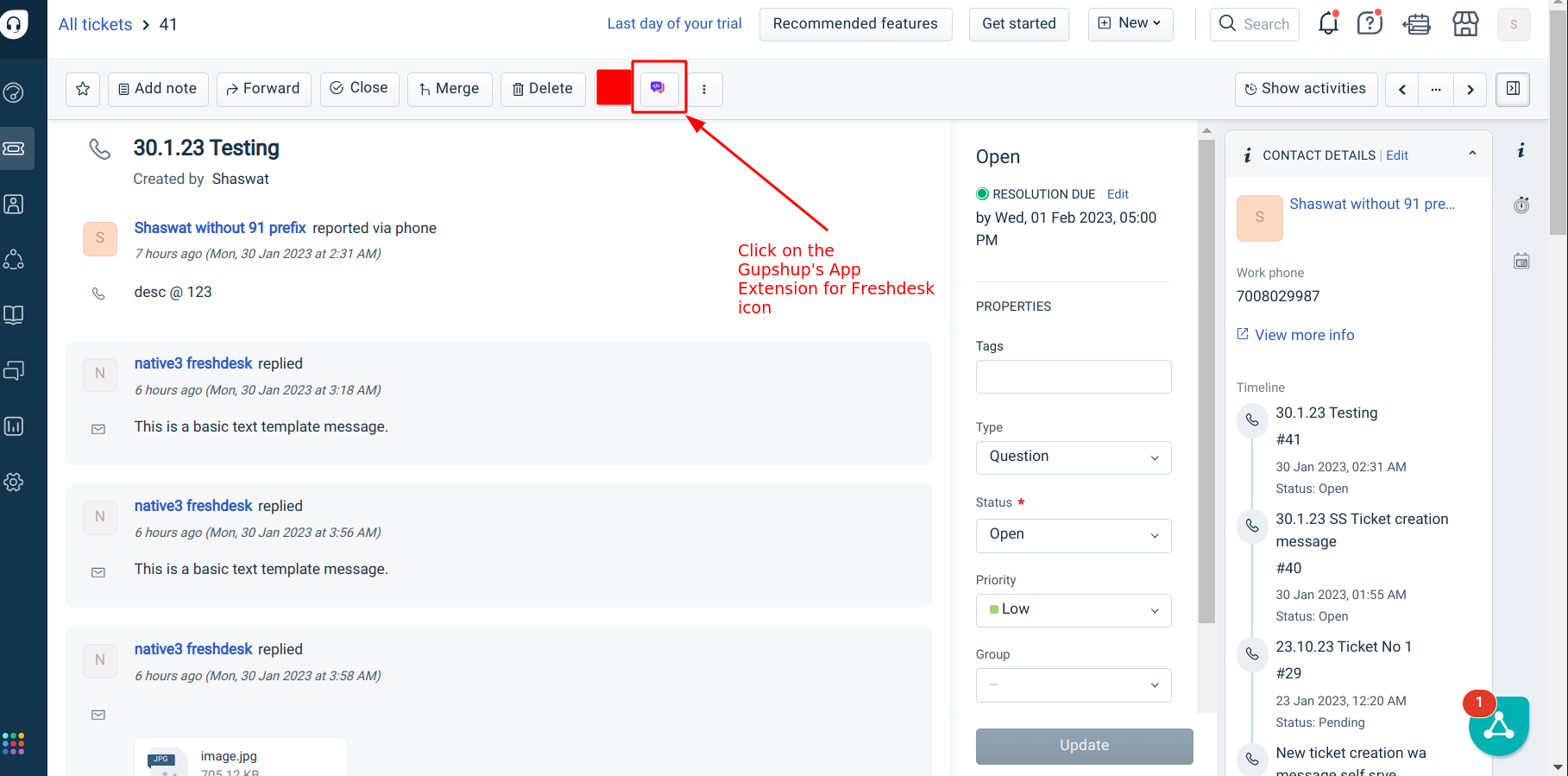
Gupshup's app for FreshDesk icon
4 : The extension will open up. Now, click on the Settings icon
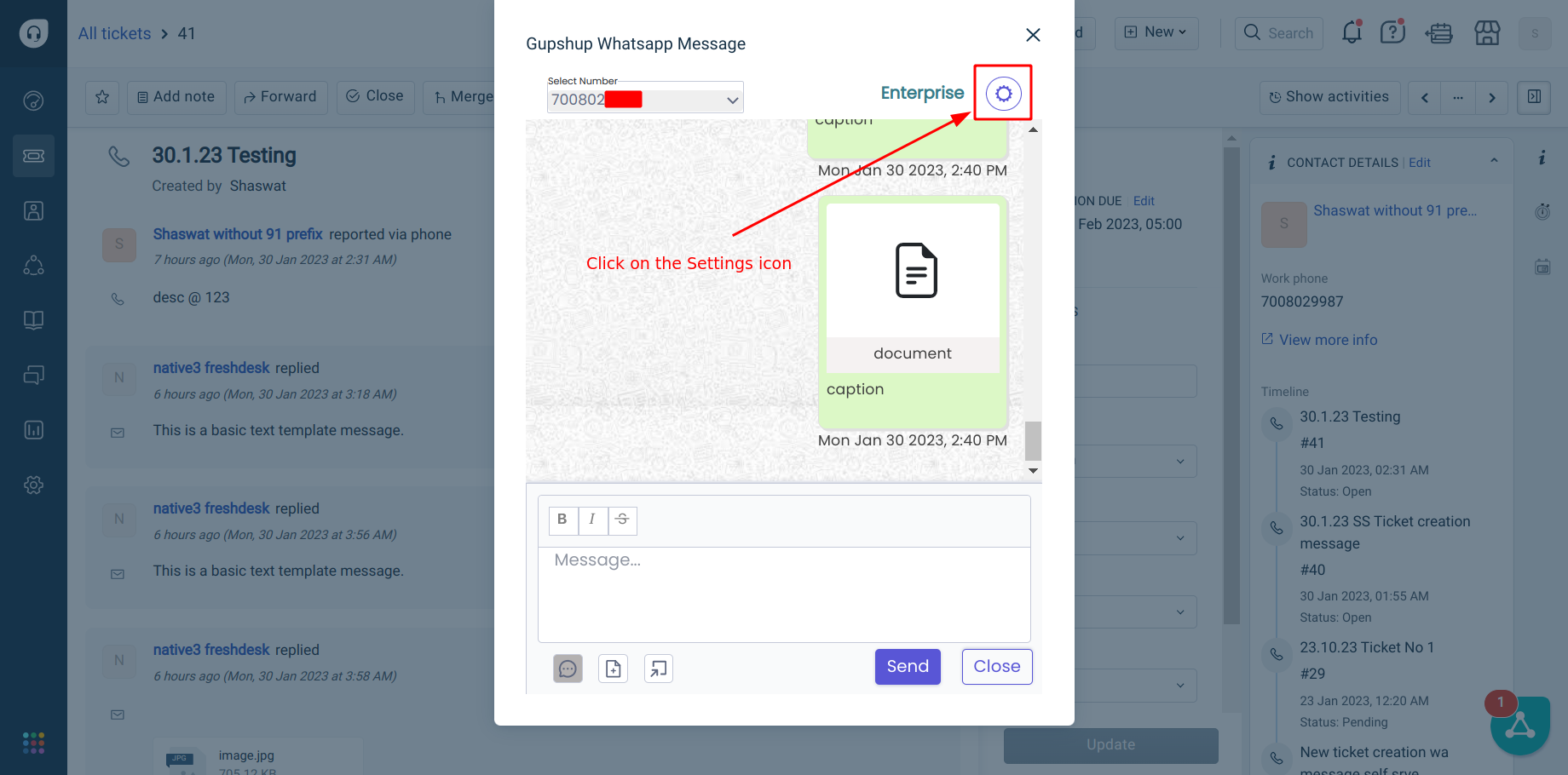
Click on extension's Settings button
5 : Scroll down to find "Enable WhatsApp Notification on Ticket Update" button. Click on that button.
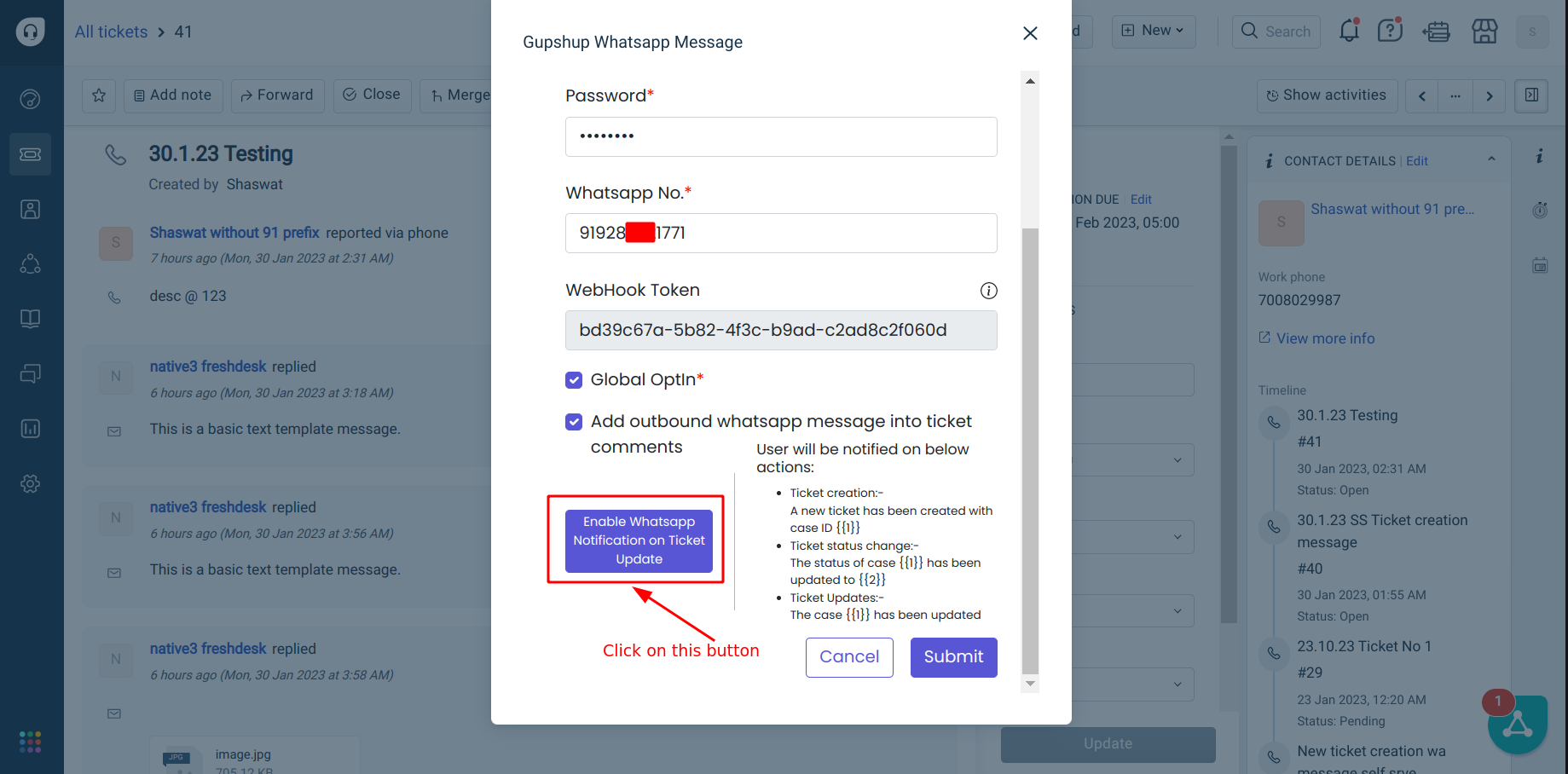
Click on Enable WhatsApp Notification on Ticket Update button
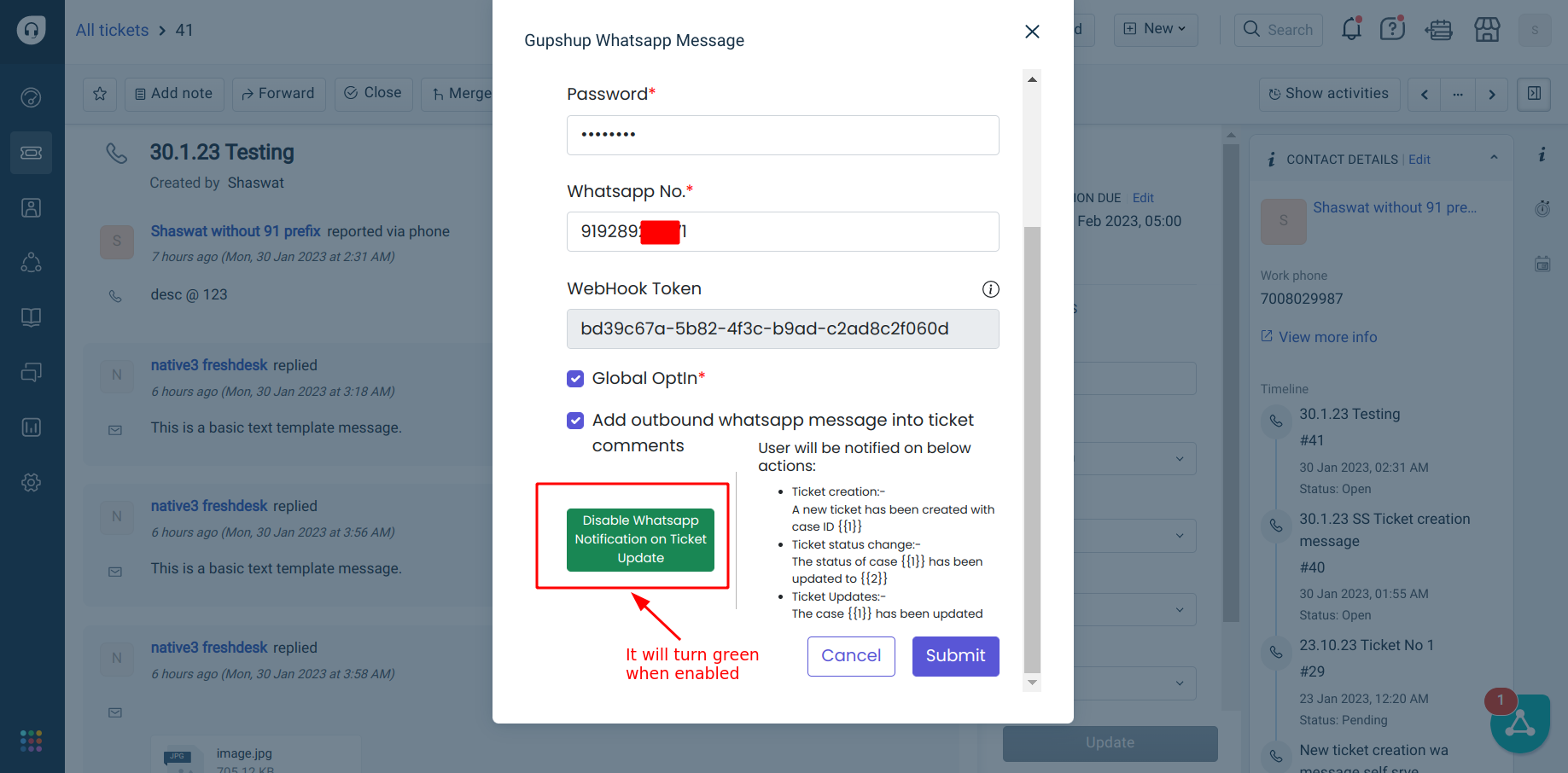
Once it is enabled, the button turns green
WhatsApp message on Ticket Creation
Once a new ticket is created, your customers will receive a WhatsApp message.
Now that we have enabled WhatsApp notification on Ticket Update, we can go ahead with creating a new ticket to receive a WhatsApp message.
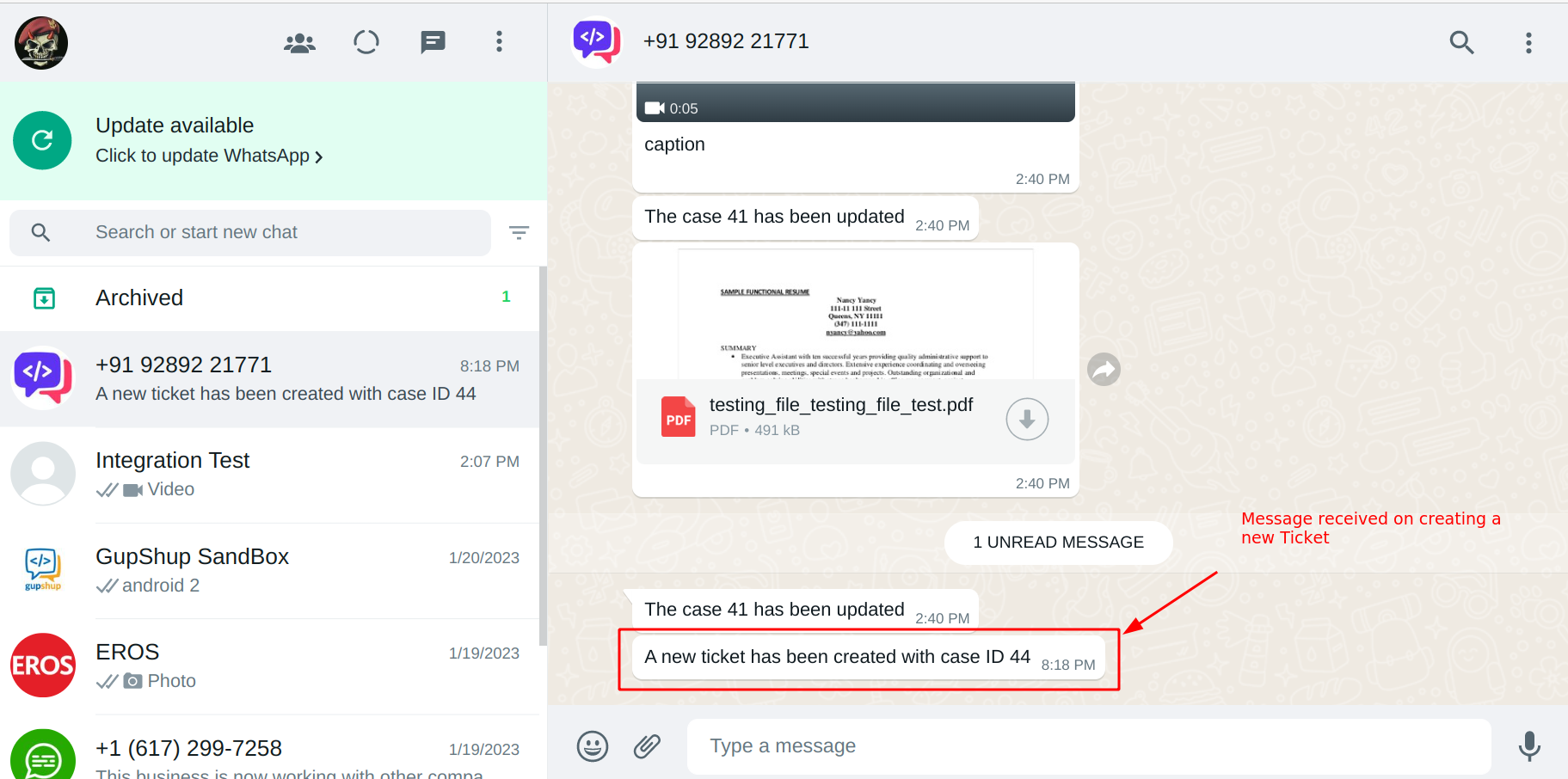
Customers receive a WhatsApp notification when a new ticket is created
WhatsApp Message on Ticket Update
If the WhatsApp notification on Ticket Update is enabled, then a WhatsApp notification is sent to the customers on updating the below fields :
- Type
- Priority
- Group
- Agent
- Adding outbound messages to ticket comments (This is because adding comments to a particular ticket itself is considered as a ticket update )
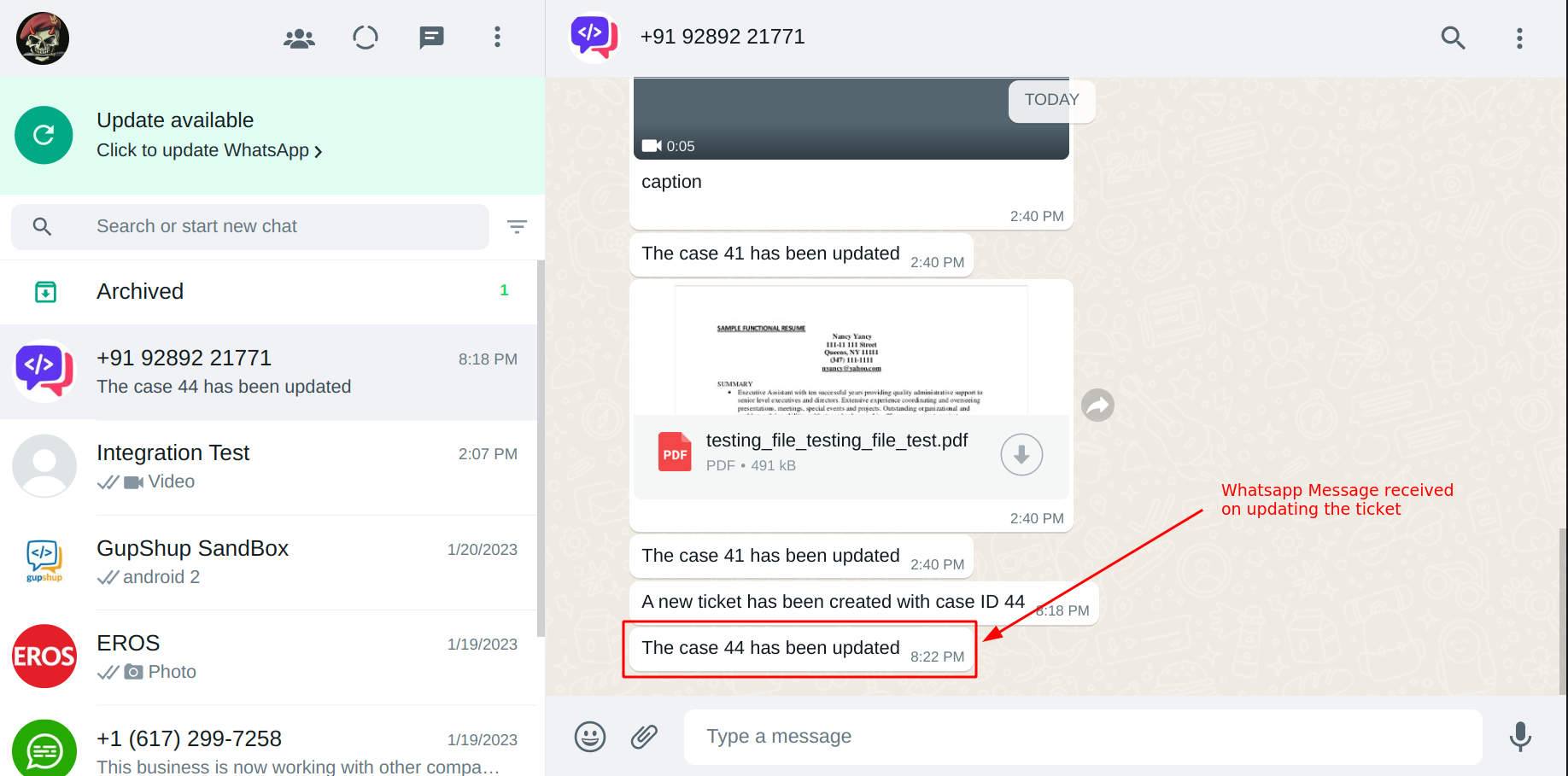
Customers receive a WhatsApp notification when ticket is updated
WhatsApp message on Ticket Status Update
If you have enabled WhatsApp notification on Ticket Update, then your customers will receive WhatsApp messages every time the status of ticket is updated.
For example : If the status of a ticket is updated from Open to Pending / Pending to Resolved / Resolved toClosed, then your customers will receive a WhatsApp notification as shown in the image below.
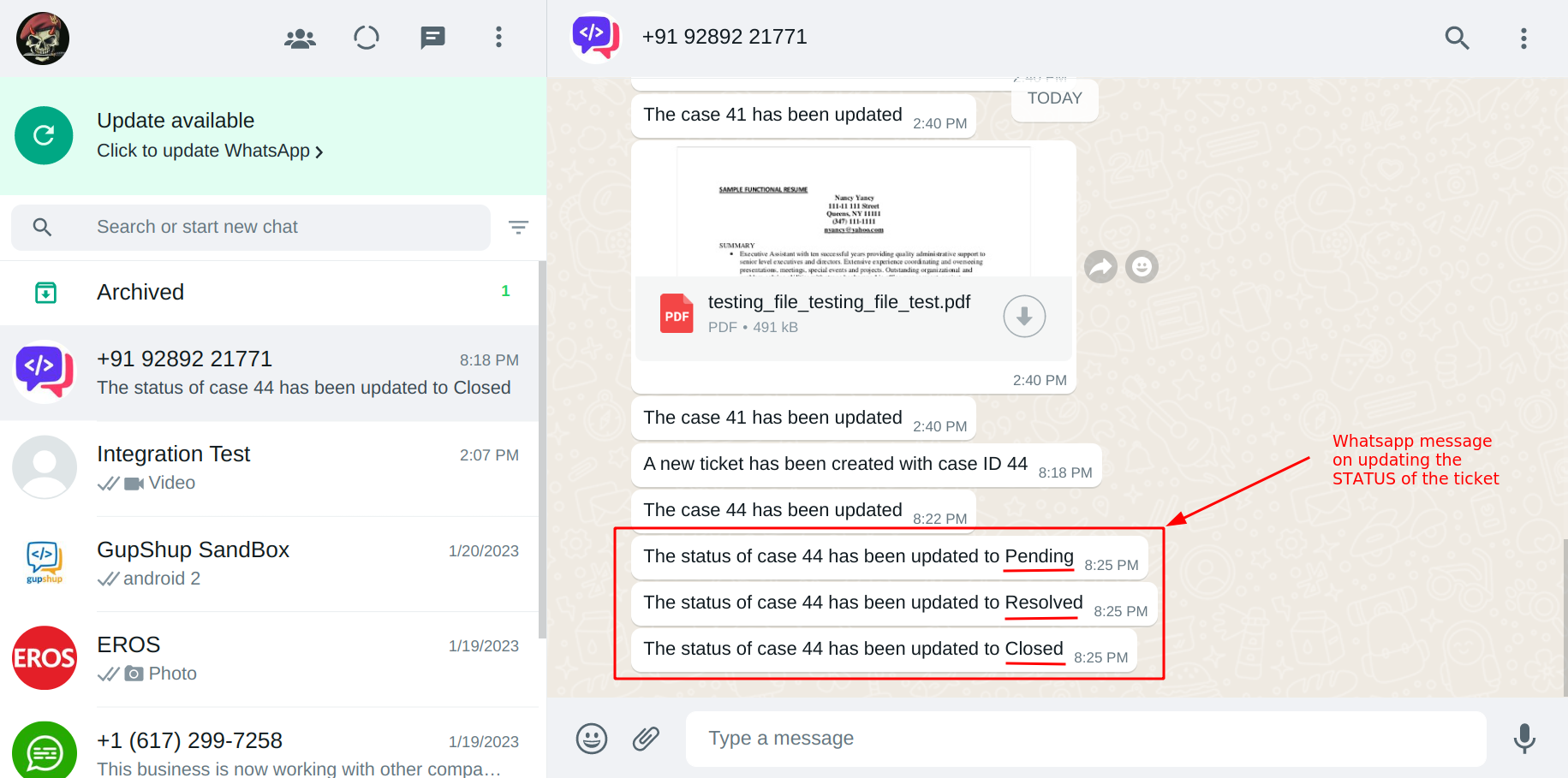
Customers receive a WhatsApp notification when ticket status is updated
Updated 3 months ago
