Sending Bulk WhatsApp Messages
This extension allows you to send bulk personalised messages from any modules , just filter the number of contacts you want to send then draft your message and click on the Whatsapp message button.
Note: Bulk messaging is supported for five modules.
1. Lead
2. Contact
3. Accounts
4. Deal
5. Invoices
Steps:
- Go to the Lead module >> Select Leads that you want to send messages
- Click on Whatsapp message button appears at the top
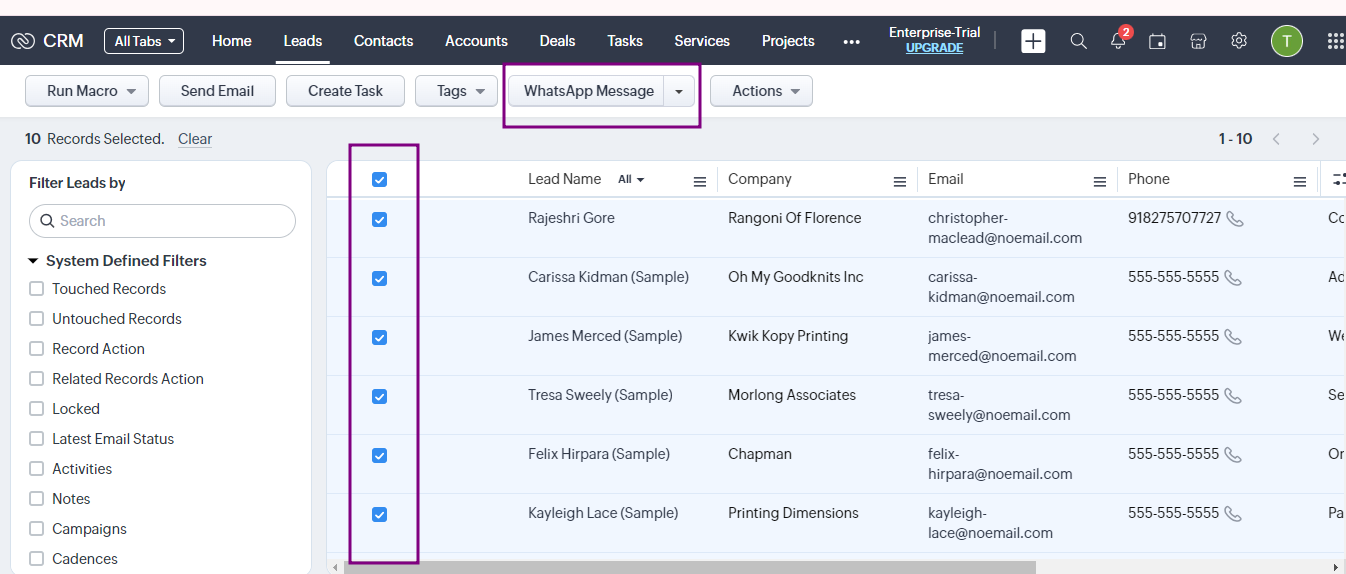
Bulk Message
- Select option selected users/ All users (to which user wants to send the message)
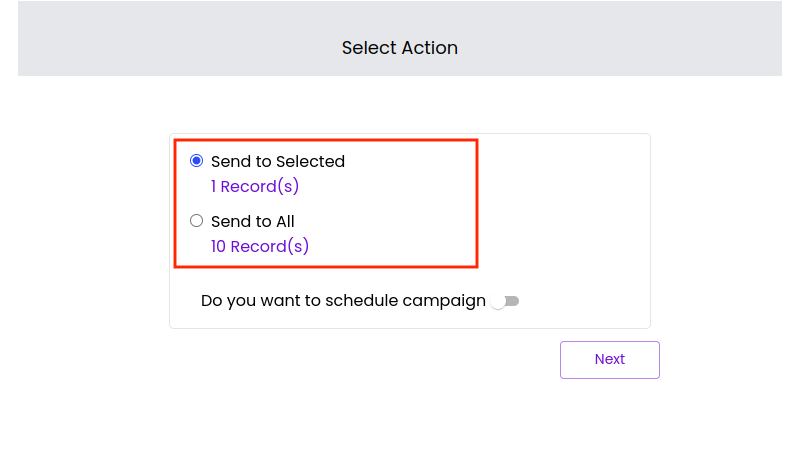
Bulk messaging - Select contacts
Schedule a Campaign
- If you want to schedule this campaign for later, then please choose date and time and click Next.
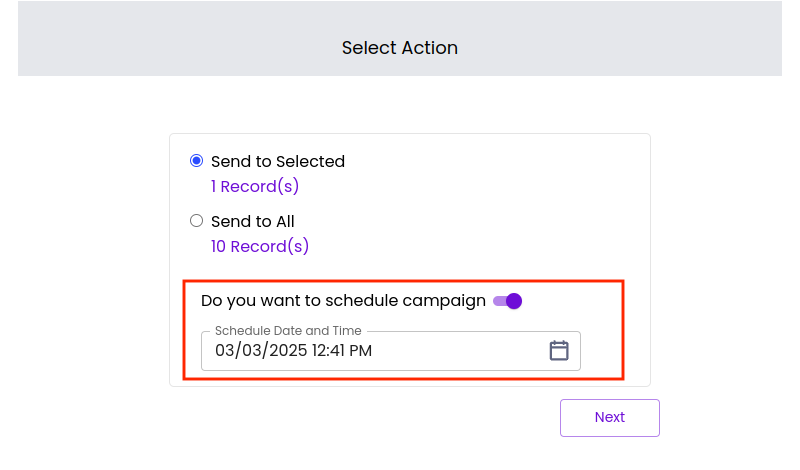
Bulk messaging - schedule campaign
- After clicking on Next, the user gets navigated to the template messaging screen.
- Select the channel
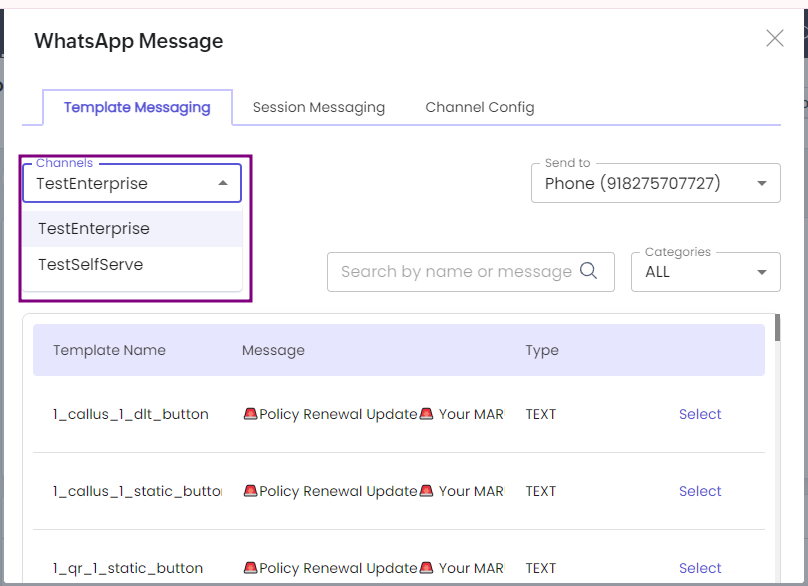
Choose Channel
- Select Phone/Mobile Number (On which field the Message is to be sent)
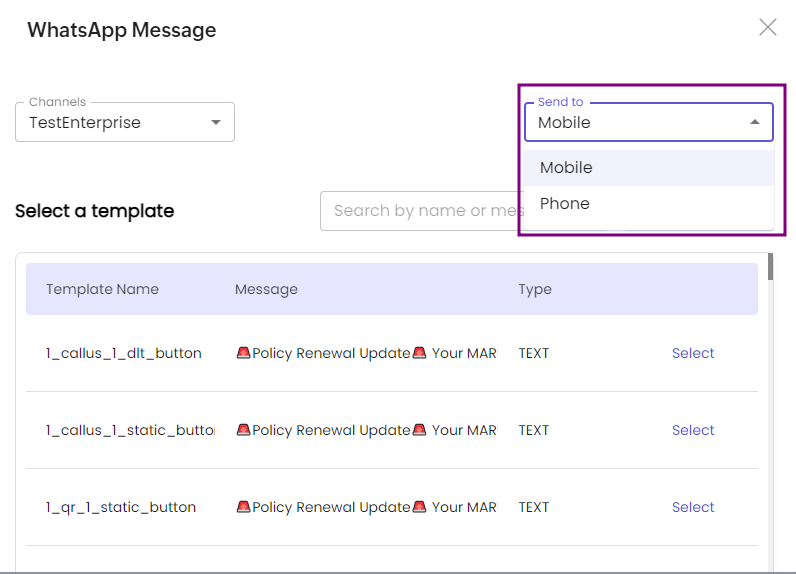
Select Sent to option
- Select Category
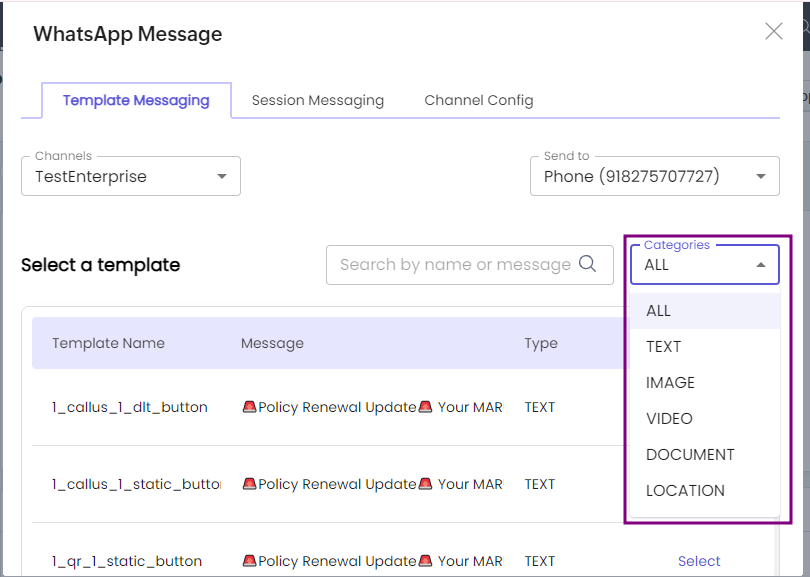
Select Category
- Search and select a template
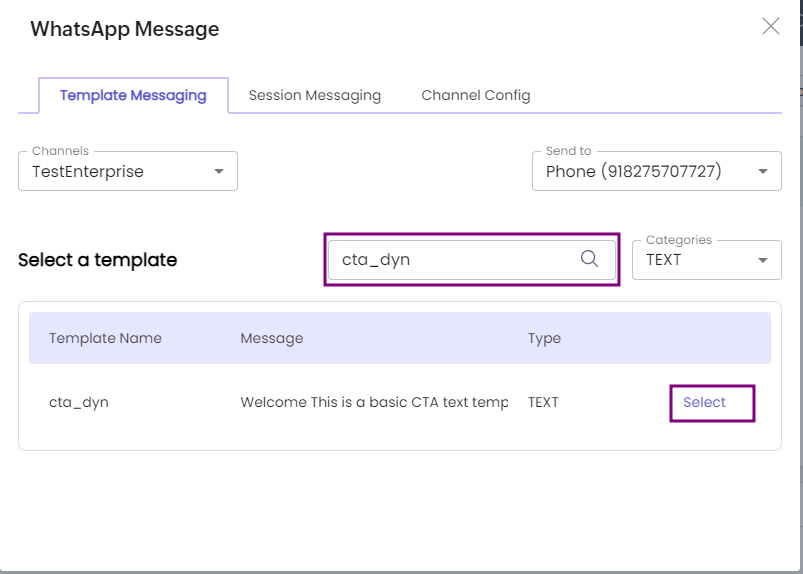
Select Template
- Send Template
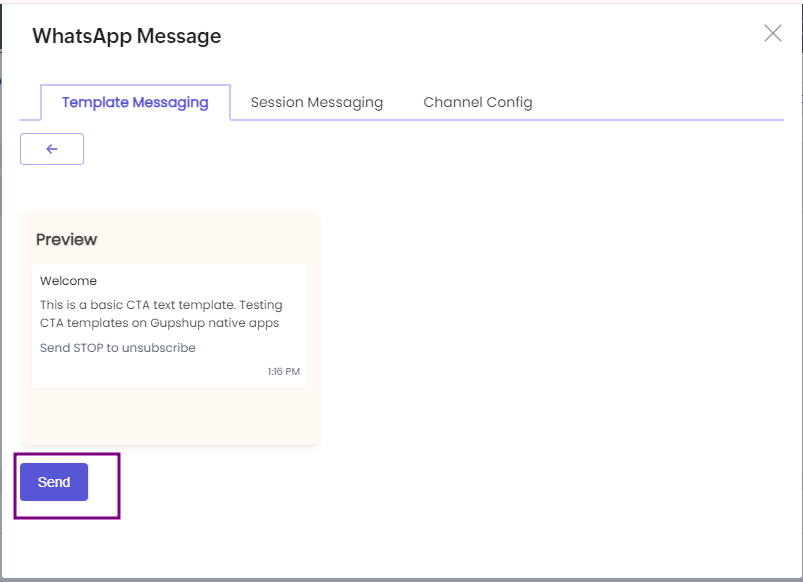
Send Template
- Once you send the template ,Bulk request submitted successfully is displayed on the screen.
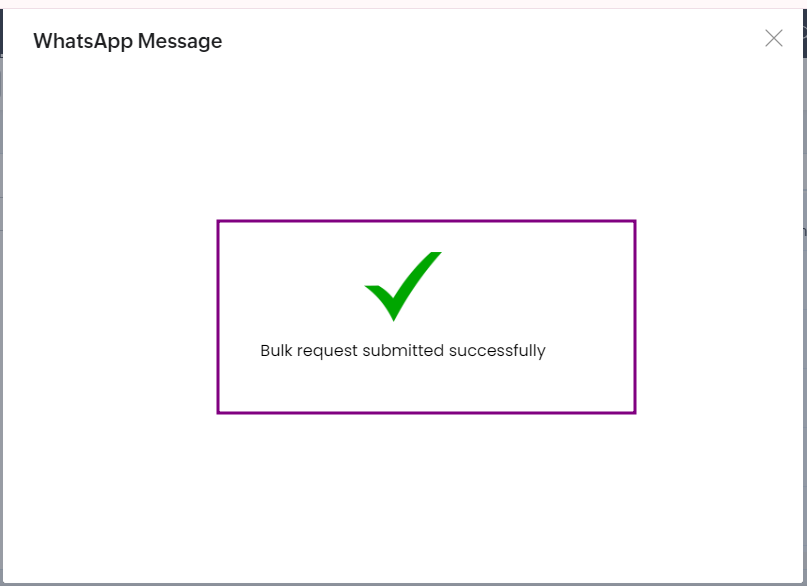
Bulk Request Success Message.
Limitation
Currently, users can send templates to 1000 users.
Updated 3 months ago
What’s Next
