Notifications for workflow Messages
click on the whats message notification by gupshup
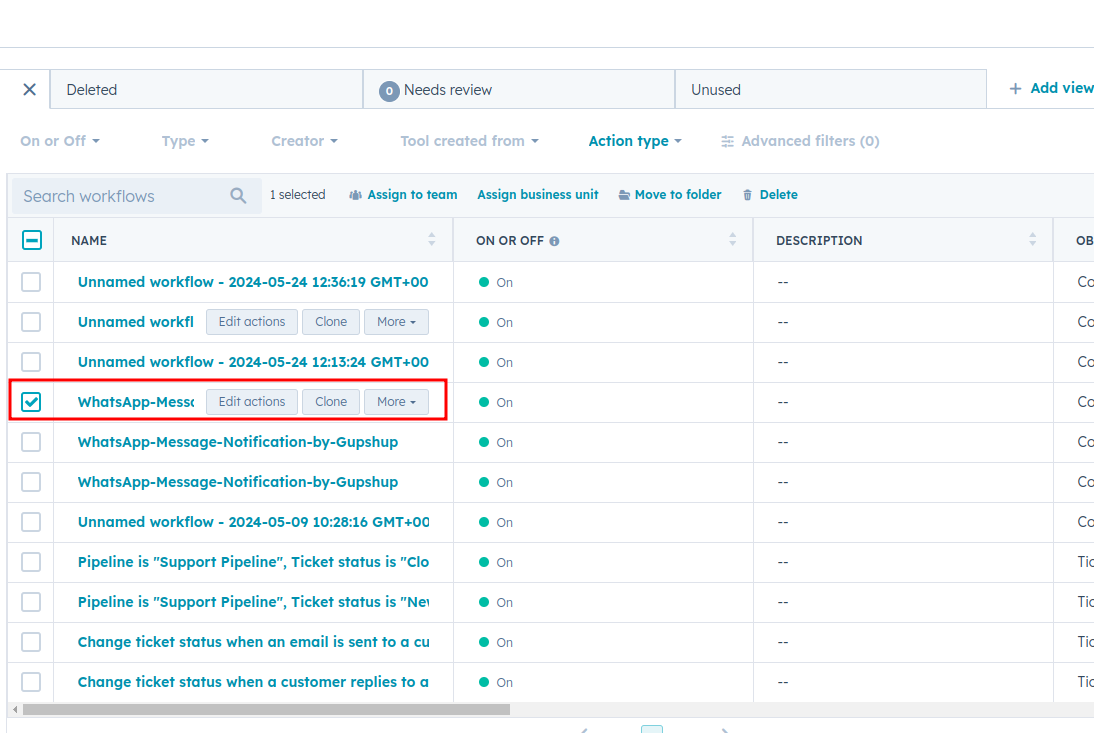
- Upon triggering, it will navigate to the page related to contact enrollmentr
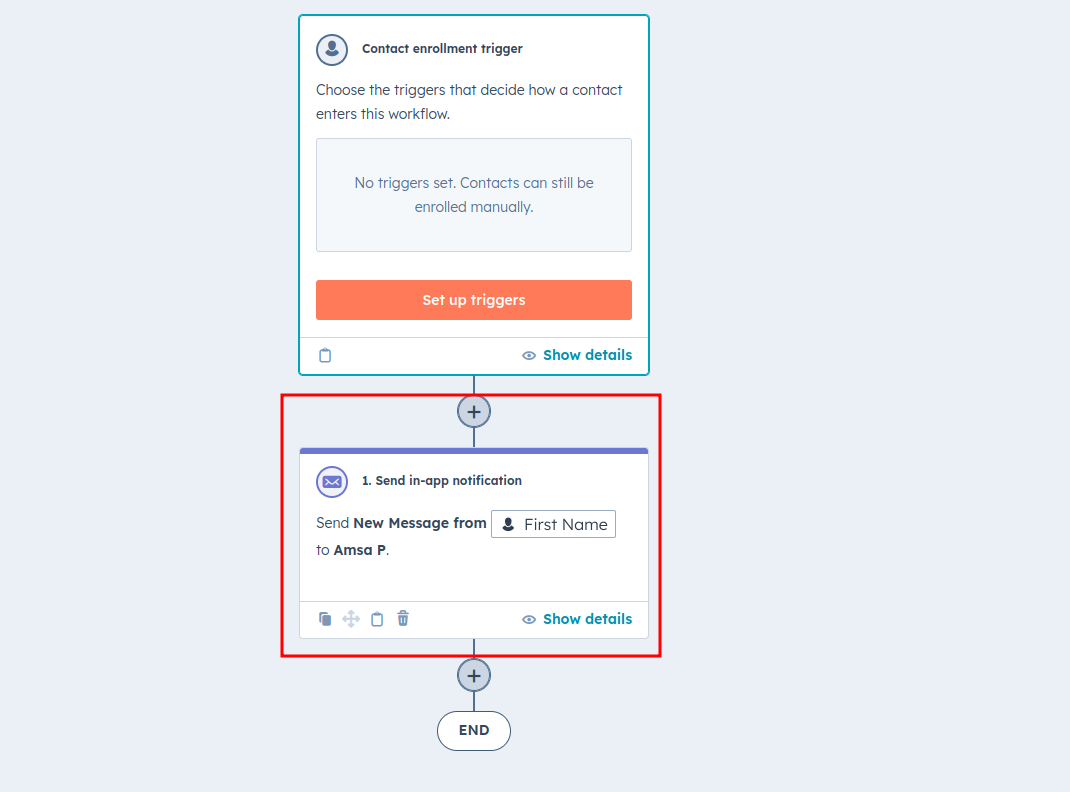
- click send-in-app-notifiaction it wil navigate to receipients page and click save button
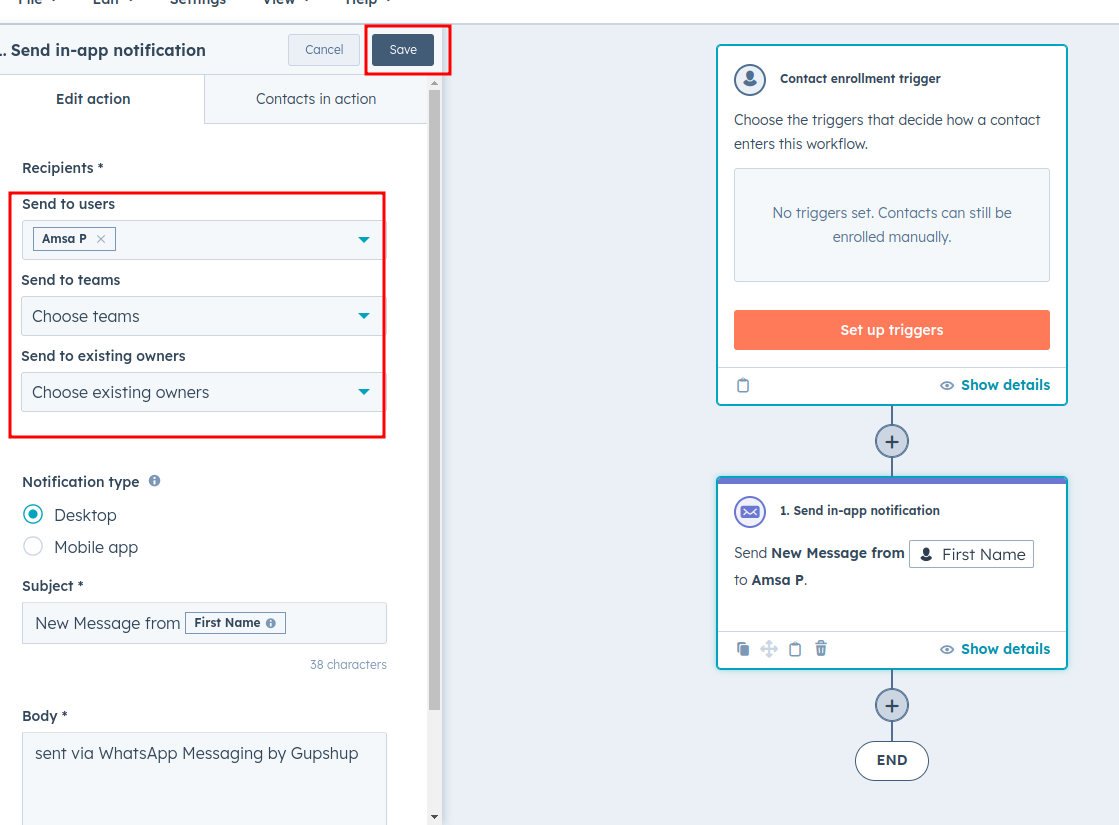
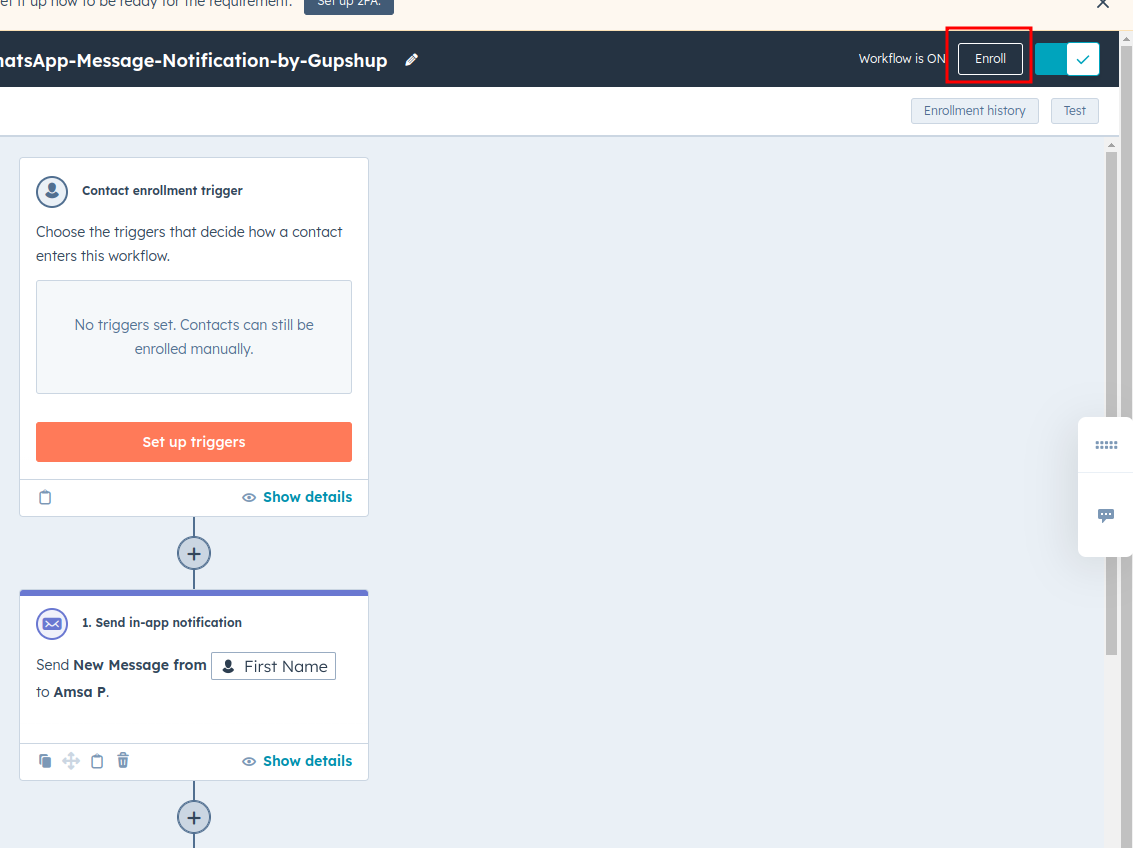
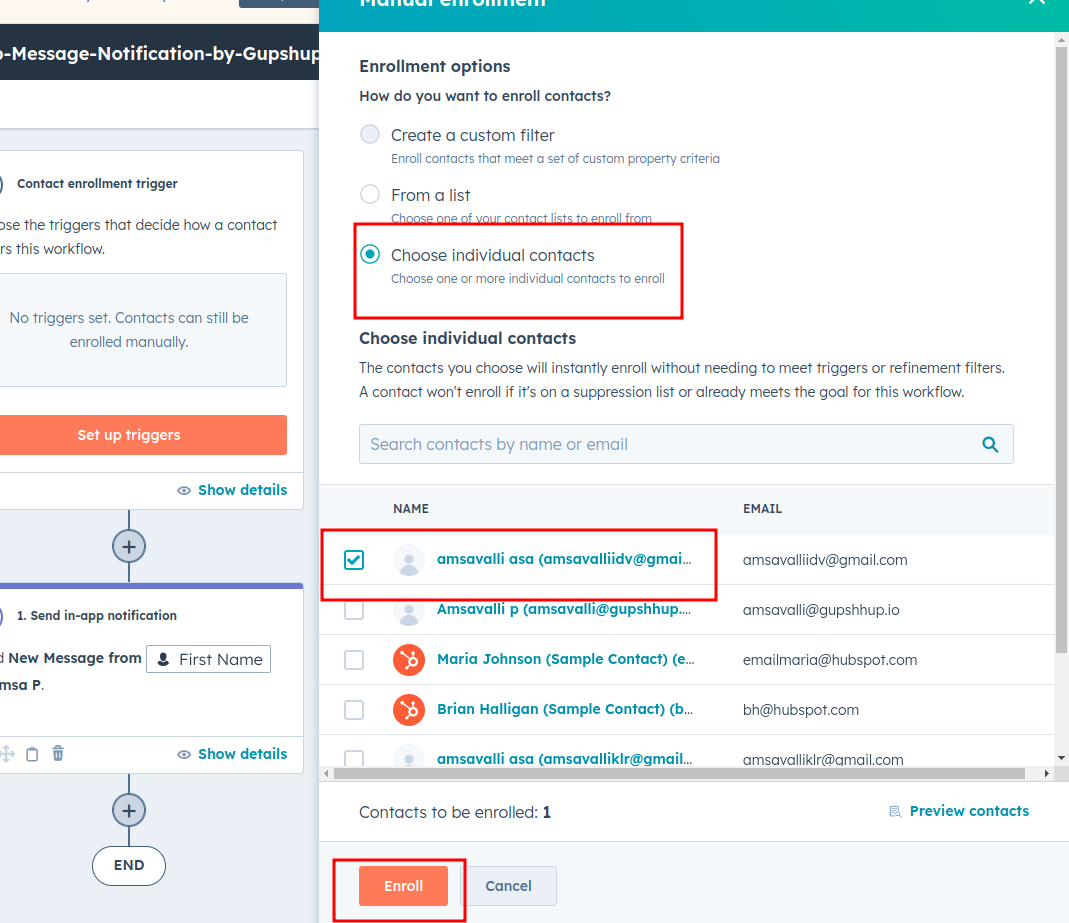
click back arrow button for notification page
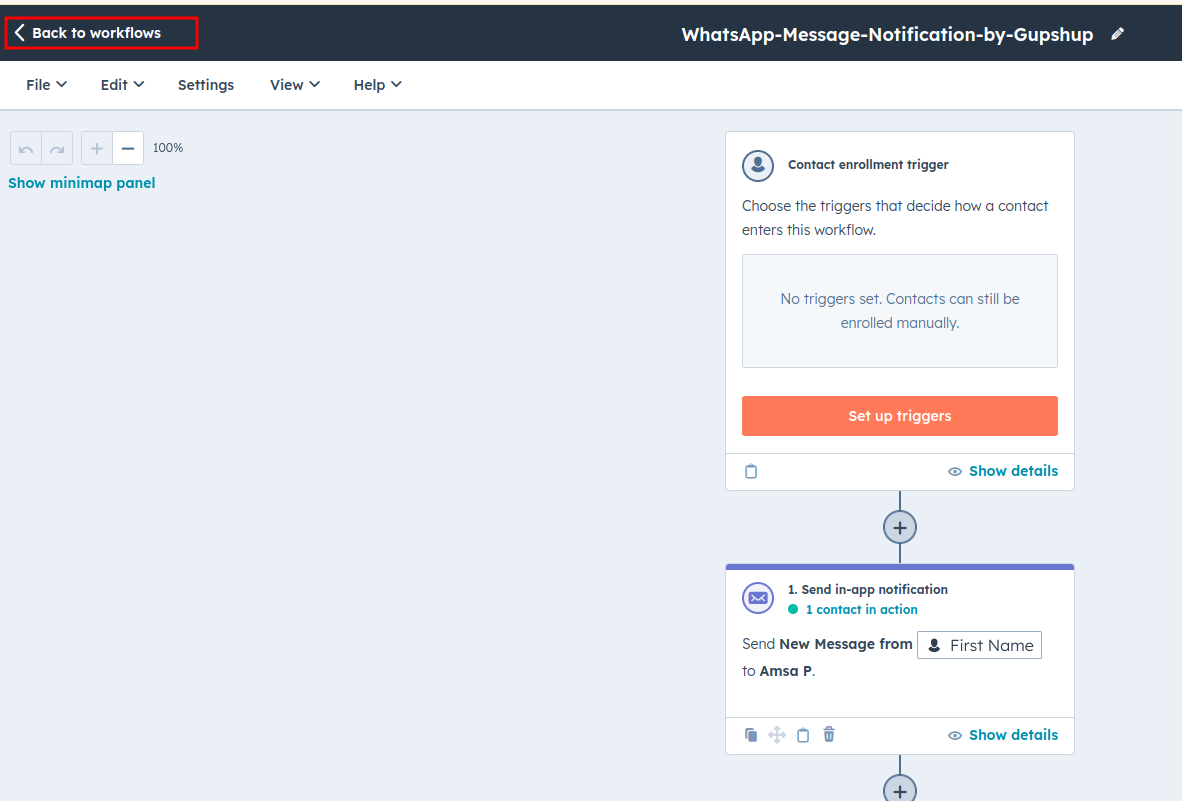
click the notification icon symbol
- When one of the contacts send a message to the Self-Serve / Enterprise WhatsApp Number, then the notification icon at the Top Navigation Bar, will notify the user that a new message has been received
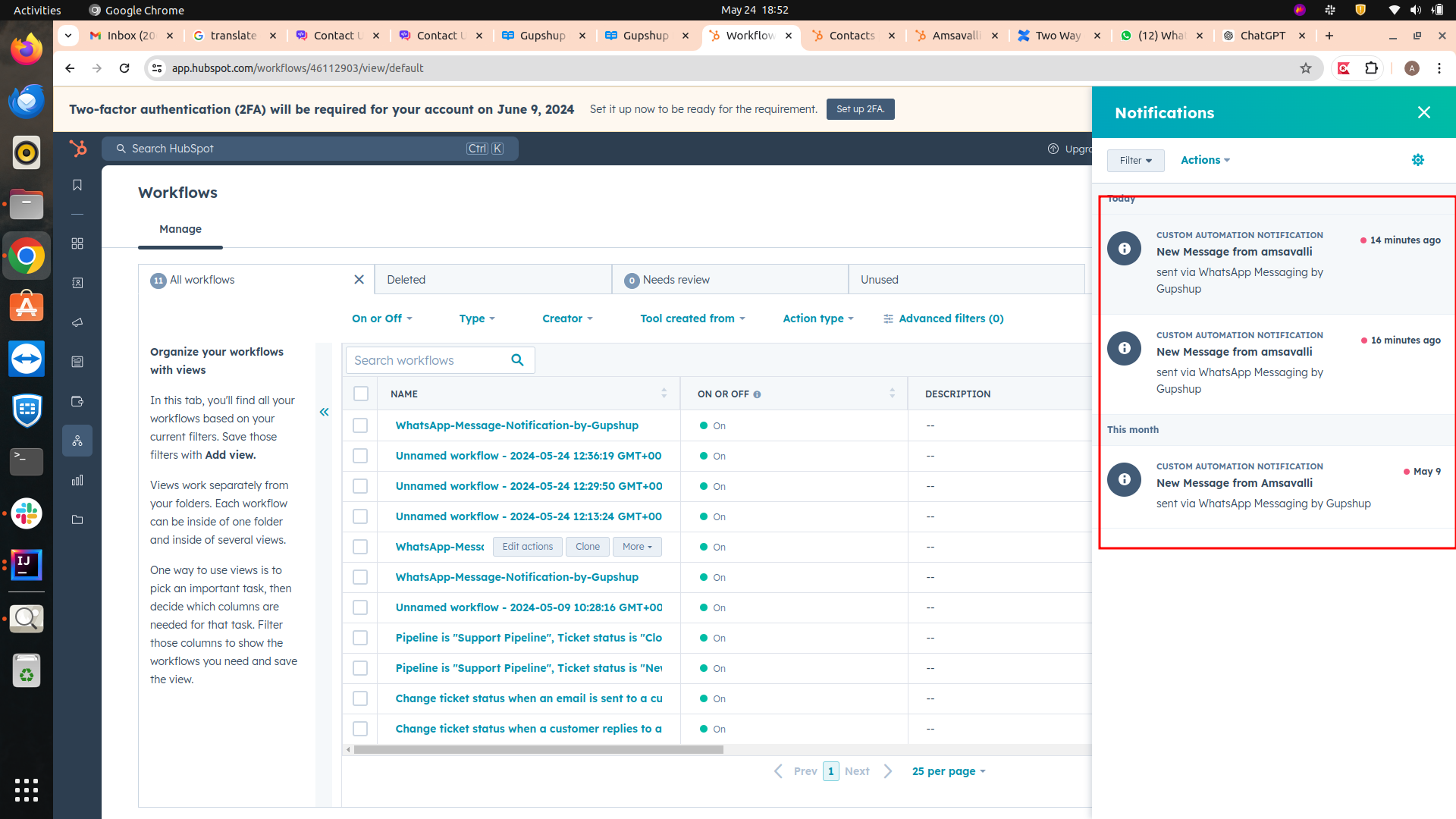
Updated 4 months ago
