Customer Support tool
The customer support tool provides you with an interface allowing you to answer customer support queries/requests with the help of your customer support agents.
What is the Customer support tool app?
The customer support tool provides you with an interface allowing you to answer customer support queries/requests with the help of your customer support agents. The customer support tool uses WhatsApp business APIs in the backend. Like the Access API app, you can Go-Live with your WhatsApp Business API number for your customer support tool app.
You can enable template messaging for your customer support tool app with the help of our support team. You can then use APIs to send out template messages to users. Please write to us at [email protected] with your request.
Can I send notifications/template messages to users?
You can enable template messaging for your customer support tool app with the help of our support team. You can then use APIs to send out template messages to users. Please write to us at [email protected] with your request.
What type of files can I send to users using the customer support panel?
These are the file types you can send to users using the customer support panel.
- Link
- Document
- text/csv
- text/comma-separated-values
- text/plain
- application/csv
- application/vnd.ms-excel
- application/pdf
- Image
- image/png
- image/jpeg
- image/jpg
- image/gif
- Audio
- audio/mpeg3
- audio/x-mpeg-3
- Video
- video/mpeg
- video/quicktime
- video/mp4
- video/mpeg
- video/x-mpeg
What are the formatting options for the text messages I send using the customer support panel?
You can format the text messages you send to users as shown in the table below.
For next line hit Shift+Enter.
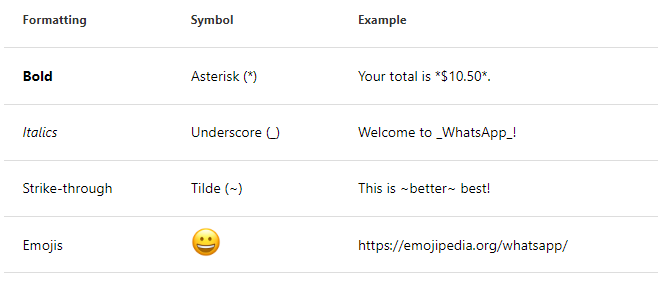
How to receive incoming messages?
You will be able to view and reply to all incoming user messages on customer support panel.
What is the limit of message that can be sent?
Agents can only send 10 messages to a single user in 24 hours, or until the user responds back. Also, there is a limit of 100000 messages an agent can send in total in 30 days.
Can I add my customer's name on the customer support panel?
Yes, you can add your users name and add a description to keep context of your conversation with them. You can also add tags to manage different customers and their queries efficiently.
What are the status filters for user chats?
You can filter user chats based on the following status.
- Responded - After an agent responds to a chat
- Unanswered - Chat which has received BRB notification but is unattended by an agent
- Agent responding - An agent is replying to an incoming chat
- Notifying agent - User messages that are unattended by an agent
What are tags used for?
Tags are used to identify a keyword or topic of interest and facilitate a search for it such as a premium customer, referral, cash on delivery, etc. This can help you build your customers profile.
Can I reply to messages from international numbers/users?
Yes, you can respond to messages from international numbers/users.
Can I integrate my bot to customer support to handle user queries or other user conversations?
No, currently you cannot associate a bot to customer support but it's on our roadmap. If you have a specific requirement in mind you can write to us at [email protected].
Which browsers are compatible for the customer support panel?
- Google Chrome version 4.5 and above
- Mozilla Firefox version 4.4 and above
Can I set automated response messages such as quick replies, BRB messages etc.?
Yes, you can set automated responses to user messages including variations in those messages. You can also set Greeting messages, BRB(Be right back), and Away messages from the dashboard > app's settings.
How can I grant and revoke access of the customer support panel from my agent?
If you need to be revoke access to any existing WhatsApp Live chat links (due to personal turnover or security issues), you can do so by clicking Refresh access on the settings page to expire all existing access. To then continue using WhatsApp Live chat, use the new links generated under Settings shortcut to your WhatsApp Customer Support tool and share it with agents.
Are customer support panel URLs unique for agents?
No, the customer support panel URLs that you share with agents are not unique to each agent. The same URL is for all your agents. The URL only changes when you refresh access from your app's settings
Can Gupshup WhatsApp services be integrated with other CRM's such as Zoho Desk?
Currently Gupshup customer support panel cannot integrate with other CRM platforms.
Can I switch my app's type from Customer Support tool to Access API and vice versa?
Yes, you can switch your app's type from Customer support tool to Access API and vice versa. However, your user chats from the customer support tool will be lost.
To change your app's type write to [email protected] with your app's name and API key.
Updated about 1 year ago
