Setup & Going Live
Why am I unable to view users/opt-ins for my app?
For compliance with GDPR, Gupshup does not manage opt-ins for apps with data region Germany. You select the data storage region for an app at the beginning of the Go-Live process.
Learn how you can manage opt-ins for an app at your end.
What does "Due to inactivity for 15 days, this app has been deactivated." mean? How do I reactivate my app?
If there are no messaging events(incoming or outgoing) activities for 15 days, the app is considered inactive and is deactivated. Once deactivated, you will not receive any incoming message events for the app.
However, you can reactivate your app instantly. All you need to do is click the reactivate button from the settings page of the app dashboard, as shown below.
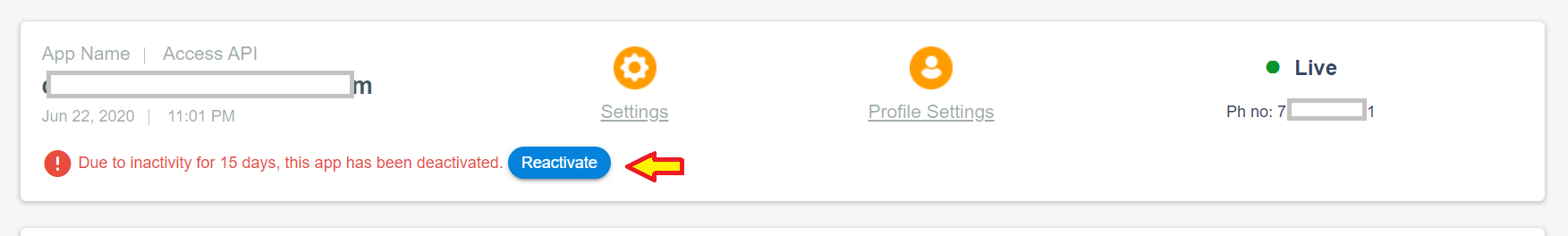
What is required to Go-Live with my app?
Perquisites to Go-Live with an app
- Verified Facebook Business Manager (Learn how to create and verify your Facebook Business manager)
- Phone number (Phone number guidelines)
- Display name (Display name guidelines)
There are two ways to Go-Live
Traditional Gupshup flow
If you have a verified FBM, the traditional Gupshup flow is suitable for setting up your WABA(WhatsApp Business API).
- Advantages
- Get phone numbers fully live without limits on Facebook sandbox(unverified trial experience).
- Self-serve process to migrate/port your phone number from another BSP.
- Limitations
- Phone number will not be live unless the whole process is complete.
- You will not be able to access your WABA manager on Facebook, as Gupshup manages it for you.
Facebook Embed flow
If you do not have an FBM account or an unverified one, the Facebook Embed flow lets you create a new FBM and get it verified or link an existing unverified one. Unlike the traditional flow, Embedded flow enables an un-verified trial experience for your WABA for 30 days. You can submit documents to verify your FBM during that period. However, failure in FBM verification will deactivate your WhatsApp Business API number.
- Advantages
- Register your phone number for WhatsApp Business API in a few minutes.
- Register a phone number before your Facebook Business Manager account is verified, and parallelly you can continue to complete FBM verification.
- Get direct access to the WABA manager.
- Get new features and updates directly from Facebook.
- Limitations
- Initially your WABA is partially live i.e. in a sandbox for 30 days - There are 2 tiers
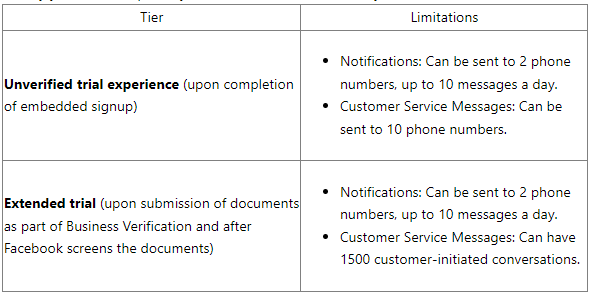
How many days does it take to get WhatsApp approvals? It says 'Pending for approval' currently
It usually takes around 2-7 days for approval from WhatsApp. You will get an email notification when all your approvals are received. If your app has not been approved even after 15 days, please write to [email protected].
What is a Facebook Business Manager ID? Where can I find it?
Facebook Business Manager account is the central business account to manage all the business marketing activities. This account can either be for a page or an individual FB account holder.
FB Business Manager ID is a 15 or 16-digit numeric string that you can find by logging into https://business.facebook.com with your company's admin credentials.
- Visit https://business.facebook.com
- Log in to your Business account
- Go to Business Settings (Top right corner of the page)
- Click on Business Info (Bottom left corner of the page)
- Below the Business Manager Info section, you will see your Business Manager ID (Top center of the page)
If you do not have a Business Manager account already, you can create one from https://business.facebook.com > Create account.
Facebook lists specific requirements to create and verify a Business Manager account. Click here to know more about it.
Refer the guide for Facebook Business verification.
What should I keep in mind for choosing a phone number for my WhatsApp Business API?
Key points:
- You must use a valid phone number.
- Short codes are not allowed on the WhatsApp platform.
- The number must include a country and area code.
- Landline and cell phone numbers are allowed.
- Since a phone number is tied to a WhatsApp account, you must own this number.
- Phone number must be able to receive international voice calls or SMS in order to complete registration.
- The phone number must also not have been used with the WhatsApp Business API before.
Read complete guide by WhatsApp
Why is a Display name required?
When you add a new phone number to your WhatsApp account in the Facebook Business Manager, you assign it a display name. The display name is required to create a certificate, without which the WhatsApp Business API client will not work.
Read complete guide by WhatsApp
How to get a verified tick? How will my display name show to end users?
If an authentic, notable brand owns the account, a green/verified tick is a checkmark approved by WhatsApp. As WhatsApp says, very few businesses will be official business accounts, and the approval depends on multiple factors, including - notable brand and high messaging volume.
Read more about official business accounts.
This feature is not available directly in our portal as this is a manual process of requesting WhatsApp/Facebook for making your business account 'official'. Gupshup can initiate this process for any app on request if the app meets the following criteria:
- App is live
- App has more than 50 users
- App has crossed 500 incoming message volume
Your Display name will show differently to your end users depending on whether your account is a Business account or an Official business account.
How to change display picture?
Once your app is live, go to Dashboard>app's Profile Settings to change the display picture.
Note: As per WhatsApp Guidelines, you need to scale and crop the profile photos to be a square with a max edge of 640px and max size of 5MB before uploading. Images with a height or width of less than 192px may cause issues when the resizing occurs, because of this, an image size of 640x640 is recommended.
Why can't I use a number which is already using WhatsApp? I read that WhatsApp does allow that.
Yes, WhatsApp will allow adding existing WhatsApp Business/Consumer App (Android/IOS) phone number to a WABA, but won’t allow downloading a certificate for docker setup until the phone number and an associated account is deleted from the Business/Consumer app. Therefore we have not provided this provision on Gupshup's WhatsApp tools and APIs.
I did not receive OTP during mobile number verification, what do I do now?
Write to Gupshup support at [email protected] with subject line in the format "WhatsApp OTP issue: Phone number" along with what type of Phone number it is - Mobile, Landline, VoIP, etc.
Can my WABA request get rejected?
Yes, your WABA request can get rejected by WhatsApp if your business use case does not comply with WhatsApp's business or commerce policies.
How many apps can I Go-Live with?
You can Go-Live with as many apps as you want.
I am receiving the following error message - "Phone Number is already in use. Try using a phone number that isn't connected to a WhatsApp account." What should I do?
You will receive this error when the phone number you are trying to register is currently active/registered for WhatsApp's business/consumer app. WhatsApp does not allow a phone number to be registered for multiple WhatsApp platforms i.e. you cannot register a phone number for WhatsApp consumer/business app and WhatsApp Business API simultaneously.
To register the number for WhatsApp business API, you will have to migrate the number from WhatsApp business/consumer app to WhatsApp business API.
My Facebook Business Manager account is not verified. The verify button on Facebook Business
Verification of Facebook Business Manager account is solely at Facebook’s discretion and Gupshup has no influence over it. There may be multiple reasons for non-verification of your account. Please click here to know more about it.
Manager unclickable. What should I do?
Verification of Facebook Business Manager account is solely at Facebook’s discretion and Gupshup has no influence over it. There may be multiple reasons for non-verification of your account. Please click here to know more about it.
Updated about 1 year ago
