User Management
How can I manage opt-ins for a GDPR complaint app?
You can manage opt-ins for an app with the help of inbound user-events that are sent to your webhook/callback URL.
Can I opt-in or opt-out a user via API?
Yes, you can use APIs to mark a user as opted-in or opted-out for your Access API app. See API document for opt-in and opt-out APIs.
How do I opt-in users?
Users can opt-in for your WhatsApp Business API using these five mechanisms. You can find these on the 'Settings' page of your app.
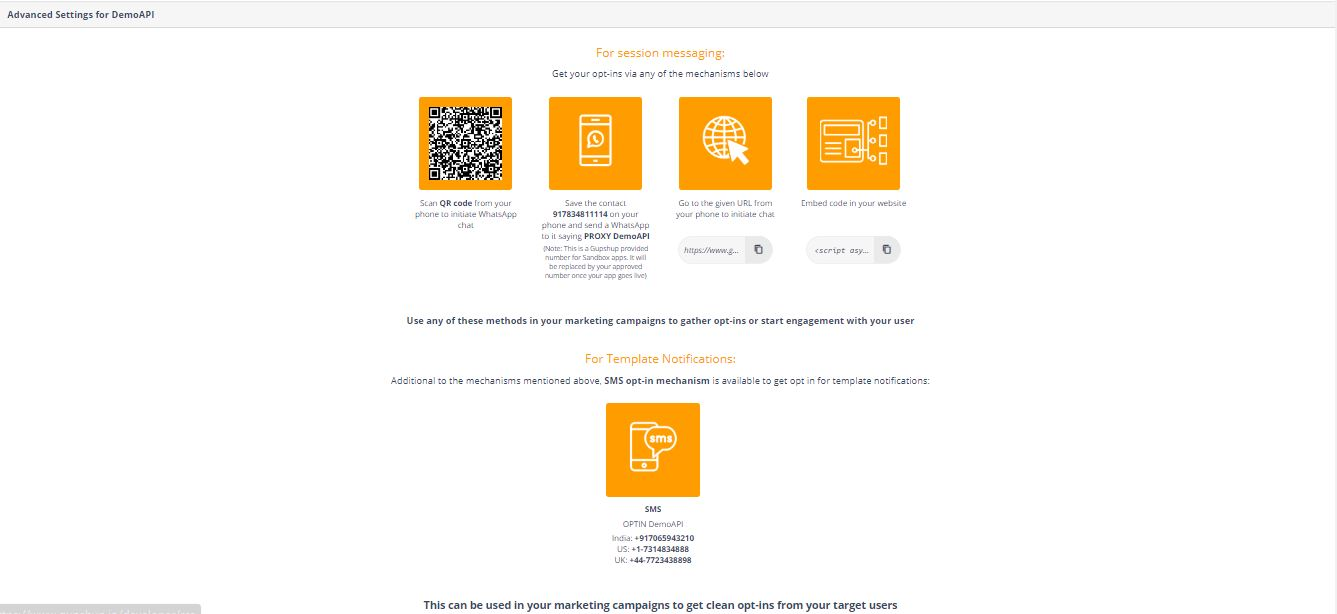
Users can scan a QR code
Every app you create on the WhatsApp dashboard of Gupshup will generate a unique QR code. You can share this QR code with your users. They can scan this code from your marketing collateral and land it on your business WhatsApp thread.
Users can click on a URL
Every app you create on the WhatsApp dashboard of Gupshup will generate a unique WhatsApp URL. You can share this URL with your users. They can click this URL from your online marketing and land on your business WhatsApp thread.
Users can click on a web widget
For every app you create on the WhatsApp dashboard of Gupshup, you will get a unique widget code that you can embed in your web pages. Users can click on this widget and land on your business WhatsApp thread.
We have enabled a mandatory opt-in check before a user visits your WhatsApp thread. As shown in the image below, opt-in is collected when a user uses the above mechanisms.
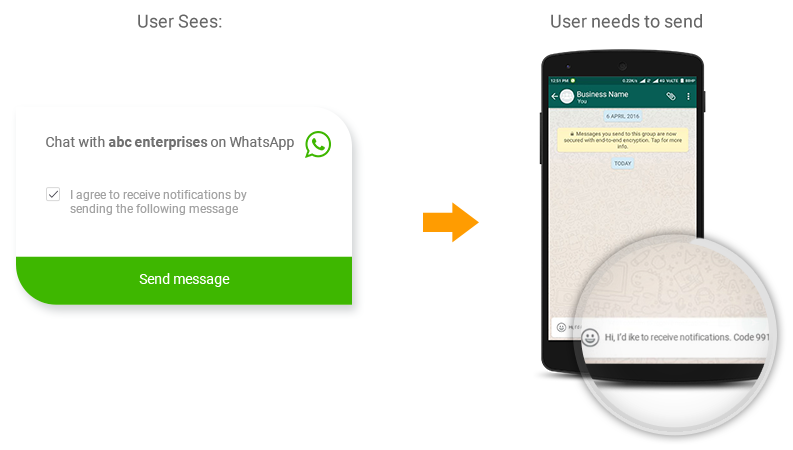
Users can save your WhatsApp Business API phone number & message you directly
Users can save your WhatsApp Business API phone number in their phonebook for live apps promoted through your marketing campaigns and begin conversing with you directly, just like any P2P chat. You can obtain inbound messages on your callback URL.
As shown in the image below, we send an automated opt-in message to the user the first time user lands on the thread. However, the user may opt-in, opt-out later, or not opt-in at all.
You can enable/disable the automated opt-in message from app settings in the dashboard.
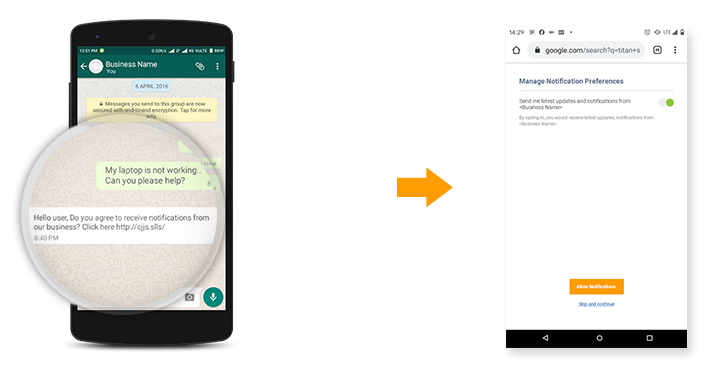
Users can send an SMS to one of our phone numbers
Your users can also opt-in through SMS. Here the SMS sent by the user is considered as the opt-in of the user.
How can I view and manage users?
We efficiently manage your users for you. You just need to get the users opted-in using any of the mechanisms offered. You can view the opt-ins and the activity status' of users in the 'View opt-ins' button on the Settings page of an app.
You can also use the API to retrieve all users for an app.
Why is opt-in required to send notifications/template messages?
WhatsApp mandates that you get voluntary consent from your user to send them template notifications.
What are the different kinds of users states?
There are two kinds of status of every user that you need to consider before you can message them:
- Based on activity
- Based on opt-in
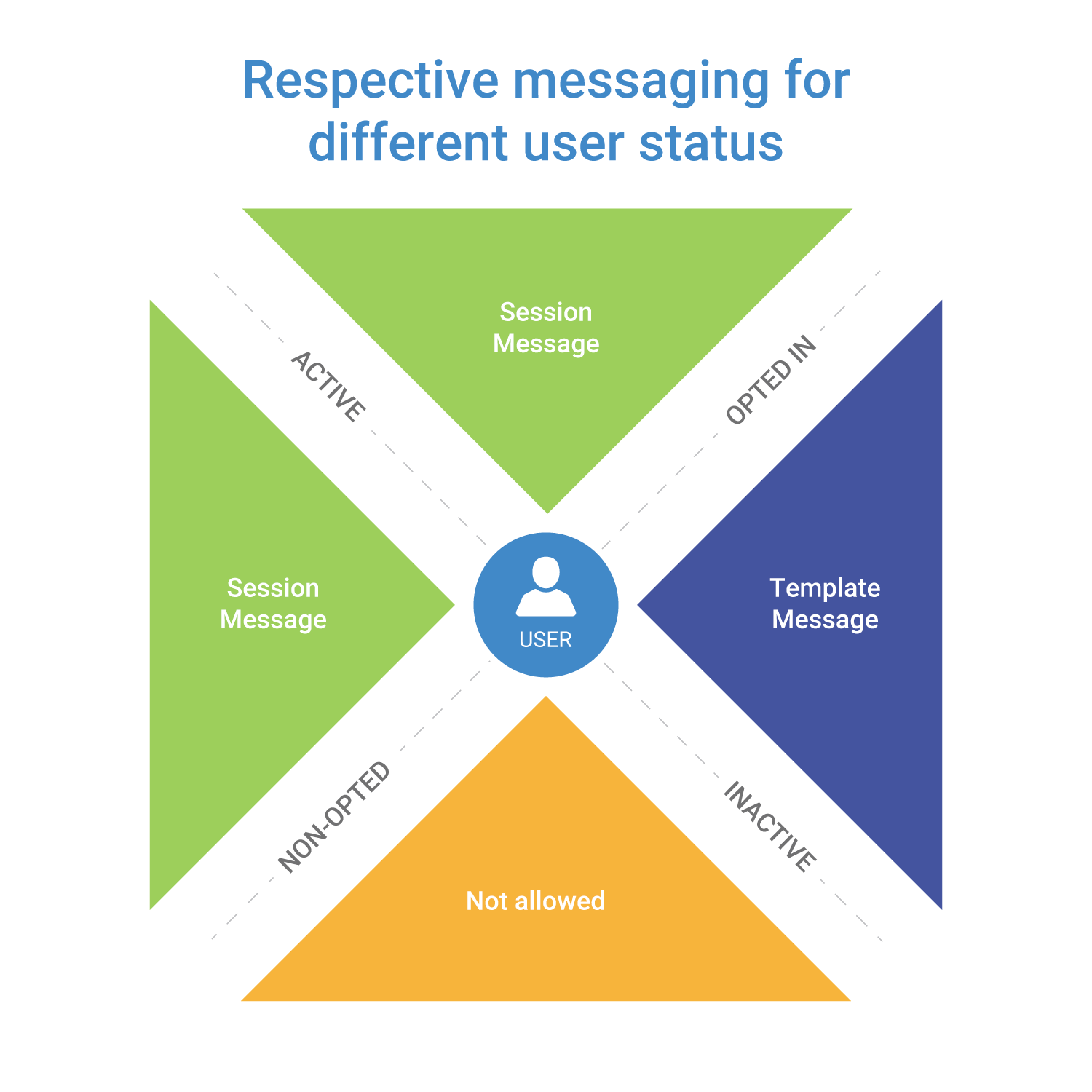
ACTIVITY-BASED STATUS
Active users
Users who have sent a message to your WhatsApp Business API number are Active users. They remain active for 24 hours from the time of their last message.
Inactive users
Users who have sent a message to your WhatsApp Business API number but are now outside the 24 hour session period are Inactive users. If an inactive user sends a message, they become active again.
OPT-IN BASED STATUS
Opted-in users
Users who have been opted-in to receive notifications from your business are opted-in users. You can get opt-ins via any of the mechanisms provided by Gupshup.
Non-opted-in users
Users who have never opted in or opted out from receiving notifications from your business are non-opted-in users.
Updated about 1 year ago
